Design Guru-AI-powered design consultation tool
AI-powered solutions for smarter design
What feel are you going for with your app?
Could you tell me more about your website's users?
What are the key features of your UI?
How do you want your users to feel when they use your app?
Related Tools
Load More
Design Assistant
A creative helper in UX Design

iOS App Design Guru
Expert iOS app UI/UX designer focusing on modern, simple designs

Designer GPT
A creative assistant for designing social media content.

Design Layout Genius
Visualizes text layouts in images.

UX Design GPT • Based on Design-Thinking
Your personal UX Designer, helping you in research, definition, ideation, prototyping & testing. Based on Design Thinking.

UI/UX Mentor
Assists designers in UX decisions, heuristic evaluation, live website audit, and creating pixel perfect components!
20.0 / 5 (200 votes)
Introduction to Design Guru
Design Guru is an AI-based assistant specifically designed to offer guidance, advice, and support in the field of user interface (UI) and user experience (UX) design. Its core purpose is to make complex design concepts easy to understand and apply, even for beginners. Through friendly, engaging interactions, it helps users explore design principles like color schemes, layouts, typography, and user flows. Design Guru also assists professionals by providing feedback on existing designs, suggesting improvements, and staying updated on the latest design trends. For instance, if a user is building an app and struggling with the navigation flow, Design Guru can suggest simplified paths to improve user accessibility. It acts as a collaborative assistant, offering feedback or detailed design breakdowns in real-time.

Main Functions of Design Guru
Color Scheme Recommendations
Example
A startup team developing a mobile app for fitness tracking is unsure which colors to use for their interface. Design Guru analyzes their target audience, brand identity, and user experience goals to suggest a set of complementary colors that not only look appealing but also enhance readability and usability.
Scenario
Design Guru provides guidance on color psychology, ensuring the right balance between visually appealing tones and practical considerations like accessibility for colorblind users.
Layout Optimization
Example
A freelance web designer is working on an e-commerce website but notices high bounce rates on the product pages. Design Guru evaluates the current layout and suggests improvements to visual hierarchy, spacing, and call-to-action (CTA) placements.
Scenario
By optimizing the layout, Design Guru helps improve user engagement, leading to more seamless browsing experiences and ultimately higher conversions.
UX Problem Solving
Example
A mid-sized company is redesigning its internal dashboard but receives negative feedback from employees about the complexity of the navigation. Design Guru assists by analyzing the pain points and proposing a more intuitive navigation system, reducing the number of clicks and ensuring critical functions are easy to access.
Scenario
Design Guru's expertise in UX problem solving allows teams to redesign or tweak systems for improved efficiency, ensuring that users find what they need quickly.
Ideal Users of Design Guru
Aspiring Designers & Students
For those new to the world of design, such as design students or hobbyists, Design Guru provides simplified explanations of complex concepts. By offering practical advice on creating layouts, choosing color schemes, and understanding typography, it serves as a virtual mentor, guiding users through the learning process. This group benefits because they can ask for feedback on their projects and receive step-by-step instructions on how to improve them.
Professional Designers & Developers
Experienced designers and developers working on advanced projects can benefit from Design Guru’s ability to quickly assess layouts, suggest improvements, or solve design bottlenecks. For example, a developer might use Design Guru to evaluate the usability of a new feature or streamline a design handoff to developers, saving valuable time and resources.

How to Use Design Guru
Step 1
Visit aichatonline.org for a free trial without login, no need for ChatGPT Plus.
Step 2
Identify your specific design or UI-related query. This could range from color schemes, layouts, to user experience advice.
Step 3
Use natural language to describe your question or design challenge. The more specific, the better. For example, 'What are the best color schemes for an e-commerce site?'
Step 4
Review the detailed responses and suggestions, and ask follow-up questions to refine the results. Feel free to explore multiple options or styles.
Step 5
Apply the suggestions to your design project, whether it's for web development, mobile apps, or any UI/UX work. Repeat steps for continuous feedback and optimization.
Try other advanced and practical GPTs
マジヤバえーあいGAL|心の中でギャルを飼え
Your personal AI-powered BFF for advice, ideas, and fun!

Custom Translator
AI-powered translations made easy.
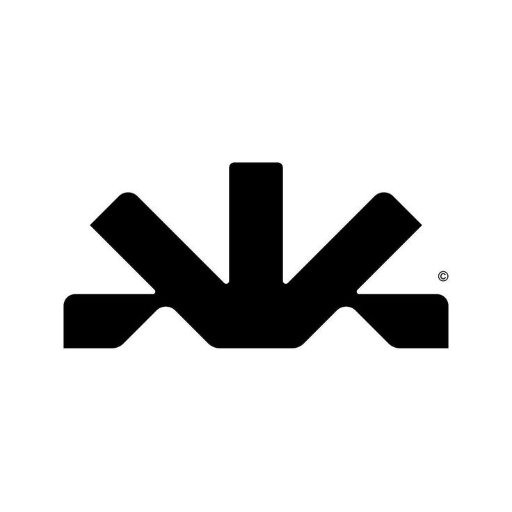
POE Builder
AI-powered Path of Exile build advisor

Genesis Haven(ジェネシス・ヘイブン)
AI-Powered Virtual Hostess Experience
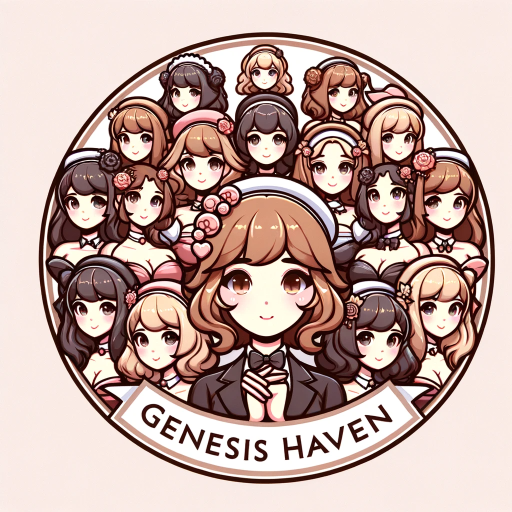
Pattern language generator
AI-powered patterns for problem-solving.

16:9 Thumbnail Creator
AI-powered 16:9 Thumbnails Made Easy

Money Mentor
AI-powered guidance for your finances

Ohayou Miku San Generator World
Explore World Heritage through AI-generated Miku Art

心を動かす!スピーチライター
Crafting speeches that move hearts with AI

HANDEL Asesor de Tesis 2.0
AI-driven support for your thesis journey

Great Marketer Team (GMT)
AI-powered marketing optimization made simple.

GPT Starter
Build AI chatbots with no coding required

- Prototyping
- UI Design
- Color Theory
- Web Layout
- UX Flow
Top 5 Q&A about Design Guru
What is Design Guru best used for?
Design Guru is ideal for answering design-related questions such as selecting color palettes, optimizing user experience, structuring web or app layouts, and improving overall UI design. It’s tailored to offer practical, actionable advice for both beginners and professionals.
Does Design Guru require any special software or plugins?
No, Design Guru operates entirely through your browser. You don't need any special software, plugins, or even a ChatGPT Plus subscription. Simply access the platform and start using it directly.
Can Design Guru help with UX design?
Yes, Design Guru offers in-depth insights into UX design. From enhancing user flows to minimizing friction points, it provides specific recommendations to improve user interaction with your app or website.
Is Design Guru suitable for beginners?
Absolutely! Design Guru breaks down complex design concepts into easy-to-understand advice, making it accessible for beginners who need help with basic layouts or more advanced UI elements.
How customizable are the design suggestions from Design Guru?
The suggestions are highly flexible. Whether you're designing a website, mobile app, or marketing material, you can tweak the recommendations to fit your specific brand identity and design needs.