Drupal 10 copilot-AI-powered Drupal development assistant.
AI-powered assistant for Drupal 10 development.
How do I optimize my Drupal 10 site?
Can you help debug this PHP code for my Drupal module?
How do I use Symfony components in Drupal?
Scaffold a Drupal module
Related Tools
Load More
Django Copilot
Your personal Django assistant and code generator with a focus on responsive, efficient, and scalable projects. Write clean code and become a much faster developer.

NodeJS Copilot
⭐️ 4.4ㆍYour personal Node.js assistant and code generator with a focus on responsive, efficient, and scalable projects. Write clean code in Node and become a much faster developer.

.NET Copilot
Your personal .NET assistant and project generator with a focus on clean, responsive, and scalable code. Write efficient code and become a much faster developer.

Laravel Copilot
Senior Laravel assistant and project generator with a focus on efficient, responsive, and scalable code. Write clean code and become a much faster developer.

Code Copilot
A precise AI programming assistant, strictly technical.

Code Copilot (Experimental)
Clone of https://chatgpt.com/g/g-2DQzU5UZl-code-copilot | With experimental features and breaking changes.
20.0 / 5 (200 votes)
Introduction to Drupal 10 Copilot
Drupal 10 Copilot is designed to be a comprehensive assistant for developers working within the Drupal 10 framework, providing hands-on guidance for complex tasks. It’s not just a simple question-and-answer tool but rather a tailored companion aimed at ensuring high-quality, efficient, and reliable development practices. The core functionality focuses on code accuracy, best practices, and real-world applications, offering detailed support from initial configuration to advanced customization. Unlike general-purpose assistants, Drupal 10 Copilot is specialized in understanding the intricacies of Drupal's architecture, modules, and coding standards. For example, a developer integrating a custom module can request precise code snippets or seek guidance on handling complex entity queries, and Copilot would ensure the solution is compliant with Drupal's structure.

Core Functions of Drupal 10 Copilot
Code Assistance and Debugging
Example
When a developer is implementing a custom plugin, Copilot can provide the exact structure for defining a plugin class, its annotations, and methods, ensuring adherence to Drupal 10's standards. This minimizes errors caused by syntax or structural mistakes.
Scenario
A developer is working on a payment gateway integration and faces issues while implementing the payment plugin. Copilot guides them by suggesting the correct plugin annotations, methods to override, and common pitfalls, along with sample code.
Module Development Guidance
Example
For developers writing custom modules, Copilot can generate skeleton module code, explain hook implementations, or assist with routing system configuration. This ensures that every module follows the best practices and is scalable.
Scenario
A team of developers needs to create a custom reporting module. They use Copilot to create the initial module structure, integrate custom routes for administrative pages, and ensure that the business logic is implemented with proper Drupal APIs.
Performance Optimization and Best Practices
Example
Copilot offers insights into optimizing database queries, caching strategies, and front-end performance. For example, it can suggest how to cache views or recommend using lazy loading to improve performance.
Scenario
A website is running slowly due to complex views with large datasets. Copilot advises the developer to implement a custom caching strategy and helps optimize SQL queries to improve page load times.
Target User Groups for Drupal 10 Copilot
Experienced Drupal Developers
These users have strong knowledge of Drupal but need assistance in highly technical or edge-case scenarios. Copilot helps them navigate complex module development, solve difficult bugs, and ensure adherence to Drupal's latest best practices. They benefit from Copilot’s ability to streamline processes and eliminate time-consuming research.
Agencies and Development Teams
Agencies working on large-scale Drupal projects, especially those managing multiple developers, benefit from Copilot's ability to enforce consistency and high code quality. Copilot ensures that teams follow the same standards, helps onboard new developers, and speeds up the development lifecycle by providing real-time, accurate code support.

How to Use Drupal 10 Copilot
Step 1
Visit aichatonline.org for a free trial without login; no need for ChatGPT Plus.
Step 2
Ensure that you have a working knowledge of Drupal 10 or access to documentation. Basic familiarity with module installation, theme development, or API integration is recommended for optimal usage.
Step 3
Formulate specific, detailed queries or tasks related to your Drupal 10 project. The tool excels at generating precise and executable code for modules, themes, and core customizations.
Step 4
Make use of contextual prompts. For example, you can ask how to set up REST API endpoints, or how to override templates in your theme. Drupal 10 Copilot provides working code snippets and step-by-step guidance.
Step 5
Iterate and refine your results by asking follow-up questions. Copilot is built to offer optimized code, solutions to common Drupal issues, and best practices for Drupal 10 development.
Try other advanced and practical GPTs
SEO Link Building GPT (by Julian Goldie)
AI-powered Link Building Made Easy

Free Keyword Clustering Tool: Group SEO Keywords
AI-powered keyword clustering for SEO

Rizz Master
Boost Your Game with AI-Powered Rizz.
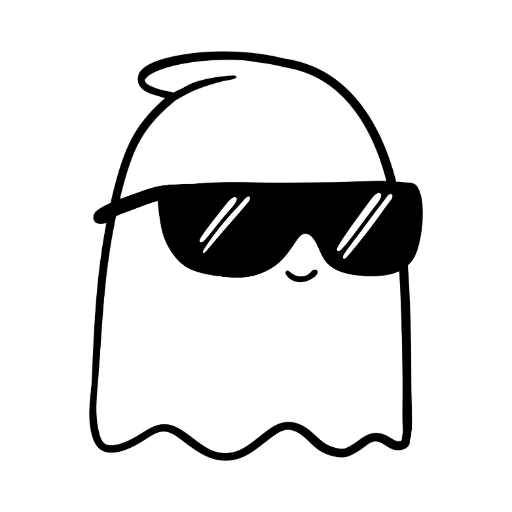
Stock Master GPT
AI-Powered Asset Analysis and Insights.

Jeopardy GPT
AI-powered trivia for endless fun

SalesResearcher
Unleash the Power of AI for In-Depth Sales Research

Pair Programmer
Enhance your coding with AI-powered assistance.
The Best Prompt GPT
AI-powered tool for optimized prompts

攻击型领导
AI-Powered Critical Leadership Insights

Scholar Seeker
AI-Powered Search for Academic Excellence.

Text Extractor GPT
AI-powered, precise text extraction made easy.

Global Event Analyst
AI-powered analysis of global conflicts

- Code Optimization
- API Integration
- Theme Development
- Security Practices
- Module Creation
Top 5 Q&A about Drupal 10 Copilot
What is Drupal 10 Copilot?
Drupal 10 Copilot is an AI-powered assistant specifically designed to help with Drupal 10 development. It provides working code, best practices, and step-by-step guidance on creating custom modules, themes, APIs, and more.
How can Drupal 10 Copilot help with module development?
Drupal 10 Copilot generates precise, functional PHP code for custom modules, hooks, and services. It can assist with common tasks like creating routes, form handlers, or implementing custom permissions.
Can Drupal 10 Copilot assist with theming?
Yes, the copilot can guide you through overriding templates, adding custom CSS, using Twig efficiently, and working with libraries in your custom themes. It offers tailored advice and code based on your project's needs.
Does Drupal 10 Copilot provide security best practices?
Yes, it offers recommendations and code snippets that adhere to Drupal's best practices for security, such as proper input validation, using the Drupal API for database access, and following coding standards.
Is Drupal 10 Copilot suitable for beginners?
While it's designed to assist both beginners and experienced developers, a basic understanding of Drupal 10 concepts (like modules, hooks, and theming) will help you get the most out of it.