Email Assistant-AI-powered email drafting tool.
Craft your emails with AI precision.
Draft an email for a meeting request.
Condense this email to be more concise.
How can I make this email sound friendlier?
Write a follow-up email.
Related Tools
Load More
Email Buddy
Expert in giving emails a natural, conversational tone.

Email Mail
🔷#𝟏 𝐌𝐚𝐢𝐥 𝐂𝐫𝐞𝐚𝐭𝐢𝐨𝐧 𝐀𝐬𝐬𝐢𝐬𝐭𝐚𝐧𝐭🔷

Email Helper
I use your draft and ensure your emails are clear, professional, and approachable. + "AI Humanizer Extension". English and German version. #Humanizer, #Mail, #Writing, #Prfessional, #Productivity

メールアシスタント
Eメールを書くのをお手伝いします

Email Writing Assistant
I help write and improve emails based on your ideas.

Email Assistant
Friendly and empathetic assistant for effective business emails.
20.0 / 5 (200 votes)
Introduction to Email Assistant
Email Assistant is a specialized tool designed to help users craft professional, concise, and effective emails. The primary goal is to ensure that communications are clear, friendly, and to the point. It assists in refining draft emails, checking for grammatical errors, and suggesting improvements to enhance the overall tone and clarity. Email Assistant is particularly useful in a business context where professionalism and clear communication are critical. For instance, if a user has drafted a follow-up email to a client, the Email Assistant can review the draft, suggest improvements to make the tone more polite and persuasive, and ensure there are no repetitive phrases or grammatical issues.

Main Functions of Email Assistant
Draft Refinement
Example
A user drafts an email to negotiate terms with a supplier. The initial draft is straightforward but lacks politeness and may come off as too direct. The Email Assistant refines this draft by suggesting more diplomatic language and ensuring that the message is both assertive and respectful.
Scenario
A project manager needs to request an extension from a client. The initial email draft is too brief and may appear inconsiderate of the client's time. The Email Assistant can expand the message, adding context and appreciation, which helps in maintaining a good relationship with the client.
Grammar and Style Check
Example
A marketing professional writes a promotional email but is unsure about the grammatical accuracy of some sentences. The Email Assistant reviews the email, correcting any grammatical mistakes and enhancing the overall readability.
Scenario
An HR representative needs to send an important policy update to all employees. They want to ensure the email is free from errors and maintains a formal tone. The Email Assistant checks the email for any grammar issues and ensures that the language used is appropriate for the context.
Tone Adjustment
Example
A user writes an email to apologize for a delayed response to a client. The initial draft might be too casual or too formal. The Email Assistant can suggest adjustments to the tone to make the apology sincere and professional.
Scenario
A sales representative needs to send a follow-up email to a potential client who hasn’t responded. The initial tone may come off as impatient. The Email Assistant helps soften the language, making the follow-up polite and encouraging without being pushy.
Ideal Users of Email Assistant
Business Professionals
Business professionals, including managers, executives, and team leads, who regularly communicate with clients, partners, and team members will find Email Assistant especially useful. These users benefit from its ability to enhance professionalism in their correspondence, ensuring that every email they send is polished and well-constructed.
Freelancers and Entrepreneurs
Freelancers and entrepreneurs who often engage in client negotiations, project proposals, and customer service can greatly benefit from Email Assistant. It helps them maintain a professional tone, handle delicate situations with care, and present themselves effectively through their email communications.

How to Use Email Assistant
Step 1
Visit aichatonline.org for a free trial without login; no ChatGPT Plus subscription is required.
Step 2
Familiarize yourself with the interface by reviewing available features such as email drafting, grammar checking, and content optimization.
Step 3
Input your email draft or outline into the text box provided. Ensure your instructions are clear to get the most accurate and useful response.
Step 4
Review the generated email, make any necessary edits, and use the suggestions provided to refine your communication. You can request additional revisions if needed.
Step 5
Save or directly copy the final email content for sending through your preferred email client. Utilize the tool’s suggestions for tone and structure to enhance your message.
Try other advanced and practical GPTs
Med Mentor
AI-Powered Medical Guidance for Residents

Ai Lottery Engine
AI-powered lottery number generator

SUPER PROMPT GENERATOR
AI-Powered Custom GPT Prompts

FAQ Creator
AI-powered FAQ creation tool.

Manga Creator
Create Manga Stories with AI.

Web Developer GPT
AI-Powered Assistance for Web Developers

Resume Builder
AI-powered Resume Optimization

Power Writer
AI-powered tool for clear, concise writing.

Composer Master
AI-Powered Composition and Orchestration Assistance

Software Engineer
Your AI-powered coding companion.
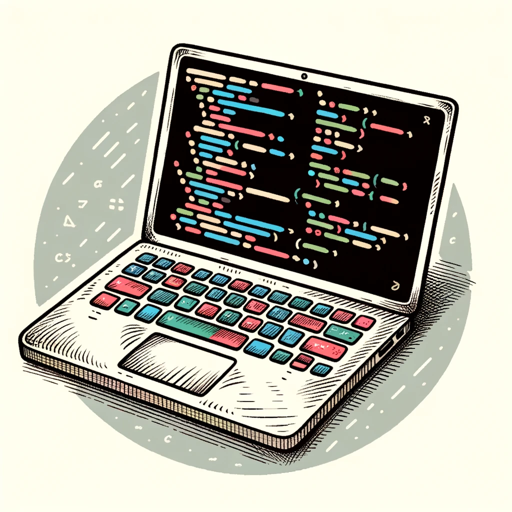
Cartoon Creator Pro
Transform photos into AI-powered cartoons!
AI Project Navigator
AI-Powered Project Management Made Easy
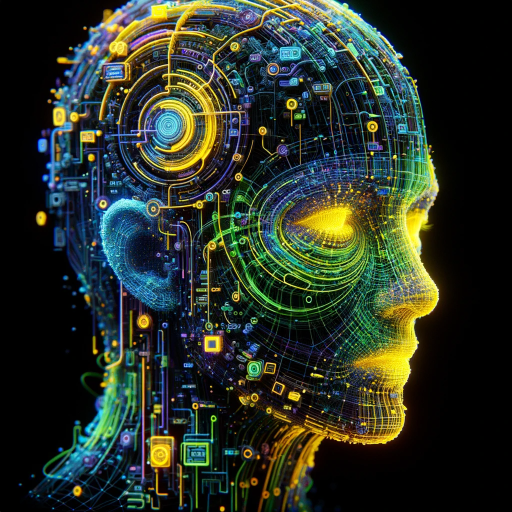
- Academic Writing
- Marketing
- Business Communication
- Customer Support
- Personal Emails
Email Assistant Q&A
What is the primary function of the Email Assistant?
The Email Assistant is designed to help users craft professional, concise, and clear emails by providing suggestions on tone, grammar, and structure. It ensures your messages are polished and effective, whether for business, academic, or personal communication.
How can Email Assistant help with email tone?
Email Assistant analyzes the tone of your email and offers adjustments to match your intended style, such as making a message more formal or friendly, depending on your audience and context.
Can Email Assistant help with email organization and structure?
Yes, Email Assistant offers suggestions for organizing content logically and clearly. It can help structure your email to ensure the key points are conveyed effectively, enhancing readability and engagement.
Is it possible to use Email Assistant for bulk email drafts?
Email Assistant is best suited for crafting individual emails, but it can also be used to create templates that can be adapted for bulk email purposes. Each email can be customized for different recipients while maintaining a consistent tone and message.
Does Email Assistant support multiple languages?
While the primary language supported is English, Email Assistant can provide basic assistance in other languages. However, for best results, English is recommended.