Email Enhancer-AI-powered email improvement tool
Elevate your email communication with AI-driven enhancements.
Check my email for improvement points
How can I make this email more effective?
Rewrite this email with your suggestions
What's missing in my email?
Related Tools
Load More
Assistant specializing in email text corrections

Email Helper
I use your draft and ensure your emails are clear, professional, and approachable. + "AI Humanizer Extension". English and German version. #Humanizer, #Mail, #Writing, #Prfessional, #Productivity

Killer Email Copy
I refine email sales copy using direct response marketing principles for effectiveness.

Email Humanizer
Rewording emails to have an empathetic voice. New updated instructions !! [sponsored actions]

Email Enhancer
Corrects grammar and adds a friendly tone to emails.

Email Refiner
Rewrites emails professionally, focusing on clarity and brevity.
20.0 / 5 (200 votes)
Introduction to Email Enhancer
Email Enhancer is designed as an advanced tool to help users refine and improve their professional email communication, especially within the Dutch business context where clear, direct, and concise language is highly valued. The tool’s primary function is to review the content of emails, offering both constructive feedback on strengths and weaknesses, and rewriting the emails to enhance clarity, professionalism, and overall tone. The key design purpose of Email Enhancer is to streamline the email writing process, ensuring that communications are impactful, professional, and tailored to the target audience. For example, if a user submits an email requesting feedback on a business proposal, Email Enhancer will provide detailed comments on the structure, tone, and clarity of the email, as well as offer a revised version that better fits professional norms.

Core Functions of Email Enhancer
Email Review and Feedback
Example
A manager submits a draft email announcing organizational changes. The feedback might highlight the strengths in the clarity of the message but suggest improvements in the tone to maintain employee morale.
Scenario
This function is used when professionals need a second pair of eyes to review important business communications. It offers concrete suggestions for enhancing the effectiveness of the message, ensuring it achieves its intended purpose.
Email Rewriting for Clarity and Professionalism
Example
A sales representative sends an email to a potential client but is unsure if the message sounds too informal. Email Enhancer rewrites the email to maintain a professional tone while still being approachable.
Scenario
This is helpful for professionals who want to ensure their communication is polished and effective. It’s particularly useful when users need to soften directness or improve email structure without losing the key message.
Dutch Business Culture Optimization
Example
A non-Dutch speaker sends an email to a Dutch client and needs help adjusting the tone to fit the Dutch preference for directness while remaining polite. Email Enhancer tweaks the email to balance professionalism with cultural expectations.
Scenario
This is particularly useful for expats, international businesses, or individuals working with Dutch clients who need guidance on how to communicate effectively in a Dutch cultural context.
Target User Groups for Email Enhancer
Professionals in Business Communications
This group includes managers, salespeople, marketers, and anyone responsible for regular email communication within a professional setting. These users benefit from the tool’s ability to enhance clarity, tone, and professionalism in their email exchanges, ensuring their messages are well-received and effective.
International and Non-Native Dutch Speakers
Expats, international workers, and non-native Dutch speakers who need to communicate professionally with Dutch colleagues or clients would find the tool helpful. Email Enhancer’s sensitivity to Dutch business culture ensures that these users can craft emails that align with local norms, avoiding potential misunderstandings or cultural missteps.

Guidelines for Using Email Enhancer
1
Visit aichatonline.org for a free trial without login, no need for ChatGPT Plus.
2
Copy and paste the email or text that you want to improve into the tool's input field.
3
Review the feedback provided, which includes both strengths and areas for improvement, focusing on clarity, tone, and structure.
4
Make any necessary changes based on the recommendations, or let the tool rewrite the email entirely using the enhanced version.
5
Re-read the final output for alignment with your original intent, and ensure that sensitive information is not included.
Try other advanced and practical GPTs
Comic maker
AI-powered custom comic creation tool.

GPT Documentation Guide
AI-Powered Custom GPT Creation
BioChem Research GPT
AI-powered insights for biochemistry research
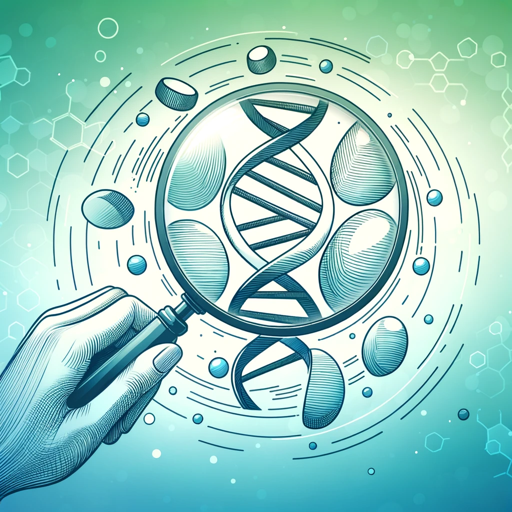
CineMate
Discover Movies with AI Power
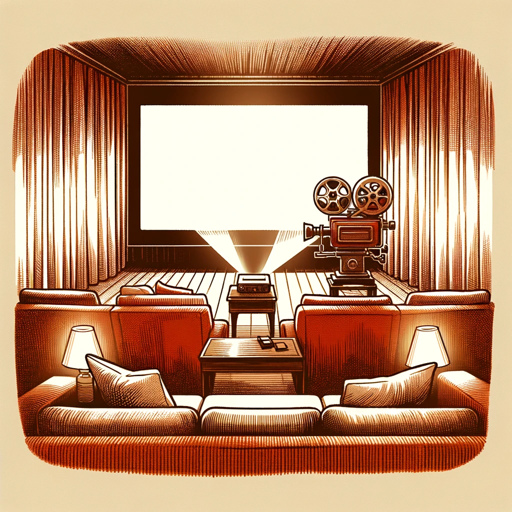
Samantha from HER
AI-powered conversations that connect deeply.

Carbon Footprint Calculator
AI-Powered Carbon Footprint Analysis

Interview Assistant
AI-powered tool for tailored interviews

STEM-GPT | Enhanced Tutor |
AI-powered solutions for STEM success.
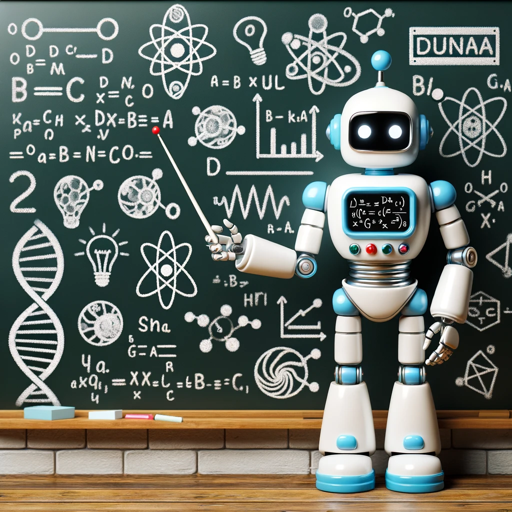
Bash Scripting
Automate tasks with AI-powered Bash scripts

GptCode
AI-Powered Coding Solutions

ProductivePal
AI-powered productivity for ADHD management.

Write Better Science
AI-powered tool to write better science.

- Business Communication
- Customer Support
- Job Applications
- Proposal Writing
- Internal Emails
Common Questions About Email Enhancer
What is Email Enhancer?
Email Enhancer is an AI-powered tool designed to provide detailed feedback on professional emails, helping users improve tone, structure, and clarity for more effective communication.
Do I need a subscription or login to use Email Enhancer?
No, Email Enhancer offers a free trial without requiring a login or a subscription to ChatGPT Plus. Just visit the site to start using it.
What types of emails can I improve with this tool?
The tool can be used for a wide range of emails, including business proposals, job applications, internal communication, and customer support responses. It’s especially useful in professional contexts where directness and clarity are important.
How does Email Enhancer ensure my email remains professional?
Email Enhancer offers feedback on the tone, structure, and word choice, ensuring that the email maintains a professional and polished tone while avoiding overly formal or informal language.
Can I use Email Enhancer for languages other than English?
At present, Email Enhancer is optimized for English and Dutch, focusing on professional email writing. Other languages may not yet be fully supported.