Comic maker-AI-generated custom comics tool.
AI-powered custom comic creation tool.
Hi there! what's your story
Related Tools
Load More
Comic Crafter
Creates original comics with plots and dialogues , with a touch of Marvel and DC! Supports text prompts and can also convert your doodles into comics!

Comic Crafter
Transforms your ideas into comics

Comics Creator
I'm a comic book creator, here to inspire and guide your comic book ideas!

Comic Book Image Creator
Comic Book Image Creator

Comic Strip Creator
Turns any input into engaging comic strips

Comic Book Creator Dale Illustrata
Covers, sequentials, and storys. GO!
20.0 / 5 (200 votes)
Introduction to Comic Maker
Comic Maker is a specialized AI tool designed to transform user-provided stories into visually engaging and artistically crafted comics. Its primary purpose is to help users bring their narratives to life by generating high-quality comic pages that accurately reflect the essence of the story. The tool takes a provided story or plot, divides it into several parts according to the story arc, and then generates a series of comic pages, each with multiple panels that sequentially depict the storyline. For example, if a user provides a short story about a superhero saving a city, Comic Maker will first break the story down into key scenes, such as the superhero receiving a distress signal, racing to the city, fighting the villain, and finally saving the day. Each scene is then illustrated as a comic page, with consistent character design, backgrounds, and style throughout.

Main Functions of Comic Maker
Story-to-Comic Transformation
Example
A writer submits a story about an intergalactic explorer's journey through unknown planets.
Scenario
Comic Maker takes the story and divides it into key segments: landing on a strange planet, discovering alien life forms, overcoming a dangerous situation, and making a heroic escape. It then generates a series of comic pages, each depicting one of these segments, using the chosen art style and aspect ratio.
Customization of Art Style and Layout
Example
An educator wants to create a comic to explain complex scientific concepts to high school students.
Scenario
The educator chooses a minimalist style with a portrait layout to make the comic easy to read on mobile devices. Comic Maker maintains this style throughout, illustrating each scientific concept step-by-step, making it visually appealing and educational.
Sequential Storytelling with Visual Consistency
Example
A small business owner wants to create a promotional comic strip for social media.
Scenario
Comic Maker ensures the comic strip maintains a consistent tone, character appearance, and background throughout. Each page builds on the previous one, creating a cohesive narrative that effectively promotes the business in an engaging way.
Ideal Users of Comic Maker
Writers and Storytellers
Writers, novelists, and content creators who want to visualize their narratives as comics would find Comic Maker beneficial. It allows them to see their stories brought to life with artwork and helps them reach a broader audience who might prefer visual storytelling over traditional text.
Educators and Trainers
Teachers, trainers, and educators looking to make learning more engaging through visual aids would greatly benefit. Comic Maker can convert complex information into visually digestible and appealing comic strips, enhancing student understanding and retention.

How to Use Comic Maker
1
Visit aichatonline.org for a free trial without login; no ChatGPT Plus required.
2
Submit your story or plot by typing it directly into the chat. This forms the basis for the comic.
3
Choose your preferred comic layout, aspect ratio (portrait, landscape, square), and art style (anime, realism, minimalism).
4
Based on your story, Comic Maker generates multi-panel comic pages sequentially, each reflecting the narrative in visual form.
5
Review and fine-tune each page, providing feedback or adjustments. Continue until your full comic is complete.
Try other advanced and practical GPTs
GPT Documentation Guide
AI-Powered Custom GPT Creation
BioChem Research GPT
AI-powered insights for biochemistry research
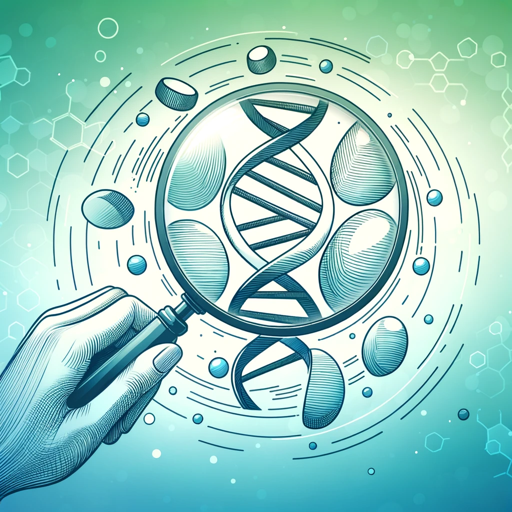
CineMate
Discover Movies with AI Power
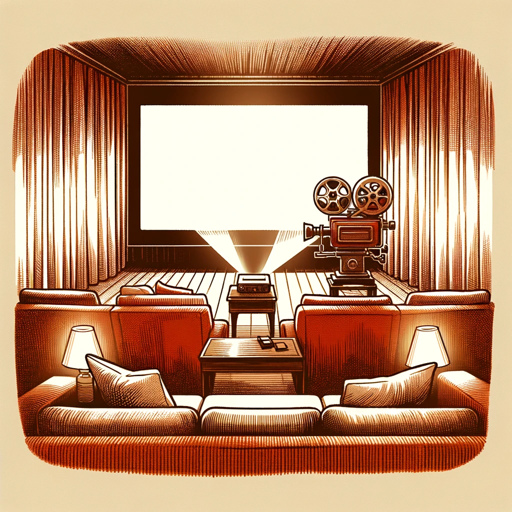
Samantha from HER
AI-powered conversations that connect deeply.

Carbon Footprint Calculator
AI-Powered Carbon Footprint Analysis

StableDiffusion Prompt Generator (by Rendernet.ai)
AI-powered prompts for stunning visuals

Email Enhancer
Elevate your email communication with AI-driven enhancements.

Interview Assistant
AI-powered tool for tailored interviews

STEM-GPT | Enhanced Tutor |
AI-powered solutions for STEM success.
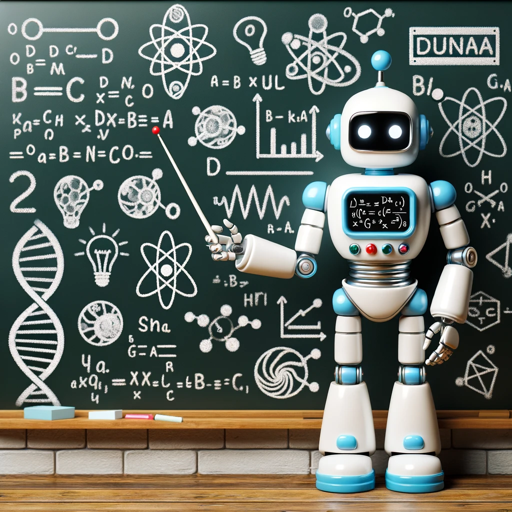
Bash Scripting
Automate tasks with AI-powered Bash scripts

GptCode
AI-Powered Coding Solutions

ProductivePal
AI-powered productivity for ADHD management.

- Education
- Storytelling
- Entertainment
- Visual Art
- Comics
Comic Maker Q&A
What types of stories can I submit to Comic Maker?
You can submit a wide range of stories, from action-adventure to slice-of-life, mystery, fantasy, or even educational content. As long as the story has a clear plot, Comic Maker can turn it into a sequential comic.
How do I choose the style and layout of the comic?
After submitting your story, you'll be prompted to choose the aspect ratio (portrait, landscape, or square) and art style (anime, realism, minimalism, watercolors, etc.) which will be maintained throughout the comic creation.
Can I edit the generated comic pages?
Yes, after each page is generated, you can review the content and request changes to improve the visuals, dialogue, or layout to ensure it accurately depicts your story.
How many comic pages can I generate?
There’s no set limit. The comic is divided into multiple pages based on the length of your story, allowing you to generate as many pages as needed until your full narrative is covered.
Is Comic Maker suitable for professional comic creation?
Yes, Comic Maker can be used for both personal and professional comic projects, offering high-quality, customizable panels that can meet various storytelling needs.