Flutter Developer Support Community-support for Flutter development
AI-powered Flutter development assistant
¿Cómo puedo optimizar este código en Flutter?
Explícame las nuevas características de la última versión de Flutter.
Necesito un ejemplo de código para implementar X en Flutter.
¿Cómo integro Flutter con una API externa?
Related Tools
Load More
Flutter Expert
Expert in Flutter and Dart, providing solutions and best practices.

Flutter Pro
Development Co-Pilot.

Flutter Pro
Expert Flutter/Dart guidance with concise, clear advice on best practices. V1.1 05-20-2024

Flutter Expert
Expert in FlutterFlow, Flutter, Firebase, and Dart, offering detailed tech guidance.
Flutter App Maker 3000
Build a Flutter app by letting me do all the work. I will handle all the groundwork for each feature by applying architecture, navigation, localization and services to create a full-fledge app.

Flutter Code Helper
Assists with Flutter coding tasks, providing guidance and code snippets.
20.0 / 5 (200 votes)
Overview of Flutter Developer Support Community
The Flutter Developer Support Community (FDSC) is a specialized assistant designed for Flutter developers seeking technical help in their projects. Its primary purpose is to provide in-depth coding support, offer best practices, and guide developers in areas like custom plugin development, native integrations, UI/UX design, and performance optimization. The community functions as a virtual mentor, giving access to real-time advice, code review, and practical solutions to common Flutter development challenges. For example, if a developer is building a plugin to integrate with native Android functionality, FDSC can guide them through the process step-by-step, from setting up platform channels to writing Kotlin code and handling communication between Flutter and the native layer.

Key Functions of the Flutter Developer Support Community
Custom Plugin Development Support
Example
A developer is working on a Flutter app that requires camera functionality and needs to create a plugin that communicates with native Android code. FDSC provides detailed guidance on setting up the Flutter project, creating a platform-specific plugin, and writing the necessary Android (Java/Kotlin) and iOS (Objective-C/Swift) code.
Scenario
An app needs access to advanced device hardware, such as camera or sensors, which are not directly supported by the default Flutter plugins. FDSC assists by explaining how to create custom plugins and integrate them into the Flutter app.
UI/UX Design Assistance
Example
A developer is designing a custom animation for their app's onboarding screen. FDSC provides detailed recommendations on using Flutter's animation APIs, such as `AnimationController`, `Tween`, and `AnimatedBuilder`, to create smooth, performant transitions.
Scenario
When building an app with a highly interactive user interface, such as a custom dashboard with animations and dynamic elements, FDSC helps by offering best practices for managing animations and complex layouts while maintaining performance.
Performance Optimization
Example
A developer's app is experiencing performance issues due to long lists and heavy image loading. FDSC suggests using tools like `Flutter DevTools` to identify bottlenecks and recommends optimizing code by using `ListView.builder`, `Image.network` caching, and lazy loading techniques.
Scenario
For apps that deal with large data sets or media-heavy content, such as e-commerce or social media platforms, FDSC advises on improving app responsiveness and reducing frame drops through efficient rendering and memory management techniques.
Ideal Users of Flutter Developer Support Community
Flutter Developers of All Levels
Developers at any stage of their Flutter journey, from beginners to advanced professionals, can benefit from FDSC. Beginners receive guidance on understanding basic Flutter widgets, managing state, and structuring apps, while advanced users get help with complex tasks like plugin development, native integrations, and performance tuning.
Mobile App Development Teams
Teams working on cross-platform mobile apps using Flutter will find FDSC valuable for collaboration, troubleshooting, and refining their development processes. This includes teams working on apps requiring custom UI components, performance optimizations, or native platform interactions. FDSC helps streamline development, reduce bugs, and maintain quality code.

How to Use Flutter Developer Support Community
Visit the website
Visit aichatonline.org for a free trial without the need to log in, and there is no requirement for ChatGPT Plus.
Explore Features and Categories
Familiarize yourself with the various features, such as code generation, debugging, UI/UX advice, and integration support. These features are designed to assist Flutter developers at different stages of their projects.
Ask Your Query
Start by asking specific Flutter-related questions, including plugin development, native integrations, or design guidance. The more detailed your question, the better the response will be.
Receive Tailored Solutions
Based on your query, you will receive in-depth solutions, code samples, best practices, and tips directly relevant to your development needs.
Iterate and Improve
Use the provided answers to iterate on your code or project. You can ask follow-up questions to clarify any issues or dive deeper into related topics.
Try other advanced and practical GPTs
Sitemap URL Extractor
AI-Powered URL Extraction Simplified
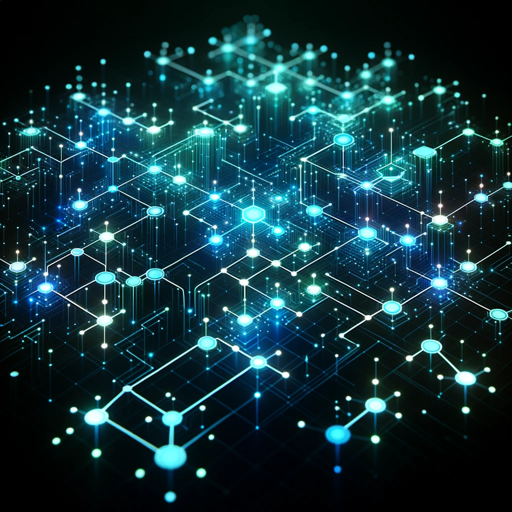
Socialist
AI-powered tool for socialist transformation

Decrypt GPT
AI-powered tool for deciphering codes.

Backlink Inserter
AI-powered backlink generation for SEO optimization

God's Selenium Automation
AI-driven web automation made simple.

Generate PPT Template With One Click
Effortless AI-Powered Presentation Templates
스타트업 GPT
Empower Your Startup Journey with AI

StudyGPT
AI-powered tutor for personalized learning

Il King del Fantacalcio - Esperto di Serie A
AI-powered fantasy football analysis tool.

NOVA
AI-Powered Assistance for Every Task

Персональный Юрист
AI-powered legal guidance made simple

发票识别
AI-Powered Invoice Data Recognition

- Code Debugging
- Performance Tuning
- UI Design
- Plugin Development
- Native Integration
Top Questions about Flutter Developer Support Community
What types of Flutter problems can the tool help solve?
Flutter Developer Support Community can help with code debugging, plugin development, native Android/iOS integration, state management solutions, UI/UX advice, and overall project architecture. It provides guidance on best practices and offers practical solutions based on the latest Flutter standards.
How does the tool assist in integrating Flutter with native code?
The tool offers examples and step-by-step instructions for integrating Flutter with native Android and iOS code, including handling platform channels, writing native plugins, and troubleshooting common issues related to hybrid app development.
Can I get help with custom Flutter plugin development?
Yes, the tool is specialized in providing support for developing custom plugins, whether for Android or iOS. It includes code samples, guidance on platform-specific APIs, and tips for optimizing the plugin’s performance and compatibility.
Does the tool provide advice on improving Flutter app performance?
Absolutely. The tool can help you optimize app performance by advising on efficient widget usage, identifying bottlenecks in the code, improving animations, and suggesting architectural changes that lead to smoother UI rendering.
How is this tool different from other Flutter developer resources?
This tool provides personalized, real-time assistance for specific development issues. Unlike static resources like documentation or forums, it offers immediate, tailored responses based on your exact project needs, helping you save time and avoid trial-and-error solutions.