Generate PPT Template With One Click-AI-powered PPT templates
Effortless AI-Powered Presentation Templates
Help me make a PPT about environmental conservation.
I need a PPT template for a marketing strategy.
Can you create a PPT on historical events for me?
Generate a PPT template about space exploration.
Related Tools
Load More
PPT Presentation Maker
Crafts Powerpoint PPT presentations with visuals and graphs

PPT Generator
A PPT automatic generator, used for information presentation and idea communication through slideshows. It involves the design of presentations, layout of content, PPT file generation

PPT Smart Slides Creator
Generates PPT slides directly from input, bilingual in EN and CN.

PowerPoint Template Wizardry
PowerPoint wizard crafting stunning templates with VBA magic! Dive into design and automation. 🌟🎨🖥️

智能PPT助手
自动完成清晰易解的PPT内容提取和结构化

PPTX Generator
Generate Powerpoint files from PDF, CSV, text, or images.
20.0 / 5 (200 votes)
Introduction to Generate PPT Template With One Click
Generate PPT Template With One Click is a specialized tool designed to streamline the process of creating PowerPoint presentations. Its primary function is to generate structured and well-designed PPT templates based on the user's specified topics and requirements. The tool adheres to a set format for different types of slides, ensuring consistency and clarity throughout the presentation. For example, if a user needs a presentation on 'Project Management', the tool will create a cover slide, a directory page outlining the main sections (e.g., Introduction, Planning, Execution, Monitoring), and corresponding list pages for each section, along with transition slides between sections and an acknowledgments slide at the end.

Main Functions of Generate PPT Template With One Click
Cover Page Creation
Example
When a user specifies the topic 'Digital Marketing Strategies', the tool creates a cover slide with the title, subtitle, and a relevant image or design.
Scenario
Ideal for users who need a professional-looking start to their presentation without spending time on design.
Directory Page
Example
For a presentation on 'Business Development', the directory page might list sections like Market Analysis, Strategy Development, Implementation Plan, and Performance Metrics.
Scenario
Helps users organize their content logically and provides the audience with a clear overview of the presentation structure.
Transition Slides
Example
In a presentation about 'Software Development Life Cycle', transition slides will be inserted between phases like Planning, Design, Development, Testing, and Deployment.
Scenario
Ensures smooth flow between sections, maintaining audience engagement and clarity.
Detailed List Pages
Example
For the 'Implementation Plan' section in a 'Business Development' presentation, the list page might detail key points such as Budget Allocation, Resource Management, and Timeline.
Scenario
Provides users with ready-made slides that can be quickly filled with detailed information, saving time on content structuring.
Acknowledgments Slide
Example
At the end of a presentation on 'Academic Research', an acknowledgments slide is created to thank contributors, funding sources, and collaborators.
Scenario
Offers a professional way to conclude presentations, showing appreciation and adding a personal touch.
Ideal Users of Generate PPT Template With One Click
Business Professionals
Business professionals often need to create presentations for meetings, pitches, and reports. This tool helps them quickly generate structured and professional presentations, allowing them to focus on the content rather than design.
Educators and Students
Educators and students can benefit from this tool by efficiently creating presentations for lectures, assignments, and projects. It ensures that their presentations are well-organized and visually appealing, aiding in effective communication of their ideas.

How to Use Generate PPT Template With One Click
Visit aichatonline.org
Access aichatonline.org for a free trial without login, no need for ChatGPT Plus.
Select Your Topic
Choose the topic for your PowerPoint presentation. This could be anything from business proposals to academic lectures.
Define Content Structure
Outline the main points and sections you want to include in your presentation. This helps the tool create a well-organized template.
Generate PPT Template
Click the 'Generate' button to create your customized PowerPoint template. The tool will automatically format the slides according to your specified structure.
Download and Customize
Download the generated PPT file. You can then further customize the slides with your own data, images, and personal touches.
Try other advanced and practical GPTs
U.S Lotto GPT
AI-powered lottery predictions and strategies.

Product Manager GPT
AI-driven insights for smarter product management

Calendar Assistant by Mojju
AI-powered tool for calendar management

English Language Teacher
AI-powered English practice, refined.

产品经理小黄鸭 Reflection of Creative Ideas
AI-powered reflections for product insights.

Photo Realistic Creator
AI-powered tool for creating lifelike images

God's Selenium Automation
AI-driven web automation made simple.

Backlink Inserter
AI-powered backlink generation for SEO optimization

Decrypt GPT
AI-powered tool for deciphering codes.

Socialist
AI-powered tool for socialist transformation

Sitemap URL Extractor
AI-Powered URL Extraction Simplified
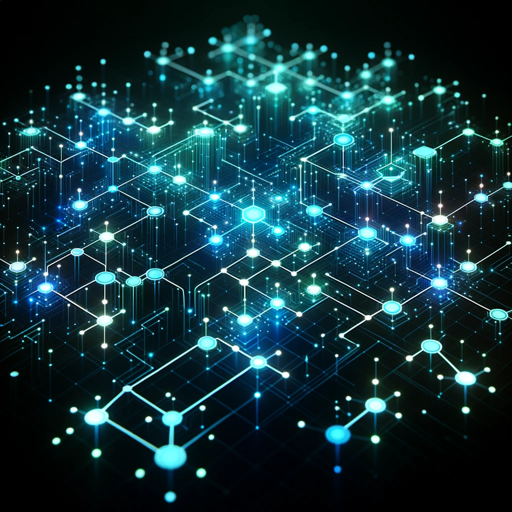
Flutter Developer Support Community
AI-powered Flutter development assistant

- Marketing
- Business
- Training
- Academic
- Project
Frequently Asked Questions
What is Generate PPT Template With One Click?
Generate PPT Template With One Click is an AI-powered tool that creates structured PowerPoint templates based on user-specified topics and requirements.
Do I need to log in or have a subscription?
No, you can use the tool for free without logging in or having a ChatGPT Plus subscription by visiting aichatonline.org.
What types of slides are included in the generated templates?
The templates include cover, directory, transition, list, and acknowledgments slides to ensure a comprehensive and professional presentation.
Can I customize the generated PPT templates?
Yes, once you download the PPT file, you can easily customize the content, design, and layout to suit your specific needs.
What are common use cases for this tool?
Common use cases include academic presentations, business proposals, project updates, training sessions, and marketing pitches.