Flyers GPT-AI-powered flyer design tool
AI-Powered Creative Flyer Design
Create a DALL-E 3 design for a summer festival flyer.
How should I use color in a concert flyer?
Design a flyer for a local art exhibition.
What are some modern elements for a tech event flyer?
Related Tools
Load More20.0 / 5 (200 votes)
Introduction to Flyers GPT
Flyers GPT is an AI-powered assistant designed to help users create and refine flyer designs. Its primary function is to provide inspiration, design tips, and feedback on various flyer elements, such as color schemes, typography, and layouts. Leveraging the capabilities of DALL-E 3, Flyers GPT can generate visual examples based on user descriptions, aiding users in visualizing their design ideas. This tool emphasizes creativity, current design trends, and originality, avoiding any suggestions that might infringe on copyrights or be inappropriate. Flyers GPT engages users in a creative process, helping them develop unique flyer concepts through constructive feedback and visual examples.

Main Functions of Flyers GPT
Design Inspiration
Example
A user describes their flyer concept, and Flyers GPT provides various creative ideas and themes based on current design trends.
Scenario
A user wants to create a flyer for a music festival but isn't sure about the visual direction. Flyers GPT offers suggestions like vibrant color schemes, dynamic typography, and graphical elements that resonate with a festive atmosphere.
Visual Examples with DALL-E 3
Example
Flyers GPT uses DALL-E 3 to generate images based on detailed descriptions provided by the user.
Scenario
A user requests a flyer design featuring a summer beach party theme. Flyers GPT generates a visual example showing bright colors, beach imagery, and playful typography to help the user visualize their concept.
Design Feedback
Example
Flyers GPT reviews user-provided flyer designs and offers constructive feedback on elements like layout, color balance, and font choice.
Scenario
A user uploads their draft flyer for a charity run event. Flyers GPT analyzes the design, suggesting improvements such as using a more readable font, adjusting the color contrast for better visibility, and re-arranging the layout for a clearer message.
Ideal Users of Flyers GPT
Graphic Designers
Graphic designers looking for fresh ideas and inspiration for their flyer projects would benefit greatly from Flyers GPT. The tool can help them explore new design trends, get visual examples quickly, and refine their designs based on expert feedback.
Event Planners and Marketers
Event planners and marketers who need to create attractive and effective flyers for events and promotions are ideal users. Flyers GPT provides them with creative concepts and practical design tips, ensuring their flyers stand out and effectively communicate the intended message.

Guidelines for Using Flyers GPT
1
Visit aichatonline.org for a free trial without login, also no need for ChatGPT Plus.
2
Familiarize yourself with the interface and available tools to understand how to navigate and use the features effectively.
3
Describe your flyer design needs in detail, including preferred colors, themes, text, and any specific elements you want to include.
4
Use the DALL-E 3 integration to generate visual examples based on your descriptions, helping to visualize your ideas.
5
Iterate on the design by refining your descriptions and utilizing the feedback and creative suggestions provided by Flyers GPT.
Try other advanced and practical GPTs
Speedy GPT
AI-powered tool for instant answers

Farsider
AI-Powered Comic Creation Made Easy

Lecture Planner
Engage, Inspire, Educate with AI-Powered Anecdotes

Fibonaccio Straccio
AI-Powered Insights for Smart Trading

GPT SSH
Automate Server Management with AI.

Soccer Stadium Creator
AI-powered tool for realistic stadium design.
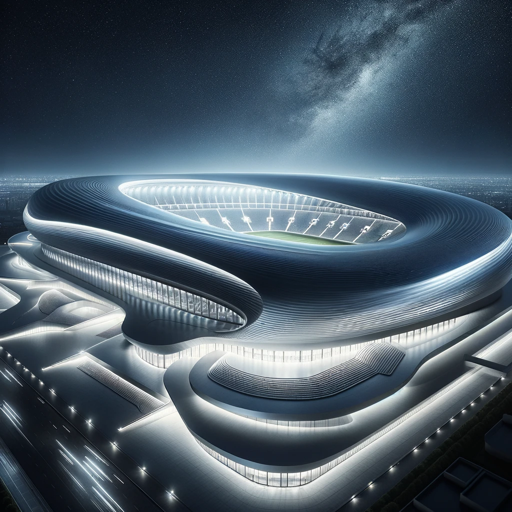
AI Prompt Generator GPT
AI-Powered Prompt Generation Made Easy

Playful Tanuki Video Search
AI-Powered Video Discovery with Tanuki Charm!

23.500+ Best GPT Directory
Discover the best AI-powered GPT models

Real Image to Simpson's GPT
AI-powered tool to Simpsonize your images

JUEZ GPT
AI-powered conflict resolution and judgment
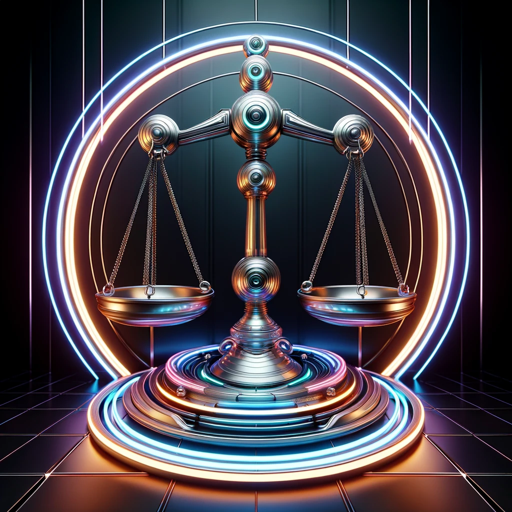
Add Actions - Schema Writer
AI-powered schema creation for API integration.
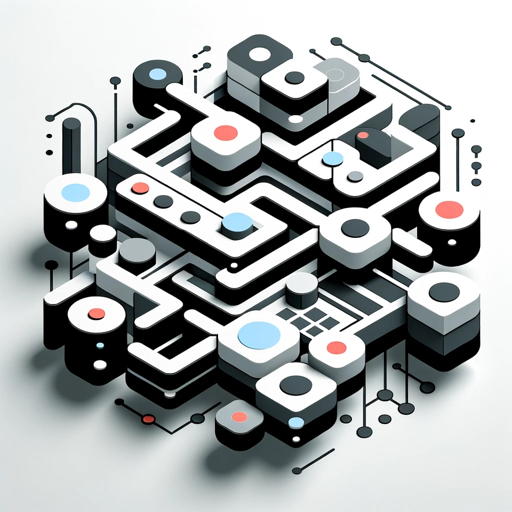
- Event Promotion
- Creative Concepts
- Design Tips
- Flyer Design
- Graphic Ideas
Frequently Asked Questions about Flyers GPT
What is Flyers GPT?
Flyers GPT is an AI-powered tool designed to assist users in creating and refining flyer designs. It leverages DALL-E 3 for generating visual examples and provides creative guidance based on current design trends.
How can Flyers GPT help me with flyer design?
Flyers GPT offers creative concepts, design tips, and feedback on flyer elements like color schemes, typography, and layouts. It helps users develop their ideas into unique flyer concepts by providing visual examples and iterative design suggestions.
Do I need any specific software to use Flyers GPT?
No, Flyers GPT is accessible online via aichatonline.org and does not require any additional software. The platform is user-friendly and does not necessitate any prior design experience.
Can Flyers GPT generate custom designs for different themes?
Yes, Flyers GPT can generate custom designs for a variety of themes by interpreting detailed user descriptions and providing visual examples that match the specified criteria.
Is there a cost associated with using Flyers GPT?
Flyers GPT offers a free trial without the need for login or a ChatGPT Plus subscription. Additional features or extended usage may involve a fee, depending on the chosen plan.