Add Actions - Schema Writer-Schema generator for API integration.
AI-powered schema creation for API integration.
/readme
/browse
/random
/help
Related Tools
Load More
GPT Action Schema Creator
Creates a Open AI API 3.0 Schema for GPT Actions

Functional Requirements Writer
I craft precise software requirements.
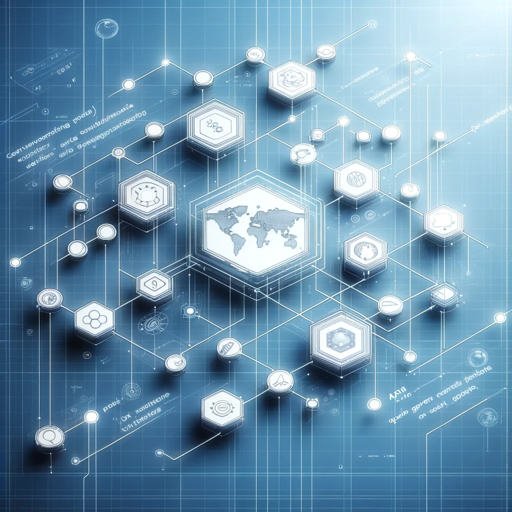
GPT Actions Builder
Converts websites to OpenAPI specs for ChatGPT Actions

Captain Action
Writes code for GPT Actions

GPT Action Schema Generator
Generates GPT OpenAPI schemas.
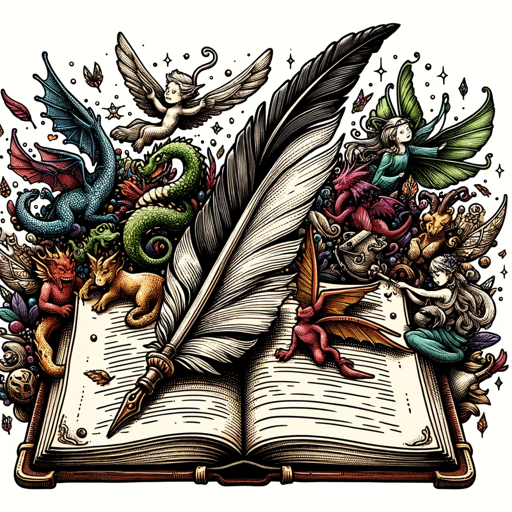
Fantasy Writer
This GPT will help you imagine and craft beautiful fantasy worlds for your next best seller novel. Type help to begin.
20.0 / 5 (200 votes)
Introduction to Add Actions - Schema Writer
The Add Actions - Schema Writer is a specialized tool designed to facilitate the integration of API endpoints into GPTs. It guides users through the process of creating and managing OpenAPI schemas, enabling seamless interactions with various APIs. This tool is particularly useful for developers who need to configure and test API endpoints within their applications. For instance, if a developer is working on an application that requires data from an external API, the Schema Writer can help create the necessary schema to interact with that API effectively.

Main Functions of Add Actions - Schema Writer
API Endpoint Configuration
Example
Configuring an endpoint to fetch weather data from a public API.
Scenario
A user provides the URL and configuration details for a weather API endpoint. The Schema Writer assists in creating the schema and integrating it into the GPT, enabling the GPT to fetch and process real-time weather data.
HTTP Method Selection
Example
Choosing the appropriate HTTP method for an API request.
Scenario
A user needs to update user information in a database through an API. The Schema Writer helps determine whether to use POST, PUT, or PATCH based on the specifics of the operation, ensuring the correct method is applied for the desired action.
Schema Generation
Example
Generating a schema for a new API endpoint.
Scenario
A developer wants to integrate a new payment gateway API into their e-commerce platform. The Schema Writer generates the required OpenAPI schema in JSON or YAML format, simplifying the integration process and ensuring compatibility with the API.
Ideal Users of Add Actions - Schema Writer
Developers
Developers who need to integrate multiple APIs into their applications will find the Schema Writer invaluable. It simplifies the process of creating and managing schemas, ensuring that API interactions are correctly configured and efficiently handled.
Technical Project Managers
Technical project managers overseeing API integrations in various projects can use the Schema Writer to ensure consistency and accuracy in schema generation. This tool helps streamline the integration process, reducing the likelihood of errors and improving project outcomes.

Guidelines for Using Add Actions - Schema Writer
Visit aichatonline.org for a free trial without login, also no need for ChatGPT Plus.
Start by exploring the tool without any commitments. No login or subscription is necessary.
Prepare the API Endpoint Information.
Gather the URL, configuration, and necessary details (e.g., headers, methods) for the API you wish to integrate.
Choose the HTTP Method.
Determine whether your API call will use GET, POST, PUT, DELETE, or another HTTP method.
Build and Generate the Schema.
Using the provided endpoint details, generate the schema in JSON or YAML format following OpenAPI standards.
Review and Test the Schema.
Once generated, add the schema to your GPT, test it, and ensure it's working as expected.
Try other advanced and practical GPTs
JUEZ GPT
AI-powered conflict resolution and judgment
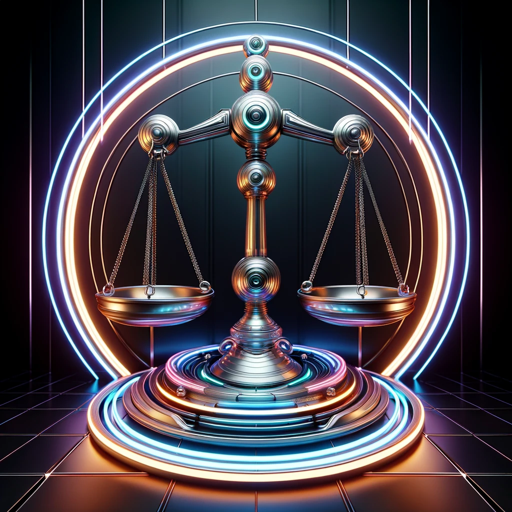
Real Image to Simpson's GPT
AI-powered tool to Simpsonize your images

23.500+ Best GPT Directory
Discover the best AI-powered GPT models

Playful Tanuki Video Search
AI-Powered Video Discovery with Tanuki Charm!

AI Prompt Generator GPT
AI-Powered Prompt Generation Made Easy

Flyers GPT
AI-Powered Creative Flyer Design

メルカリ出品サポート
AI-powered listing creation for better sales

股票专家
AI-Powered Insights for A-Shares Market.

Kube Mentor
AI-powered Kubernetes exam preparation

Watercolor Illustrator GPT
AI-powered Watercolor Illustration Tool

定性数据分析器
AI-powered tool for qualitative insights

Illustra Avatar
AI-powered avatar creation from your photo

- API Integration
- API Testing
- Schema Generation
- Custom Tools
- OpenAPI Support
Frequently Asked Questions about Add Actions - Schema Writer
What is Add Actions - Schema Writer used for?
Add Actions - Schema Writer is designed to help users generate OpenAI-compliant schemas for API endpoints, enabling smooth integration into custom GPT tools.
Do I need technical expertise to use this tool?
While some understanding of APIs and schemas is beneficial, the tool provides a guided process that simplifies schema creation, making it accessible to both technical and non-technical users.
Can I use this tool for different APIs?
Yes, Add Actions - Schema Writer supports various APIs. You just need to provide the endpoint details, and the tool will generate the appropriate schema.
How does this tool ensure compatibility with OpenAPI standards?
The tool generates schemas based on the OpenAPI 3.0 and 3.1 standards, ensuring compatibility and adherence to widely accepted API documentation practices.
What happens if the schema generated by the tool doesn't work?
You can review the schema, cross-check it with the API's documentation, and make necessary adjustments. The tool also allows you to test the schema to ensure functionality.