Illustra Avatar-avatar creation, no login needed
AI-powered avatar creation from your photo
Upload a photo for an avatar makeover
Turn my picture into a flat illustration avatar
Create a social media avatar from my photo
I need a stylish avatar for my profile
Related Tools
Load More
PixArt Avatar
Transform a photo to a Pixar 3D animation style while keeping details. Send your picture.
Talking Avatar
I guide users in creating personalized avatars for videos. You can generate a video script presentation, A video product description script. Then have the process to have a talking avatar to create the video.

Avatar
I create engaging personalized avatars for social media.
头像艺术家
上传一张你的照片来以各种艺术风格定制个性化头像。

AI Avatar Creator
Creates personalized AI avatars from user-uploaded images.

5W Avatar Creator
I help build detailed profiles of ideal prospects using the avatar creator process from www.BPMMethod.com
20.0 / 5 (200 votes)
Introduction to Illustra Avatar
Illustra Avatar is a tool designed to transform user-uploaded portrait photos into custom flat-style illustrated avatars. Its primary function is to capture key facial features and elements from real-world images and convert them into recognizable avatars while adhering to a distinct, simplified, and appealing flat illustration style. The design purpose is to provide users with personalized and artistic digital representations that can be used across various platforms like social media profiles, professional networks, and personal branding. Unlike generic avatar generators, Illustra Avatar excels in maintaining the recognizable likeness of the individual, ensuring that the resulting image mirrors the subject's unique traits. For example, if a user uploads a high-quality photo of themselves for a professional profile, Illustra Avatar will produce an avatar with distinct characteristics like hairstyle, facial shape, and even key expressions preserved in a stylized form. The system allows further customization based on user feedback, such as modifying colors, adding accessories, or adjusting the style to suit specific needs.

Key Functions of Illustra Avatar
Photo-to-Avatar Conversion
Example
A user uploads a portrait photo to be converted into a flat illustration.
Scenario
A business professional wants a unique, recognizable avatar for their LinkedIn profile. They upload their photo, and Illustra Avatar generates a stylized yet accurate version of their facial features, which can be used to create a visually appealing and professional online presence.
Custom Modifications to Avatars
Example
Users can request adjustments to their avatars, such as changing colors, adding accessories, or modifying features.
Scenario
An influencer needs their avatar to reflect their brand’s color palette and style. After receiving the initial avatar, they request specific changes, like adjusting the hair color to match their logo and adding a pair of sunglasses to give the avatar a unique, stylish edge.
Multiple Output Formats
Example
Avatars can be exported in different resolutions or formats depending on the platform's requirements.
Scenario
A user wants to use their avatar across several platforms, including Instagram, Twitter, and business cards. Illustra Avatar provides them with high-resolution PNG files for print use and optimized sizes for social media, ensuring the avatar maintains quality across diverse formats.
Ideal User Groups for Illustra Avatar
Social Media Users and Influencers
Individuals who are active on platforms like Instagram, Twitter, or TikTok benefit from Illustra Avatar by creating a personal brand through custom avatars that distinguish them from standard profile images. These users often look for eye-catching designs that align with their unique identity and content style, and Illustra Avatar helps them achieve this with recognizable, customized digital personas.
Business Professionals and Entrepreneurs
Professionals and entrepreneurs aiming to create a consistent, professional online presence—especially on platforms like LinkedIn, personal websites, or business cards—use Illustra Avatar to craft avatars that maintain a polished, cohesive look. These avatars are not only memorable but help maintain a visually professional image across digital and printed materials, which is essential for personal branding and networking.

How to Use Illustra Avatar
Step 1
Visit aichatonline.org for a free trial without login. No need for ChatGPT Plus to access the full features.
Step 2
Upload your portrait photo. Make sure the image is clear, well-lit, and focused on your face for best results.
Step 3
Choose the illustration style or preferences you'd like applied to your avatar. You can specify color themes, clothing styles, or background adjustments.
Step 4
Review the initial avatar created based on your photo. You can request specific modifications, such as enhancing facial features or adjusting the background.
Step 5
Download your final avatar in the desired format, or use it directly on social media or other platforms.
Try other advanced and practical GPTs
定性数据分析器
AI-powered tool for qualitative insights

Watercolor Illustrator GPT
AI-powered Watercolor Illustration Tool

Kube Mentor
AI-powered Kubernetes exam preparation

股票专家
AI-Powered Insights for A-Shares Market.

メルカリ出品サポート
AI-powered listing creation for better sales

Add Actions - Schema Writer
AI-powered schema creation for API integration.
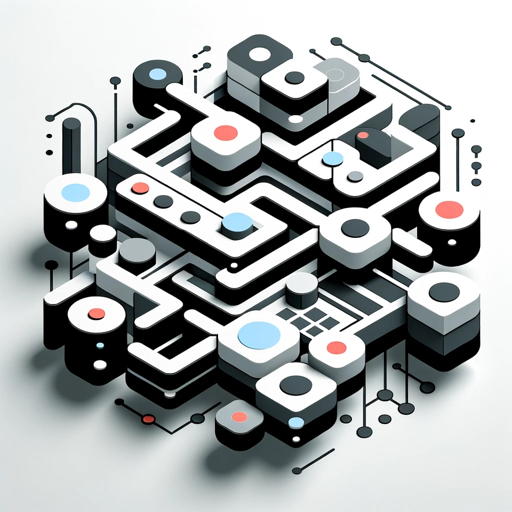
Draw Web UI
AI-Powered Web Page Builder.

AutoExpert (Academic)
AI-powered insights for academic excellence.

AutoExpert (Video)
AI-Powered YouTube Transcript Interaction

Cloud Architect Pro
AI-powered insights for cloud architecture excellence

周公解梦/Duke Zhou Interprets Dreams
Unlock your dreams with AI-powered insights.
Summary and Experience Tutor 党员总结体会导师
AI-powered tool for personalized summaries and reflections.

- Social Media
- Marketing
- Branding
- Customization
- Profile Pictures
Illustra Avatar Q&A
How accurate will my avatar be compared to my photo?
Illustra Avatar uses advanced AI to ensure the avatar closely mirrors your facial features. While the avatar adopts a flat illustration style, the goal is to maintain a high degree of likeness and recognizable attributes.
Can I modify the avatar after it's created?
Yes! After receiving the initial avatar, you can request specific adjustments such as changes in hairstyle, facial expressions, or background elements. Illustra Avatar is flexible to meet your preferences.
What types of photos work best for creating an avatar?
Clear, high-resolution photos with good lighting and a direct view of your face will yield the best results. Photos with shadows, overly complex backgrounds, or low quality may affect the detail of the avatar.
What file formats are available for downloading my avatar?
Once your avatar is finalized, you can download it in common formats such as PNG or JPEG. These formats are optimized for use on social media, websites, or other digital platforms.
Is Illustra Avatar suitable for professional use?
Absolutely! Whether for social media profiles, professional branding, or marketing materials, Illustra Avatar provides a polished, visually appealing representation that can be customized to suit any context.