Cloud Architect Pro-cloud architecture analysis tool
AI-powered insights for cloud architecture excellence
Upload an architecture.
Ask me a question.
Related Tools
Load More
AWS Cloud Architect & developer
Expert in AWS Cloud

Azure Architect
Expert advice on Azure, clear and concise.

Azure Architect
Advanced Architect, Developer, DevOps and SysAdmin, expert in Azure Cloud Services, trained with the latest knowledge about Virtual Machines, Blob Storage, Functions, App Service, Databases, Kubernetes (AKS), and more.
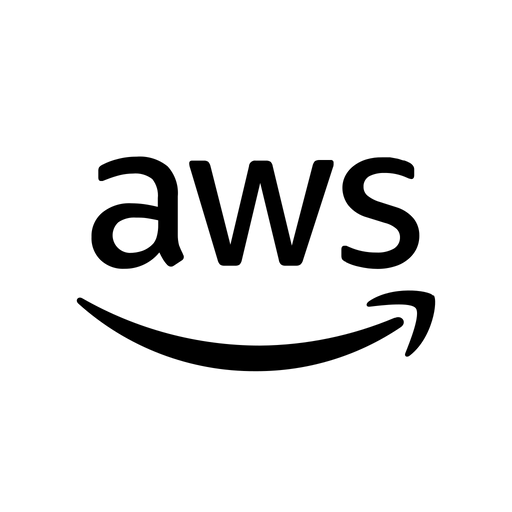
A Cloud Expert
Amazon Web Services (AWS) cloud expert with a witty, direct style.

CloudGPT
Your Personal Cloud DevOps Mentor
Cloud Architect
Ask questions about various cloud architectures such as AWS, Azure, GCP to enhance your knowledge and help you design great architecture and pass certification exams. This chat will provide clear and direct answers.
20.0 / 5 (200 votes)
Introduction to Cloud Architect Pro
Cloud Architect Pro is designed to serve as an expert assistant in cloud architecture, specifically focused on guiding users through the complexities of AWS (Amazon Web Services) environments. It is built to provide in-depth analysis, recommendations, and insights based on the AWS Well-Architected Framework, ensuring that all cloud infrastructures adhere to best practices in security, reliability, performance efficiency, cost optimization, and operational excellence. By offering tailored advice, Cloud Architect Pro can help design, optimize, and troubleshoot cloud architectures in various stages of development. For example, if a company is planning to migrate an on-premise application to the cloud, Cloud Architect Pro would assist by assessing the current architecture, identifying potential issues, and recommending the optimal AWS services to ensure a smooth, cost-effective, and secure migration.

Key Functions of Cloud Architect Pro
Architecture Review and Optimization
Example
Reviewing a company’s existing AWS infrastructure for adherence to best practices.
Scenario
A large e-commerce company wants to ensure their AWS architecture is secure and scalable for peak traffic during holiday sales. Cloud Architect Pro would conduct a thorough review of their setup, pinpoint vulnerabilities, and suggest improvements, such as implementing AWS Auto Scaling and Amazon CloudFront to handle traffic surges.
Cost Management and Optimization
Example
Identifying opportunities to reduce costs within an existing AWS environment.
Scenario
A startup is experiencing unexpectedly high AWS bills. Cloud Architect Pro would analyze their usage patterns, identify underutilized resources, and recommend cost-saving measures, such as using Reserved Instances, optimizing storage tiers in S3, or right-sizing EC2 instances.
Security and Compliance Guidance
Example
Ensuring that an organization’s AWS architecture meets compliance and security standards.
Scenario
A healthcare provider needs to ensure their cloud infrastructure complies with HIPAA regulations. Cloud Architect Pro would assist in setting up encryption, access controls, and logging mechanisms using services like AWS KMS, IAM, and CloudTrail, ensuring that all compliance requirements are met.
Ideal Users of Cloud Architect Pro
Cloud Architects and Engineers
These professionals benefit from Cloud Architect Pro's ability to provide detailed architectural recommendations and best practices, helping them design and implement robust, scalable, and secure AWS environments. The tool is particularly useful for those managing complex multi-account AWS setups or large-scale applications.
IT Managers and Decision Makers
IT managers who oversee cloud strategies can use Cloud Architect Pro to ensure that their teams adhere to AWS best practices, optimize costs, and maintain security compliance. It also assists in decision-making by providing data-driven insights and recommendations for future cloud investments or migrations.

Guidelines for Using Cloud Architect Pro
Visit the Website
Visit aichatonline.org for a free trial without login, also no need for ChatGPT Plus. This allows you to start exploring the features immediately without any barriers.
Understand Prerequisites
Familiarize yourself with the AWS Well-Architected Framework, particularly its pillars: security, reliability, performance efficiency, cost optimization, and operational excellence. This will help you make the most of the tool.
Explore Common Use Cases
Utilize Cloud Architect Pro for a variety of scenarios, such as designing cloud architectures, optimizing existing systems, or ensuring compliance with AWS best practices. Each scenario has tailored advice and solutions.
Leverage Tips for Optimal Experience
For the best results, provide detailed queries or descriptions of your cloud architecture challenges. The more context you provide, the more precise and actionable the recommendations will be.
Iterate and Refine
Use the feedback and insights gained from Cloud Architect Pro to iterate on your cloud designs, making continuous improvements to align with best practices and optimize performance and costs.
Try other advanced and practical GPTs
AutoExpert (Video)
AI-Powered YouTube Transcript Interaction

AutoExpert (Academic)
AI-powered insights for academic excellence.

Draw Web UI
AI-Powered Web Page Builder.

Illustra Avatar
AI-powered avatar creation from your photo

定性数据分析器
AI-powered tool for qualitative insights

Watercolor Illustrator GPT
AI-powered Watercolor Illustration Tool

周公解梦/Duke Zhou Interprets Dreams
Unlock your dreams with AI-powered insights.
Summary and Experience Tutor 党员总结体会导师
AI-powered tool for personalized summaries and reflections.

Radiograph Assistant
AI-driven support for radiographic image analysis.

The Art Critic
AI-powered insights for deeper art critiques.

StriveBuddy
AI-powered guidance for business success

Ultimate Accountant AI
AI-driven accounting solutions for professionals.

- Performance Tuning
- Compliance Check
- Architecture Design
- Cloud Security
- Cost Efficiency
Cloud Architect Pro Q&A
What is the primary function of Cloud Architect Pro?
Cloud Architect Pro is designed to provide in-depth analysis and recommendations for cloud architecture based on the AWS Well-Architected Framework. It ensures that your designs adhere to industry best practices, optimizing for security, reliability, performance efficiency, cost optimization, and operational excellence.
Can Cloud Architect Pro be used for multi-cloud environments?
While Cloud Architect Pro is tailored specifically for AWS environments, the principles and guidelines it provides can often be applied to other cloud platforms with some adjustments. It is best suited for AWS, but users can adapt the insights for multi-cloud strategies.
How does Cloud Architect Pro assist with cost optimization?
Cloud Architect Pro analyzes your architecture to identify opportunities for reducing costs. This includes suggesting the right sizing of resources, leveraging cost-effective services, and implementing best practices for resource management, such as auto-scaling and serverless architectures.
Is Cloud Architect Pro suitable for beginners?
Yes, Cloud Architect Pro is suitable for users at all levels. For beginners, it provides clear, actionable advice that helps them understand the complexities of cloud architecture. For more experienced users, it offers advanced insights and recommendations to fine-tune their designs.
Does Cloud Architect Pro support real-time architecture updates?
Cloud Architect Pro offers guidance based on the latest AWS guidelines and best practices, which can be applied to your architecture in real-time. However, it does not directly integrate with AWS services to make changes on your behalf; instead, it provides the insights needed to make those changes yourself.