G Slide Assistant-AI-powered presentation creator
AI-driven presentations made easy
Je souhaite que tu visites le site https://www.1jour1actu.com/ et que tu identifies un sujet top tendance sur ce site que tu utiliseras pour créer une présentation Google SLIDE complète pour des collégiens, avec 4 slides très détaillées comportant des images dans le style de ton choix STP.
Je souhaite te fournir un document contenant des informations, et je souhaite que tu l'analyses pour que tu crées une présentation. Pose-moi les questions nécessaires pour parvenir au meilleur résultat possible.
Related Tools
Load More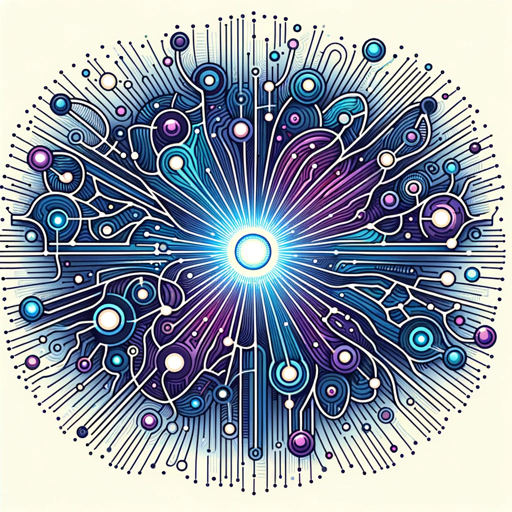
AI GPT
AI & ML Expert adept in deep learning frameworks

Powerpoint - Slide
Transforms text into clear, informative visuals with highlighted keywords, like PowerPoint slides.
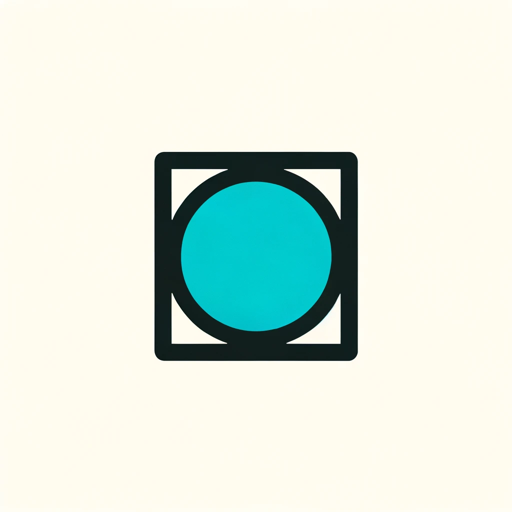
PresentationGPT
AI bot specializing in creating presentation outlines

Super GPT
ChatGPT4-Turbo forgets that it can browse web or execute code, or tries to search in "analyzing" mode? Use this instead as a fix! This GPT also improves reasoning, instruction following, and rates its own responses.

Swift GPT
Expert in iOS Swift coding assistance.

SwiftGPT
Ask any question about Swift language and learn Swift
20.0 / 5 (200 votes)
Introduction to G Slide Assistant
G Slide Assistant is designed to be an expert in creating Google Slide presentations. It specializes in crafting engaging, dynamic, and educational presentations on a variety of topics. The main objective is to simplify the process of creating professional presentations by providing structured slides, relevant information, and detailed speaker notes. For example, a user can request a presentation on 'The Impact of Climate Change on Marine Life' targeted at high school students. G Slide Assistant will generate the slide content, add appropriate images, and provide comprehensive notes for the presenter.

Main Functions of G Slide Assistant
Content Generation
Example
Creating a slide deck on 'The Benefits of Renewable Energy'.
Scenario
A user needs a detailed presentation for a seminar on renewable energy. G Slide Assistant generates slides with bullet points on key benefits, adds visual aids, and provides in-depth speaker notes.
Image Integration
Example
Incorporating vector images for a 'Digital Marketing Strategy' presentation.
Scenario
For a marketing team's presentation, G Slide Assistant generates custom vector images to visually represent data and concepts, ensuring the slides are visually appealing and informative.
Speaker Notes
Example
Providing notes for a presentation on 'Artificial Intelligence in Healthcare'.
Scenario
A medical conference requires a presentation on AI in healthcare. G Slide Assistant creates detailed speaker notes with explanations and context, enabling the presenter to deliver an informed and confident talk.
Ideal Users of G Slide Assistant Services
Educators
Teachers and professors who need to create educational and engaging presentations for their students. G Slide Assistant helps them save time by generating structured content and visual aids.
Business Professionals
Consultants, marketers, and business analysts who require polished and professional presentations for meetings and pitches. The assistant ensures their slides are informative, visually appealing, and easy to understand.

How to Use G Slide Assistant
Step 1
Visit aichatonline.org for a free trial without login, also no need for ChatGPT Plus.
Step 2
Ensure you have a Google account to access Google Slides for creating presentations.
Step 3
Provide the necessary details about your presentation: topic, target audience, and number of slides.
Step 4
Use the generated text and images to compile your slides in Google Slides. Customize as needed.
Step 5
Review and finalize your presentation, adding speaker notes and ensuring the slides are engaging and informative.
Try other advanced and practical GPTs
LSL Guru
AI-powered LSL Scripting Expert

2023振り返りとまとめ
AI-powered year-end reflection tool for personal growth
公众号助理
Enhance your WeChat with AI.

Panos Karabelas
AI-Powered Programming Guidance

Scriptsmith
AI-Powered Scriptwriting for Engaging Videos

消费品用户洞察专家
AI-powered consumer insights for brands

SEO Describer
AI-powered meta descriptions for better SEO
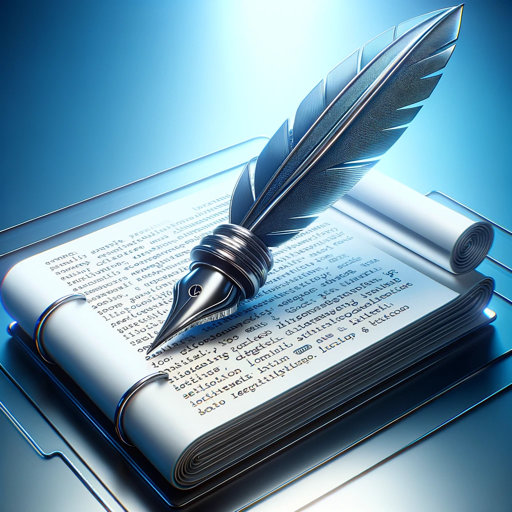
FREE AI SEO SEO Article Helper
AI-powered SEO article generation.

SEO Site Structure - Chadix.ai
AI-powered tool for building SEO authority.

Master Prompt 2
AI-driven creativity, at your fingertips.

Enhance
AI-driven solutions for your tasks

Quick GPT
Instant Answers with AI Power

- Business Pitch
- Training Session
- Academic Lecture
- Project Update
- Sales Report
G Slide Assistant Q&A
What is G Slide Assistant?
G Slide Assistant is a tool designed to help create engaging, dynamic, and informative Google Slide presentations by generating text and images based on the provided topic and audience.
How can G Slide Assistant improve my presentations?
G Slide Assistant provides detailed content, visually appealing images, and comprehensive speaker notes to enhance the quality and impact of your presentations.
Is G Slide Assistant suitable for educational purposes?
Yes, G Slide Assistant is ideal for educational purposes as it helps create informative and engaging slides tailored to the target audience, making complex topics accessible to students.
Do I need special software to use G Slide Assistant?
No special software is needed. You only need a Google account to access Google Slides and a web browser to use G Slide Assistant.
Can G Slide Assistant generate images for my presentation?
Yes, G Slide Assistant generates images based on your topic, ensuring they are relevant and visually appealing to enhance your presentation.