Gradients-AI-powered gradient generator
AI-powered tool for stunning gradients.
Generate a beautiful gradient.
I know what colors I want to use.
Extract colors from an image
Give me CSS for a simple gradient.
Related Tools
Load More
CSS
Your personal highly sophisticated CSS copilot, with a focus on efficient, beautiful, scalable and high-quality production code

RStudio ggplot2 Assistant
Effcient R ggplot2 code first, then explanations

More or Less
Transform your ideas, more or less | Add '<' for less or '>' for more. | Example: "Old car > futuristic"

Calc Blue Bot
Multivariable Calculus Tutor, by prof-g, based on Calculus BLUE

Free-Hue Guide
Guides artistic color exploration with 12 Seasons Color Analysis and Open Expressionism.

ChartJS Expert
Expert in Chart.js 4, assisting with its usage, troubleshooting, and implementation.
20.0 / 5 (200 votes)
Introduction to Gradients
Gradients is a specialized tool designed for creating, analyzing, and converting gradients into visual and technical formats, such as CSS code. The primary focus is on generating high-quality gradients for various design and development use cases. Gradients utilizes AI-powered image creation, along with advanced color theory and CSS manipulation, to help users design seamless transitions between colors, whether for web design, graphics, or branding purposes. By combining AI image generation with technical outputs, Gradients can assist in creating visually striking backgrounds, buttons, and UI elements. For example, a user may request a sunset gradient for a website background, and Gradients would not only generate the image but also provide the exact CSS code to recreate that gradient in web development.

Core Functions of Gradients
Gradient Image Creation
Example
A web designer wants a gradient background resembling dawn light, blending soft purples and oranges. Gradients uses DALL-E to generate a custom gradient image tailored to the user's vision.
Scenario
This function is often used by designers who need a creative and aesthetic background for a website or app. The visual output provides a unique design solution, saving the designer hours of manual work.
CSS Gradient Generation
Example
A developer needs a linear gradient in CSS for a button background that transitions from #ff7e5f to #feb47b. Gradients analyzes the generated image and converts it into accurate CSS code, ensuring the colors are web-compatible.
Scenario
This is useful in frontend web development where precise color transitions are needed for UI elements. Instead of manually figuring out the gradient stops, Gradients offers an automated, reliable solution.
Color Sampling and Analysis
Example
A graphic designer uploads an image of a sunset and wants to extract the main gradient colors from it. Gradients analyzes the image, samples the dominant hues, and provides both a color palette and corresponding gradient code.
Scenario
This function is critical for brand consistency and inspiration. Designers or marketers might use it to extract colors from nature or branding material, ensuring their designs remain visually cohesive.
Ideal User Groups for Gradients
Web Designers and Frontend Developers
These users benefit the most from Gradients' ability to seamlessly convert visuals into CSS code. Gradients offers them both creative and technical tools to design backgrounds, buttons, and other elements that require smooth color transitions. Designers can focus on aesthetics, while developers easily integrate the corresponding code into their projects.
Graphic Designers and Brand Managers
For those working with visual branding, Gradients is an asset in crafting consistent color themes. Brand managers can ensure that their visual identities maintain coherence by extracting color palettes from logos or images, while graphic designers can quickly generate visually appealing gradients that align with a brand's identity.

How to Use Gradients
1
Visit aichatonline.org for a free trial without login, no need for ChatGPT Plus.
2
Familiarize yourself with the interface, which allows for gradient generation and color analysis. Explore features like CSS gradient code generation or color sampling.
3
Experiment with various gradient styles by adjusting parameters like color stops, transition smoothness, and direction to suit your specific needs.
4
Download or copy the generated gradient, review the corresponding CSS code, and integrate it into your project, whether for web design or graphical applications.
5
Optimize your experience by using color theory to refine your gradient choices, ensuring they complement your design and functional goals.
Try other advanced and practical GPTs
TrenBot
AI-powered insights with a human touch.

이미지 & 텍스트 번역기
AI-Powered Image to Text Translation
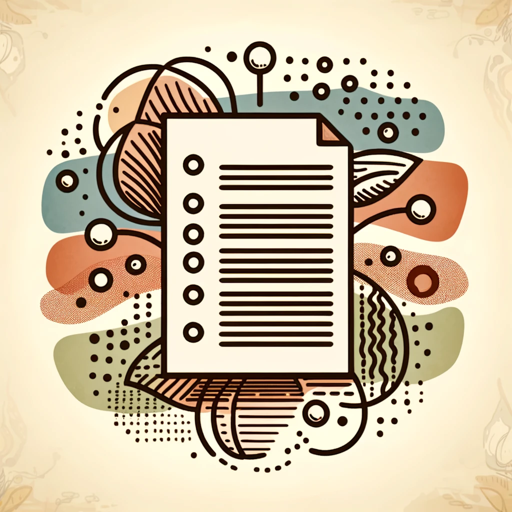
AI EduGuide (Beta)
AI-powered insights for smarter teaching.
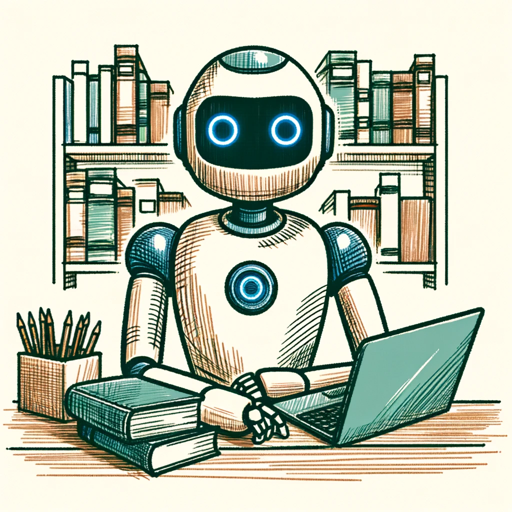
Sydney
AI-Powered Conversations with Personality

CN - EN translator 极简中英翻译
AI-driven Chinese-English translation made simple

スライド作成GPT
AI-powered academic presentation generator

Data Only
AI-driven data, no distractions

Code Debugger Pro
AI-driven insights for flawless code.

はっしゅちゃん
Transforming Imagination with AI

思维导图
AI-driven mind mapping for creativity and productivity.
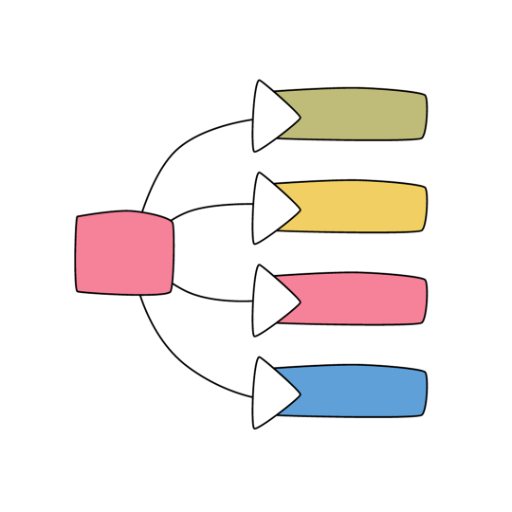
AIバトルゲーム『ゴッドアルカディア』
AI-powered fantasy battles await you!

Etsy SEO Expert
AI-powered optimization for Etsy listings
- Graphic Design
- Web Design
- Image Analysis
- UI/UX
- CSS Generation
Common Questions About Gradients
What can I create with Gradients?
You can create visually striking linear gradients with customizable color stops, directions, and smooth transitions. It's perfect for web design, branding, and UI/UX elements.
Do I need a paid account to use Gradients?
No, you can access the core functionality of Gradients for free, without logging in or needing ChatGPT Plus. The free version allows you to generate gradients and export CSS code.
Can Gradients analyze colors from images?
Yes, Gradients can analyze uploaded images to extract key colors and generate corresponding linear gradients. It will also provide CSS code for easy integration.
How do I get the CSS code for a gradient?
After generating a gradient, the platform automatically provides the CSS code. You can copy and paste this directly into your web project for seamless integration.
What tips can you offer for creating better gradients?
Use balanced color harmonies such as complementary or analogous colors for smooth transitions. Adjust the color stops and gradient angles based on the design’s visual hierarchy.