Graphic Propaganda Illustrator-AI-driven image creation tool
AI-Powered Imagery for Impactful Design
Create a propaganda poster from this description.
Design a propaganda-style poster based on my idea.
Illustrate a propaganda poster from these details.
Generate a graphic propaganda poster as I describe.
Related Tools
Load More
Graphic Designer
Expert in crafting visual designs and graphics.

SVG Illustration Generator
Guide for B&W SVG art with DALL-E 3. Create visually engaging illustrations that mimic SVG style. This chatbot generates raster images with the appearance of vector graphics. To use as SVGs, users need to convert these images manually into SVG format afte

イラストメーカー
任意のイラストを作成するGPT/GPTs to create arbitrary illustrations.

Graphic Novel Illustrator
Specialist in generating graphic novel style images from descriptions.

Diseñador Grafico
Impulsa tus artículos con imágenes creativas: "Diseñador Grafico" transforma tus textos en diseños gráficos únicos, en un solo clic.

Consistent Style Illustrator
Creates consistent style children's book illustrations.
20.0 / 5 (200 votes)
Overview of Graphic Propaganda Illustrator
Graphic Propaganda Illustrator is a specialized tool designed to transform user descriptions or uploaded photos into dynamic, impactful, and visually striking images reminiscent of traditional propaganda art. The core purpose of this service is to offer users a way to express ideas or messages in a visually compelling manner, using bold design elements, strong contrast, and vivid colors typically found in propaganda-style art. By merging modern aesthetics with classic styles, this tool can create images that are not only attention-grabbing but also rich in meaning and context. For example, a user can provide a description of a social cause they are passionate about, and the tool will generate a powerful image that conveys their message in an engaging way.

Core Functions of Graphic Propaganda Illustrator
Image Transformation
Example
Converting user-uploaded photos into propaganda-style images.
Scenario
A political campaign team uploads a candidate's photo and requests a poster that embodies themes of hope and change. The tool transforms the image into a classic propaganda-style poster with bold lines, patriotic colors, and a strong, hopeful expression on the candidate's face.
Custom Illustration
Example
Creating unique illustrations from text descriptions.
Scenario
An environmental advocacy group provides a description of their vision for a cleaner planet, including elements like green landscapes and clean energy. The tool generates an illustration that incorporates these elements, highlighting renewable energy sources and lush greenery, designed in a bold, graphic style that evokes a sense of urgency and action.
Artistic Style Synthesis
Example
Combining modern and classic artistic styles for unique outputs.
Scenario
A marketing agency wants to launch a product using visuals that merge vintage aesthetics with contemporary design. They input design elements like geometric shapes and sleek fonts, and the tool produces an advertisement that combines these modern elements with a retro color palette and texture, creating a balanced and attractive promotional image.
Target Users of Graphic Propaganda Illustrator
Marketing and Advertising Professionals
These users can leverage the tool to create eye-catching visuals for advertising campaigns that require a distinctive, memorable style. By using propaganda-style imagery, they can produce marketing materials that stand out in a crowded media environment, capturing the audience's attention and conveying brand messages effectively.
Social and Political Activists
Activists can use the tool to generate visually impactful materials for campaigns and social movements. The bold and evocative nature of propaganda-style art makes it ideal for spreading awareness, rallying support, and communicating messages of change and empowerment in a way that resonates with a wide audience.

How to Use Graphic Propaganda Illustrator
Step 1
Visit aichatonline.org for a free trial without login, also no need for ChatGPT Plus.
Step 2
Upload a photo or provide a detailed description of the image you want to create. Ensure the input is clear and specific to get the best results.
Step 3
Provide consent for the use of the uploaded photo. The tool will then generate a generic image that incorporates general characteristics from the photo.
Step 4
Customize the image using the tool’s options for color, style, and design elements to achieve your desired propaganda effect.
Step 5
Review and download your final image. You can make further adjustments or use it directly in your projects.
Try other advanced and practical GPTs
Pepe Vault
AI-Powered Image Creation Tool
Neil Moore
AI-powered comics, characters, and stories.
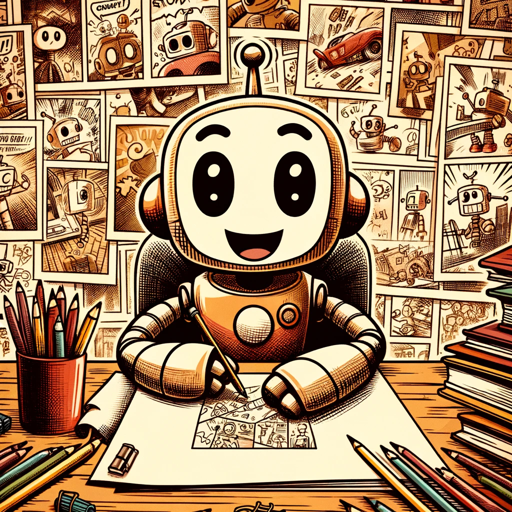
Fantasy Football Genie
AI-powered insights for EPL fantasy managers.

多平台爆款文案达人(含小红书)
AI-powered multi-platform content creator

Logistics Buddy
AI-Powered Logistics Solutions for Everyone

Recruiter's Assistant--Connexis Search Group
AI-driven matching for recruiters.

AI Top Rank
Discover Top AI Innovations Weekly

GachaGPT
AI-powered advice for gacha gamers

ChefBot GPT
AI-powered personalized cooking assistant
SalesGPT
AI-powered Sales Strategy Tool

Prompt Master
AI-Powered Prompt Enhancement.
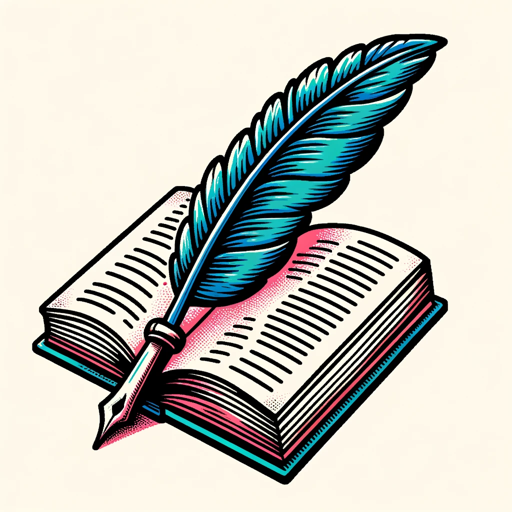
DevOps Guru
AI-powered guidance for DevOps experts

- Social Media
- Presentations
- Advertising
- Marketing Campaigns
- Poster Design
Q&A about Graphic Propaganda Illustrator
What is Graphic Propaganda Illustrator?
Graphic Propaganda Illustrator is an AI-powered tool designed to transform user descriptions or photos into impactful, propaganda-style images using bold design elements and a dynamic color palette.
How does the tool maintain user privacy?
The tool respects user privacy by requiring consent before using any uploaded photos and by generating unique images that do not replicate the original photo exactly.
Can I use the tool without an account?
Yes, you can access the tool and start creating images with a free trial on aichatonline.org without needing to log in or subscribe to ChatGPT Plus.
What kind of images can I create with this tool?
You can create a variety of propaganda-style images, including posters, social media graphics, and illustrations for presentations, with options to customize colors and styles.
What tips can help me get the best results?
To get the best results, provide detailed descriptions or high-quality photos, and experiment with different design elements and color schemes to refine your image.