Home Assistant Support-home automation assistance
AI-powered Home Assistant Support
How can I help you make your home smart?
How to install HAOS?
How to create an automation in Home Assistant?
Help me create a dashboard in my Home Assistant!!
Related Tools
Load More
Home Assistant Assistant
Your go-to for comprehensive Home Assistant guidance. *NOT* officially associated with Nabu Casa or Home Assistant. Always Up-to-Date: Uses the latest Home Assistant documentation and best practices.

HVAC Assistant
HVAC-R technician field support and training.

Customer Support
Customer Support is a vital service provided by businesses to assist customers with inquiries, issues, and needs. Dedicated teams of professionals are available to offer prompt and helpful assistance, whether it's addressing product inquiries, resolving t

HomeAssistant Helper
Your go-to source for all HomeAssistant updates and queries

Home Assistant Wizard
Easily create Home Assistant automations.

Home Assistant
Your personal advanced Smart Home assistant. Trained with the latest knowledge about Home Assistant, ESPHome, MQTT, YAML, Jinja2, Zigbee, Node-RED, Alexa, Raspberry, Arduino, and more.
20.0 / 5 (200 votes)
Introduction to Home Assistant Support
Home Assistant Support is a comprehensive service designed to assist users with the installation, configuration, and integration of the Home Assistant platform. Home Assistant is an open-source home automation platform that focuses on privacy and local control, allowing users to create a custom, smart home environment. The support service helps users navigate the complexities of setting up and optimizing their smart home systems, ensuring they can make the most of Home Assistant's capabilities. Examples of scenarios where Home Assistant Support is beneficial include setting up new devices, troubleshooting integration issues, and optimizing automation rules for enhanced home management.

Main Functions of Home Assistant Support
Installation Assistance
Example
Guiding users through the process of installing Home Assistant on different platforms such as Raspberry Pi, Docker, or virtual machines.
Scenario
A user who is new to home automation wants to set up Home Assistant on a Raspberry Pi. Home Assistant Support provides step-by-step instructions and troubleshooting tips to ensure a smooth installation.
Device Integration
Example
Helping users connect and configure a wide range of smart home devices, including lights, sensors, and thermostats.
Scenario
A user has multiple smart devices from different manufacturers and needs help integrating them into Home Assistant. Support offers guidance on adding these devices and configuring them to work together seamlessly.
Automation and Customization
Example
Assisting users in creating custom automations and scripts to automate tasks and enhance home automation.
Scenario
A user wants to set up an automation that turns off all lights and locks the doors when they leave the house. Home Assistant Support helps create the necessary scripts and rules to implement this automation.
Ideal Users of Home Assistant Support
Home Automation Enthusiasts
These users have a keen interest in smart home technology and are eager to explore the full potential of Home Assistant. They benefit from support in customizing and optimizing their smart home setups to suit their specific needs and preferences.
Beginner Users
Individuals who are new to home automation and may find the initial setup and configuration process daunting. Home Assistant Support provides them with the necessary guidance and troubleshooting to help them get started and build confidence in managing their smart home.

How to Use Home Assistant Support
Step 1
Visit aichatonline.org for a free trial without login, also no need for ChatGPT Plus.
Step 2
Navigate to the Home Assistant section to explore the features and options available.
Step 3
Sign up for an account if you want to save your settings and preferences for future use.
Step 4
Configure your home automation systems and devices by following the on-screen instructions or accessing the detailed documentation.
Step 5
Utilize the support resources, such as forums and live chat, to troubleshoot issues and optimize your home automation setup.
Try other advanced and practical GPTs
OnlyFinder | OnlyFans Search
Discover OnlyFans creators effortlessly with AI.

GIF画像生成(β版)
AI-powered character animation generator.
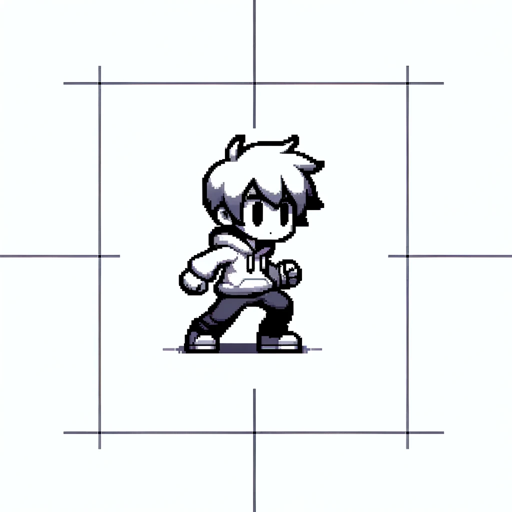
Idea Spark
AI-Powered Brainstorming for Innovation

你画我猜
AI-powered hand-drawn guessing game

wowTranslate
AI-Powered Language Translation Tool
Song Finder
Discover Songs Instantly with AI

Malewicz Bot™
AI-powered UI/UX feedback, no fluff.
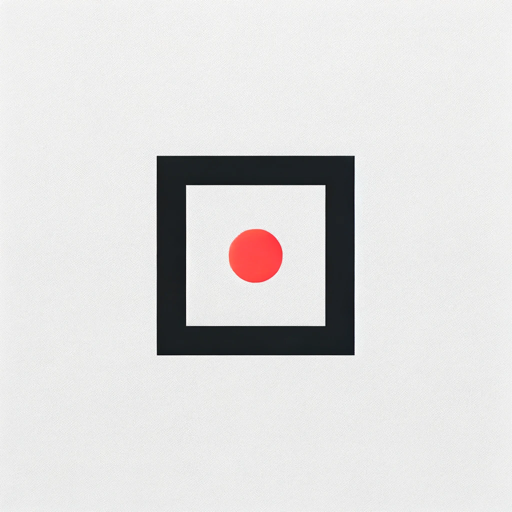
Academic Writing Coach
AI-Powered Tool for Superior Academic Writing

凌凤箫
Unleash narrative creativity with AI.

SeniorDev
AI-powered mentor for tech careers.

Anki Copilot
AI-powered flashcard generator for Anki.

Sophia_ProblèmeSolver
AI-powered solutions for your coding problems
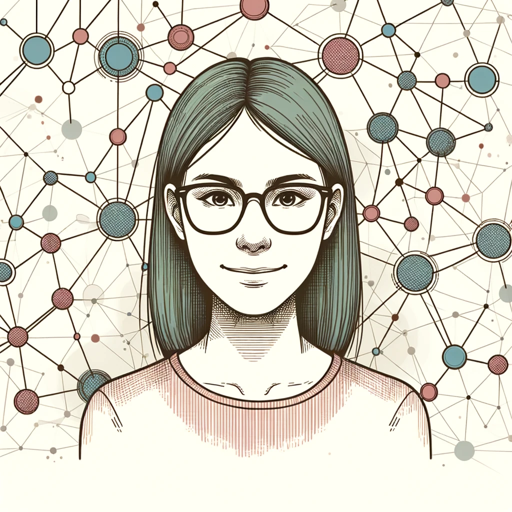
- Optimization
- Troubleshooting
- Automation
- Integration
- Configuration
Home Assistant Support Q&A
What is Home Assistant Support?
Home Assistant Support is a specialized service that provides guidance and assistance for setting up and optimizing Home Assistant, an open-source home automation platform. It helps users integrate various smart devices and automate tasks within their homes.
How can Home Assistant Support help me with device integration?
Home Assistant Support provides detailed documentation and step-by-step guides to help you integrate a wide range of smart devices, such as lights, thermostats, and security systems, ensuring seamless automation and control.
Is Home Assistant Support available for free?
Yes, Home Assistant Support offers a free trial that you can access without needing to log in or subscribe to ChatGPT Plus. This allows you to explore its features and capabilities at no cost.
Can I get personalized assistance through Home Assistant Support?
Absolutely. Home Assistant Support includes access to community forums and live chat options where you can get personalized help from experts and other users to address specific issues or questions.
What are some common use cases for Home Assistant?
Common use cases include automating lighting based on time of day or occupancy, integrating smart thermostats to optimize heating and cooling, setting up security cameras and alarms, and creating custom automation scripts for various smart home scenarios.