Anki Copilot-AI-generated Anki flashcards
AI-powered flashcard generator for Anki.
Can you convert this paper into Anki cards?
I need flashcards for these lecture slides.
Help me summarize this book for Anki.
Create Anki cards from this research article.
Related Tools
Load More
Anki-X
Anki-X: Your Flashcard Ally! 🌟 Card Types: cloze (simple/hint/multiple-choice), basic, type-in 📘 Notes to Smart Cards (specify card count for best results) 💫 Bulk Import Cards: Say “Generate import file” 🆕 v0.2.4: Improved cloze deletions + Import file bu

Swift Copilot
Expert in Swift and SwiftUI development and troubleshooting.

Anki QuickCard
Concise USMLE Step 1 summaries and Anki card creator

Copilot
A simulated version of Microsoft Copilot operating within ChatGPT by OpenAI

Android Copilot
Expert in Android development, using Java, Kotlin, jetpack, and Compose. Offers detailed answers from specific documents.

Anki Master
Level up Anki skill and master your memory. Trained with Anki official documents and popular SRS articles.
20.0 / 5 (200 votes)
Introduction to Anki Copilot
Anki Copilot is a specialized AI tool designed to assist students and professionals in creating effective flashcards from educational materials like lecture slides, academic papers, textbooks, and other content sources. Its primary purpose is to streamline the process of generating Anki flashcards, which are widely used for spaced repetition learning. By converting complex materials into concise flashcards, Anki Copilot helps users retain information more efficiently. Anki Copilot's design is tailored for users who value accuracy and customization in their study materials, ensuring the flashcards are aligned with specific learning goals. For example, a medical student can upload lecture slides from a recent class on anatomy, and Anki Copilot will identify key terms and concepts to create flashcards that aid in long-term retention of the material.

Main Functions of Anki Copilot
Flashcard Generation from Texts
Example
A user uploads a PDF of a research paper, and Anki Copilot extracts important concepts, terms, and definitions to create a set of flashcards.
Scenario
In a real-world scenario, a law student could use Anki Copilot to convert legal texts into flashcards, summarizing key legal principles and case laws to aid in exam preparation.
Customizable Flashcard Creation
Example
Users can specify the level of detail for the flashcards, such as focusing on high-level concepts or in-depth details.
Scenario
For instance, a biology student studying for a detailed exam on cellular processes may request flashcards that cover every step of the Krebs cycle, while another student might only need flashcards covering the main stages for a general overview.
Automated Flashcard Export to Anki
Example
Once the flashcards are generated, Anki Copilot provides a downloadable Anki deck (.apkg file) that can be directly imported into the Anki app.
Scenario
A busy professional preparing for a certification exam can quickly download a ready-to-use Anki deck, reducing study preparation time and allowing them to focus on review rather than content creation.
Ideal Users of Anki Copilot
Students
Anki Copilot is ideal for students across various educational levels, including high school, college, and graduate programs. Students benefit from Anki Copilot’s ability to convert lecture notes, textbooks, and other study materials into flashcards, allowing for more efficient study sessions. For example, a medical student preparing for board exams can use Anki Copilot to generate comprehensive decks that cover essential topics, making their study sessions more focused and productive.
Professionals Preparing for Certifications
Professionals, such as those studying for certifications in fields like IT, finance, or healthcare, can greatly benefit from Anki Copilot’s services. The tool allows them to transform complex study guides and manuals into manageable flashcards, facilitating consistent study and recall. For instance, a project manager preparing for the PMP exam could use Anki Copilot to break down the PMBOK Guide into digestible flashcards, enabling them to memorize key concepts and processes effectively.

How to Use Anki Copilot
Visit aichatonline.org
Start by visiting aichatonline.org to try Anki Copilot for free, without requiring a login or ChatGPT Plus subscription.
Upload Your Material
Prepare your lecture slides, academic papers, or text files, and upload them to Anki Copilot. Ensure the material is relevant and concise for optimal flashcard generation.
Define Your Scope
Specify the focus of your flashcards, whether you need high-level concepts or detailed in-depth questions.
Generate Flashcards
Anki Copilot processes the provided material to generate flashcards. Once ready, you'll receive a link to download your Anki deck in .apkg format.
Import to Anki
Download the .apkg file and import it into your Anki application to start using your new flashcards for study and review.
Try other advanced and practical GPTs
SeniorDev
AI-powered mentor for tech careers.

凌凤箫
Unleash narrative creativity with AI.

Academic Writing Coach
AI-Powered Tool for Superior Academic Writing

Malewicz Bot™
AI-powered UI/UX feedback, no fluff.
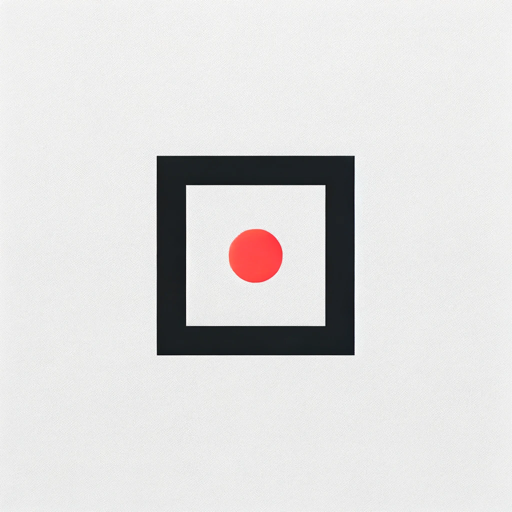
Home Assistant Support
AI-powered Home Assistant Support

OnlyFinder | OnlyFans Search
Discover OnlyFans creators effortlessly with AI.

Sophia_ProblèmeSolver
AI-powered solutions for your coding problems
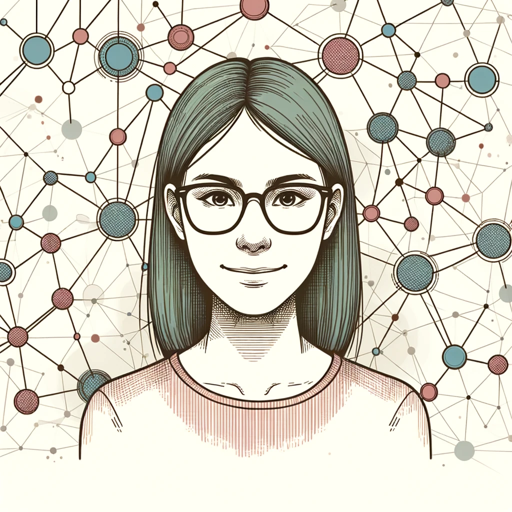
SEO Topical Map Maker
AI-Powered SEO Topic Generation

SalesResearcher
Unleash the Power of AI for In-Depth Sales Research

Jeopardy GPT
AI-powered trivia for endless fun

Stock Master GPT
AI-Powered Asset Analysis and Insights.

Rizz Master
Boost Your Game with AI-Powered Rizz.
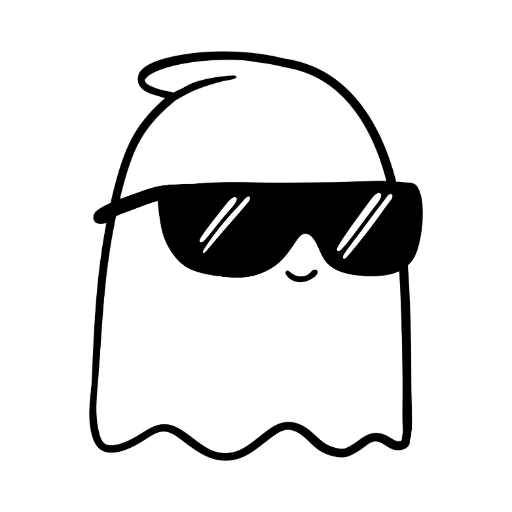
- Exam Prep
- Book Summaries
- Research Notes
- Concept Mapping
- Lecture Review
Common Questions about Anki Copilot
What types of materials can Anki Copilot process?
Anki Copilot can process lecture slides, academic papers, textbooks, and other text-based files. It converts these into Anki-compatible flashcards.
How does Anki Copilot personalize the flashcards?
Anki Copilot tailors flashcards based on your specified scope—whether you're focusing on high-level concepts or detailed, in-depth questions.
What formats does Anki Copilot support for flashcards?
Anki Copilot generates flashcards in .apkg format, which can be directly imported into the Anki app for immediate use.
Is Anki Copilot compatible with all versions of Anki?
Yes, Anki Copilot's .apkg files are compatible with the latest versions of the Anki app across different platforms, including desktop and mobile.
Can I use Anki Copilot for non-academic purposes?
Absolutely. While Anki Copilot is commonly used for academic materials, it can also create flashcards from any text-based content, making it versatile for various learning purposes.