Image Gen - generate imgs & interate faster-AI-powered image generation tool
Unleash Creativity with AI Image Generation
👇 Upload sketch
Beautiful mountain house, bright
Cat looking cute at camera
🎲 Generate random image
Related Tools
Load More
Image Generator
Generates similar images in 16:9 or 9:16 ratios based on an uploaded image and image format is png or jpg

Image Creator & Generator (Mid journey V6)
An expert in creating images from descriptions

Image Generator Tool
A creative assistant for generating and refining images

Image Generator
Precision-focused image creator.
Image Generate
Versatile visual creator.

Multi Image Generator
I generate multiple images for you. Let me know what image you want and how many.
20.0 / 5 (200 votes)
Introduction to Image Gen - generate imgs & iterate faster
Image Gen - generate imgs & iterate faster is a specialized service designed to create images based on textual descriptions or sketches provided by users. Its primary function is to produce high-quality visual content quickly and efficiently, allowing users to iterate and refine their ideas through a seamless process. This service is built to handle detailed and complex prompts, making it suitable for a wide range of creative and professional applications. For example, a user can describe a scene in great detail, and Image Gen will generate an image that matches the description. If the user wants modifications, such as changing the color of an object or adding a specific element, Image Gen provides suggestions for improvements and quickly generates updated versions based on the feedback.

Main Functions of Image Gen - generate imgs & iterate faster
Text-to-Image Generation
Example
A user describes a futuristic cityscape with flying cars and towering skyscrapers.
Scenario
An author working on a science fiction novel uses Image Gen to visualize settings for their book. By providing detailed descriptions of different scenes, the author receives images that help them refine their world-building and enhance their storytelling.
Sketch-to-Image Generation
Example
A user uploads a rough sketch of a character with basic outlines and annotations.
Scenario
A game developer is designing a new character and starts with a simple sketch. They use Image Gen to transform the sketch into a polished, detailed image, allowing them to visualize the character more clearly and make further adjustments before finalizing the design.
Iterative Refinement
Example
A user requests to change the background color of an image from blue to sunset orange.
Scenario
A marketing team is creating a promotional poster and needs to make quick changes to the design based on client feedback. They use Image Gen to modify the background color, adjust elements, and iterate on the design until it meets the client's satisfaction, all in a short amount of time.
Ideal Users of Image Gen - generate imgs & iterate faster
Creative Professionals
Artists, designers, and writers who need to visualize concepts, create detailed artwork, or enhance their creative projects. They benefit from the ability to quickly generate and iterate on images based on their descriptions or sketches, saving time and improving the quality of their work.
Marketing and Advertising Teams
Professionals in marketing and advertising who require high-quality visuals for campaigns, presentations, and promotional materials. They can use Image Gen to quickly create and refine images that align with their branding and messaging, allowing them to respond rapidly to client feedback and market demands.

Using Image Gen - Generate Images & Iterate Faster
Step 1
Visit aichatonline.org for a free trial without login, also no need for ChatGPT Plus.
Step 2
Input your image description or upload a sketch to start generating your image. You can specify detailed prompts or parameters for more control.
Step 3
Click 'Generate Image' to see the first iteration. Review the generated image and use the suggestions provided to refine your output.
Step 4
Use the editing tools provided to make adjustments. You can change colors, add or remove objects, and fine-tune details until you're satisfied with the result.
Step 5
Download or share your final image. Consider using the feedback loop to further enhance future image generations.
Try other advanced and practical GPTs
Image story telling
Bring your stories to life with AI-driven imagery.

Terra Expert
AI-powered expert for IaC solutions

Wagtail Wizard
AI-powered Wagtail development assistance.

Web Page Reader
AI-Powered Insight into Web Content

Clojure Mentor
AI-powered guidance for Clojure development.

Leseratte
AI-powered tool for creating detailed study flashcards.

Analysis I und Lineare Algebra - TU Berlin
AI-Powered Tool for Mastering Math Concepts

Web Content Wizard
AI-driven content creation, personalized for you.

Macroeconomics
AI-Powered Insights for Macroeconomics Mastery

Microeconomics
AI-powered Microeconomics Assistant
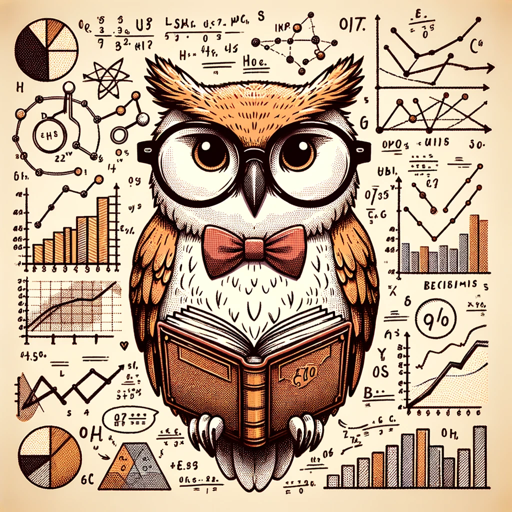
Video Timestamp Creator
AI-powered video timestamping made easy

Surreal Dada Oracle シュールダダオラクル
Unlock Unconventional Thought with AI.

- Social Media
- Marketing
- Creative Projects
- Graphic Design
- Prototyping
Frequently Asked Questions about Image Gen - Generate Images & Iterate Faster
How does Image Gen ensure high-quality image generation?
Image Gen uses advanced AI algorithms trained on a vast dataset of images and descriptions. This ensures that generated images are detailed, accurate, and visually appealing, catering to a wide variety of use cases.
What are the typical use cases for Image Gen?
Common use cases include creative design projects, advertising, storyboarding for films, educational materials, social media content creation, and rapid prototyping for product design.
Can Image Gen handle specific artistic styles or themes?
Yes, Image Gen allows users to specify particular styles or themes, such as impressionism, realism, or futuristic designs, by detailing these preferences in the prompt or using the editing tools to achieve the desired style.
How do I iterate on an image if the initial generation is not what I expected?
After generating the initial image, you'll receive a list of suggested changes. Use these suggestions or your own ideas to make adjustments. The iterative process allows you to refine the image until it meets your requirements.
What are the system requirements to use Image Gen efficiently?
Image Gen is accessible through web browsers without needing extensive system resources. However, for the best experience, a stable internet connection and an up-to-date browser are recommended.