Kid's Canvas-AI-powered visual content creation
AI-powered creations for young minds
Can you make a cartoon of a friendly dragon?
Create an illustration of a magical forest for kids.
I need a picture of a spaceship in a style that kids would love.
Draw a series of animals having a picnic.
Related Tools
Load More20.0 / 5 (200 votes)
Introduction to Kid's Canvas
Kid's Canvas is a creative platform designed specifically for generating engaging visual content for young children. The primary purpose of Kid's Canvas is to create child-friendly images that are vibrant, simple, and appealing, ensuring that characters and scenes are easily recognizable and relatable to a young audience. The design style focuses on bright colors, simple shapes, and exaggerated features that convey emotions clearly and positively. Kid's Canvas prioritizes safety and positivity, avoiding any elements that could be perceived as scary or negative. It is particularly suited for parents, educators, and content creators who seek tailored visuals for storytelling, learning activities, and entertainment. For example, a teacher creating an educational worksheet can use Kid's Canvas to generate custom illustrations of friendly animals demonstrating different emotions or actions, making the learning material more engaging and interactive for students.

Main Functions of Kid's Canvas
Image Generation for Storytelling
Example
Creating illustrations of characters like a friendly lion or a smiling cloud for a bedtime story.
Scenario
A parent wants to tell a personalized bedtime story featuring their child’s favorite animal. Using Kid’s Canvas, they can generate an image of a friendly lion, adding personalized elements like a unique color or accessory, enhancing the storytelling experience.
Educational Content Creation
Example
Designing visual aids like alphabet cards with unique character illustrations that make learning letters fun and engaging.
Scenario
An educator is developing alphabet flashcards for preschoolers. Kid's Canvas can generate images of animals, objects, or playful characters for each letter, making the learning experience more visually stimulating and memorable for young children.
Interactive Learning Materials
Example
Creating puzzles, matching games, or spot-the-difference activities with custom images that are tailored to specific learning goals.
Scenario
A teacher creating a matching game for children can use Kid's Canvas to design simple images of fruits, shapes, or animals, customizing them to align with the theme of the lesson, such as colors or numbers, providing an interactive way to reinforce learning concepts.
Ideal Users of Kid's Canvas Services
Parents and Guardians
Parents looking for creative, personalized content to entertain and educate their children. They can use Kid's Canvas to generate custom bedtime stories, educational games, or birthday cards featuring their child’s favorite themes and characters, enhancing family bonding time with tailored and engaging visuals.
Educators and Childcare Providers
Teachers, tutors, and childcare providers who need customized educational tools and visuals to support learning. Kid's Canvas offers them the ability to create engaging materials like illustrated storybooks, flashcards, and classroom decorations that capture children's attention and enhance their learning experience through vivid and friendly imagery.

How to Use Kid's Canvas
Visit aichatonline.org for a free trial without login
No need for ChatGPT Plus to access Kid's Canvas. Start by visiting the website, where you can try out the tool without having to log in.
Choose your preferred task
After accessing the site, decide whether you want to create an image, ask a question, or explore other creative options available on Kid's Canvas.
Provide details of your request
Describe what you want Kid's Canvas to generate in simple terms. For image requests, include relevant descriptions, such as character type, colors, and theme.
Receive and adjust your creation
Once Kid's Canvas generates your content, you can view, download, or tweak the request by providing additional feedback or details.
Save or share your results
After finalizing your image or content, save it to your device or share it with friends and family.
Try other advanced and practical GPTs
2D Illustrator
AI-Powered Visual Storytelling
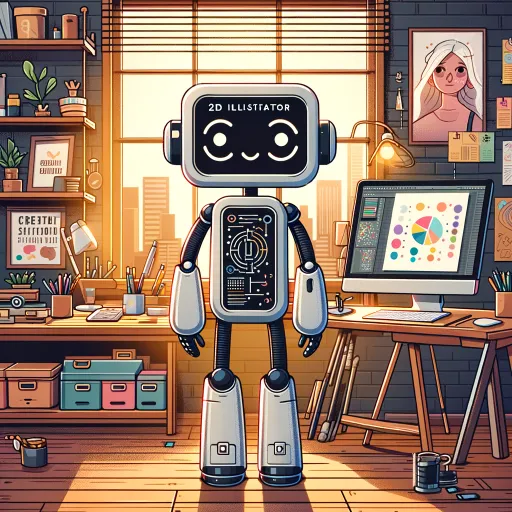
Code Buddy
Your AI-Powered Coding Companion

Company Name Generator
AI-Powered Creativity for Your Business Name

Interview Coach
AI-powered preparation for your next job interview.

Awkward Sweet Christmas Card Generator
AI-powered Christmas card magic with quirky twists!
Economist AI
AI-Powered Economic and Investment Insights
Rewrite Article
AI-powered content rewriting made simple.
Optimizmo
AI-driven content optimization for everyone

Event Creater
Effortlessly organize and schedule events with AI.

Satisfactory Advisor
AI-powered factory optimization for Satisfactory

Academic Ghostwriter
AI-Powered Thesis Assistance for Students

Thumbnail Designer
AI-Powered Thumbnail Creation Made Easy

- Education
- Storytelling
- Character Design
- Illustration
- Creative Play
Kid's Canvas Q&A
What can Kid's Canvas create?
Kid's Canvas specializes in creating engaging images designed for young children. It generates simple, colorful, and friendly characters using easy-to-recognize shapes and forms. These images are perfect for storytelling, education, or entertainment.
Do I need to be logged in to use Kid's Canvas?
No, you can start using Kid's Canvas without logging in. Simply visit aichatonline.org for a free trial with no need for registration or subscription.
Can I customize the generated images?
Yes, Kid's Canvas allows you to provide detailed descriptions for your images. You can specify character traits, colors, themes, and make adjustments based on the generated results.
What age group is Kid's Canvas designed for?
Kid's Canvas is optimized for young children, making it a great tool for parents, educators, and storytellers who need content that is both engaging and suitable for kids.
Can I use Kid's Canvas for educational purposes?
Absolutely! Kid's Canvas can create visuals for teaching materials, storybooks, and interactive learning activities, making it a useful tool for educators and parents.