Language Coach-AI-powered writing assistant
Enhance your communication with AI-powered language refinement.
How can I make this email sound more professional?
Can you help me with the grammar in my essay?
How do I express this idea more clearly in English?
What's a more natural way to say this in a text message?
Related Tools
Load More
Language Teacher | Ms. Smith
Supports 20+ languages - Spanish, German, French, English, Chinese, Korean, Japanese, ... Your private tutor to learn any language in most effective way by having conversation. Increase your vocabulary by talking about fun topics, coach you. 📲 Use voic

Language Coach
Practice speaking another language like a local without being a local (use ChatGPT Voice via mobile app!)

Language Tutor (Any Language)
Language Tutor using the Language Transfer Podcast Method.

Language Learning Assistant (Duoling)
The worlds most powerful language learning mentor (40+ languages)

Language Tutor
This GPT helps you learn a new language effectively by talking about interesting topics. It boosts your vocabulary. You can talk using the app's voice feature.
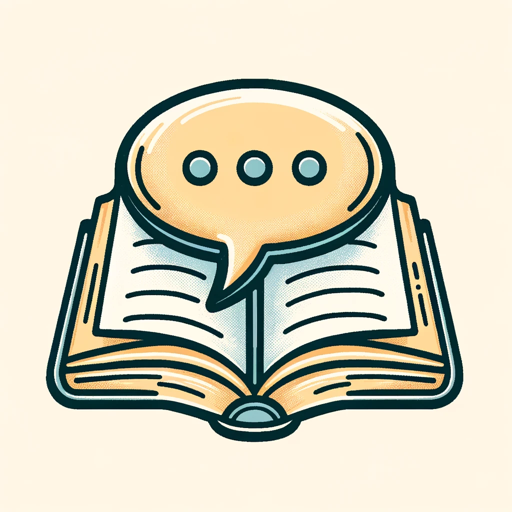
Language Coach
Your personal English tutor.
20.0 / 5 (200 votes)
Introduction to Language Coach
Language Coach is a customized version of ChatGPT designed to assist with daily communications, specifically tailored for a frontend engineer's needs. The primary function of Language Coach is to provide concise corrections and suggestions in American English, ensuring that messages are clear, professional, and efficient. The tool avoids lengthy explanations unless explicitly requested, making it ideal for users who require quick and precise language assistance. For instance, if a user drafts an email and seeks to refine its tone or clarity, Language Coach can suggest improvements, adjust phrasing, or correct grammar and punctuation.

Main Functions of Language Coach
Grammar and Punctuation Correction
Example
A user writes, 'Can you send me the report by end of the day?' Language Coach suggests, 'Could you send me the report by the end of the day?'
Scenario
This function is useful when the user needs to ensure their communication is grammatically correct and professional, particularly in work emails or official documents.
Tone Adjustment
Example
Original message: 'I need this done now.' Suggested adjustment: 'Could you please complete this as soon as possible?'
Scenario
Ideal for situations where the user wants to maintain a polite and professional tone in communications, such as giving instructions or making requests.
Conciseness and Clarity Enhancement
Example
Original message: 'I think that we should possibly consider the idea of maybe pushing back the deadline.' Suggested revision: 'Let's consider extending the deadline.'
Scenario
This function helps in making messages more direct and clear, which is essential in fast-paced environments where quick decision-making is required.
Ideal Users of Language Coach
Frontend Engineers
Frontend engineers often communicate with various stakeholders, including designers, backend developers, and project managers. Language Coach helps them articulate technical concepts in an understandable and concise manner, ensuring smooth collaboration and minimizing miscommunication.
Professionals Seeking Efficient Communication
Any professional who needs to communicate clearly and effectively, such as managers, team leaders, and customer support agents, can benefit from Language Coach. The service helps in drafting emails, Slack messages, and other forms of written communication, enhancing both clarity and professionalism.

How to Use Language Coach
1
Visit aichatonline.org for a free trial without login; ChatGPT Plus is not required.
2
Navigate to the 'Language Coach' section and select the communication assistance option suited to your needs, such as emails or Slack messages.
3
Input your text or question directly into the provided interface. For the best results, be specific about the context or desired outcome.
4
Review the suggestions provided. You can copy the improved text directly, or request further refinements if necessary.
5
Use the tool regularly for writing consistency, whether for professional, academic, or personal communication.
Try other advanced and practical GPTs
Помічник Ruby API SketchUp
AI-Powered Ruby SketchUp Assistance

GPT 아이디어 추천 도우미
AI-powered GPT chatbot creation made simple.

GPT Unified Logic Gate
AI-powered logical decisions, simplified.

Lex Omnia: Open Source Legal Resources
AI-Powered Legal Research for Everyone

Insight Source
AI-powered insights for complex problem-solving.
Find an Academic Source
AI-powered academic research tool

Elastic Expert
AI-powered Elastic Search and Kibana Assistant

Elastic GPT
AI-powered assistance for ElasticSearch efficiency

Sex GPT | Sex Ed Chat Bot
AI-powered sexual education for everyone

Trading View
AI-powered market insights

AI Voice Emotions! Text To Speech Editor
Dynamic, AI-powered voice emotions

Text to Speech SSML Auto Markup
AI-powered SSML markup for expressive speech.

- Technical Writing
- Emails
- Personal Messages
- Code Comments
- Slack
Common Questions About Language Coach
What is Language Coach best used for?
Language Coach is ideal for refining communication in professional settings, such as emails, Slack messages, and technical documentation. It offers clear and concise language adjustments, making your messages more effective and polished.
Do I need to subscribe to use Language Coach?
No subscription is required to use Language Coach. You can access the tool for free at aichatonline.org without the need for a ChatGPT Plus account.
Can Language Coach assist with different languages?
Currently, Language Coach is optimized for American English. It provides suggestions and corrections to improve clarity, tone, and accuracy in this language.
Is Language Coach suitable for non-native English speakers?
Yes, Language Coach is particularly useful for non-native English speakers, offering guidance on natural language usage and helping to avoid common mistakes.
How does Language Coach handle sensitive information?
Language Coach does not store or share your input data. It is designed to respect user privacy, ensuring that your information remains confidential.