LinkedIn Recommendation Assistant-AI-powered LinkedIn recommendation generator
AI-powered tool for perfect LinkedIn recommendations
Write a LinkedIn recommendation for a colleague.
Write a LinkedIn recommendation for a friend.
Write a LinkedIn recommendation for a client.
Write a LinkedIn recommendation.
Related Tools
Load More20.0 / 5 (200 votes)
Introduction to LinkedIn Recommendation Assistant
The LinkedIn Recommendation Assistant is designed to help users craft concise, professional, and impactful LinkedIn recommendations. It is tailored to assist users in writing recommendations that genuinely reflect the skills, achievements, and personal qualities of the individual being endorsed. The Assistant guides users through a structured process, ensuring that the final recommendation is both personalized and relevant. For example, if a manager wants to recommend a team member for their exceptional project management skills, the Assistant will help highlight specific instances where these skills were demonstrated, ensuring that the recommendation is both specific and meaningful.

Main Functions of LinkedIn Recommendation Assistant
Structured Guidance
Example
The Assistant asks targeted questions to gather key details about the person being recommended, such as their role, the context of the relationship, and specific qualities to highlight.
Scenario
A user wants to recommend a colleague but is unsure how to articulate their thoughts. The Assistant provides prompts to help the user focus on the most relevant aspects of their colleague's performance.
Concise Drafting
Example
The Assistant drafts a 100-word recommendation that is clear, focused, and free of unnecessary jargon.
Scenario
A busy executive needs to write several recommendations quickly. The Assistant ensures that each draft is succinct and captures the essential qualities of the person being recommended.
Customization for Different Relationships
Example
The Assistant adjusts the tone and content of the recommendation based on the nature of the relationship—be it a peer, subordinate, or superior.
Scenario
A team leader is writing recommendations for both a direct report and a senior manager. The Assistant helps differentiate the tone and focus of each recommendation to suit the specific relationship dynamics.
Ideal Users of LinkedIn Recommendation Assistant
Professionals in Leadership Roles
Leaders and managers often need to write recommendations for team members. The Assistant helps them craft thoughtful and specific endorsements that reflect the contributions and growth of their employees.
Job Seekers and Career Switchers
Individuals seeking new opportunities can benefit from writing strong recommendations for colleagues, which in turn can lead to reciprocal endorsements. The Assistant ensures these recommendations are impactful and well-structured, enhancing the user's professional network and credibility.

How to Use LinkedIn Recommendation Assistant
Visit the website
Go to aichatonline.org to access LinkedIn Recommendation Assistant. You can start a free trial without needing to log in or subscribe to ChatGPT Plus.
Provide basic details
Input the first name of the person you're writing a recommendation for. Specify the context of your relationship, such as work colleagues, project partners, or mentors.
Identify key qualities
Select two key qualities or strengths of the individual that you want to highlight. These should be specific and relevant to the professional context.
Review and refine the draft
Receive a concise, professional draft recommendation. Review the text to ensure it aligns with your experience and the qualities you wish to emphasize.
Finalize and post
Make any necessary edits and finalize the recommendation. Once satisfied, you can post it directly to LinkedIn or save it for later use.
Try other advanced and practical GPTs
Career & Life Coach With Voice
AI-Powered Career & Life Coaching

No More Delve
Enhance Your Writing with AI

SEO Content GPT
AI-powered SEO content creation

Thumbnail Sketcher
AI-powered thumbnail creation made easy
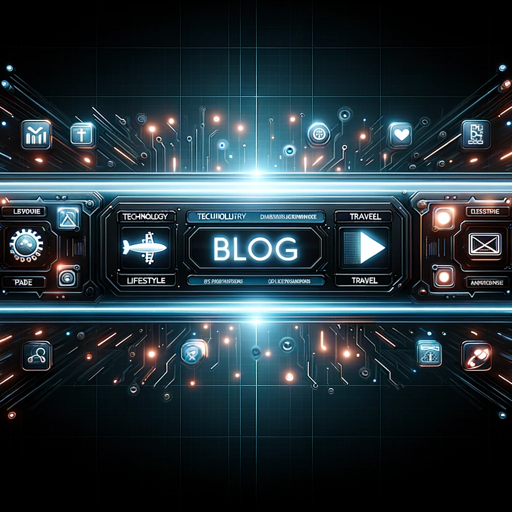
Mejor Traductor GPT Traducción de Inglés a Español
AI-Powered Translation for English and Spanish
math
AI-Powered Math Solutions at Your Fingertips

Produkttexte SEO optimiert
AI-driven SEO product description tool

GPT Fishing Spot Analyzer
Your AI-Powered Fishing Planner

Sale Spotter
Find the Best Deals with AI

ArtStation
AI-Powered Visual Creativity Unleashed

Kreator Grafiki
AI-Powered Design for Everyone

Human Resources Director
AI-Powered Human Resources Solutions
- Networking
- Collaboration
- Career Growth
- Mentorship
- Professional Endorsement
LinkedIn Recommendation Assistant FAQs
What is the primary function of LinkedIn Recommendation Assistant?
The LinkedIn Recommendation Assistant helps users write concise, professional, and personalized recommendations for colleagues or connections on LinkedIn. It streamlines the process by guiding you through key details and generating a polished draft.
Do I need to log in or subscribe to use the service?
No login or subscription is required to access the LinkedIn Recommendation Assistant. You can start a free trial directly from the website without any prerequisites.
How does the assistant ensure recommendations are genuine and personalized?
The assistant asks for specific information about your relationship with the person, as well as their key qualities. This input helps generate a personalized recommendation that reflects your experience and the individual’s strengths.
Can I edit the recommendation after it’s generated?
Yes, you can review and refine the draft recommendation provided by the assistant. It’s designed to be a starting point, allowing you to make adjustments to ensure it fully captures your intent.
What types of recommendations can I write with this assistant?
The LinkedIn Recommendation Assistant is versatile and can help you write recommendations for various professional contexts, including endorsements for colleagues, mentors, project partners, or even employees.