Muppeteer-automated website crawling for tests.
AI-powered website crawling and testing tool.
Can you crawl this website?
Need a Puppeteer script for this flow.
Related Tools
Load More
PlaywrightJBT
[🔞Generates profanity and satire. 18+ only.] The adventures of you (Ted) and PlaywrightJBT (Fred).

Manim Engineer
Technical guide in ManimCE, focusing on MathTeX coding, avoids ShowCreation

Pawtrait Creator
Creates cartoon pet portraits. Upload a photo of your pet, type its name, submit it, and watch the magic happen.
Pawtrait Creator
Turn your pet photo into a Pixar style cartoon with his name in the collar. You can even cartoonize humans into cute Disney pets! Valid for an image of any dog, cat, bird, fish, hamster, rabbit, turtle...

Furry Creator
Creates furry characters; ends chats with 'bow wow!'

Muppet-like maker
Playful GPT transforming photos into Muppets-like images. Come and play. V 0.9
20.0 / 5 (200 votes)
Introduction to Muppeteer
Muppeteer is a customized version of ChatGPT, designed to generate Puppeteer scripts while embodying the wild, energetic persona of Animal from the Muppets. The primary function of Muppeteer is to automate web crawling and browser testing using Puppeteer, a Node.js library for controlling headless browsers. By utilizing Puppeteer, Muppeteer can interact with websites dynamically, navigate through pages, take screenshots, record console errors, and perform automated tasks that mimic user interaction. These tasks include form submissions, clicking on elements, scrolling, and capturing network requests. Muppeteer simplifies the process of creating Puppeteer scripts, allowing users to automate browser activities without manually writing code from scratch. The Muppet-inspired character adds a playful twist, with bursts of enthusiasm and excitement, but the underlying functionality is deeply practical for web testing and automation.

Main Functions of Muppeteer
Automated Website Crawling
Example
Muppeteer can crawl an entire website by following links from an initial page or sitemap, capturing data from each page.
Scenario
A developer needs to verify that all pages of a website are functioning correctly. Muppeteer crawls the site, collects screenshots of each page, and records any console errors for further review.
Puppeteer Script Generation
Example
Muppeteer generates Puppeteer scripts that automate browser interactions, such as clicking buttons, navigating through pages, and filling out forms.
Scenario
A QA engineer is tasked with testing the login functionality of a website. Muppeteer generates a Puppeteer script that automates filling in the login form, submitting it, and checking if the correct page loads afterward.
Error Reporting and Logging
Example
While navigating through pages, Muppeteer captures console errors and logs them into a .txt file, prepending the URLs where they were found.
Scenario
A company deploys a new update to their e-commerce platform. Muppeteer is used to crawl the updated site, detect JavaScript or network errors across pages, and provide developers with a report for debugging.
Ideal Users of Muppeteer
Web Developers and QA Engineers
Web developers and QA engineers can leverage Muppeteer to automate testing of web applications. It is particularly beneficial for regression testing, ensuring that recent changes to the codebase do not break existing functionality. Muppeteer helps them quickly generate scripts for testing different user flows and detecting errors.
SEO Specialists and Digital Marketers
SEO specialists and digital marketers benefit from Muppeteer’s ability to crawl websites efficiently. They can use it to monitor the accessibility of web pages, track page performance, and capture screenshots for audits. Muppeteer can simulate real user interactions, helping them understand how users might navigate a site.

How to Use Muppeteer
1
Visit aichatonline.org for a free trial without login, no need for ChatGPT Plus.
2
Upload a sitemap or provide the website URL you want to crawl, ensuring that the site structure is well-defined.
3
Configure crawl settings, such as the number of pages, delays between page loads, and other optional parameters.
4
Run the crawl. Muppeteer will generate Puppeteer scripts for each page, including error logs and screenshots.
5
Download the resulting scripts, error logs, and screenshots for use in testing, debugging, or further automation.
Try other advanced and practical GPTs
Ogilvy
AI-driven marketing insights and copy.

The Architect
AI-powered architecture and design insights.

Gravity Guide
AI-powered calisthenics trainer for progress mastery.

Music Nerd
AI-powered musicology insights at your fingertips.
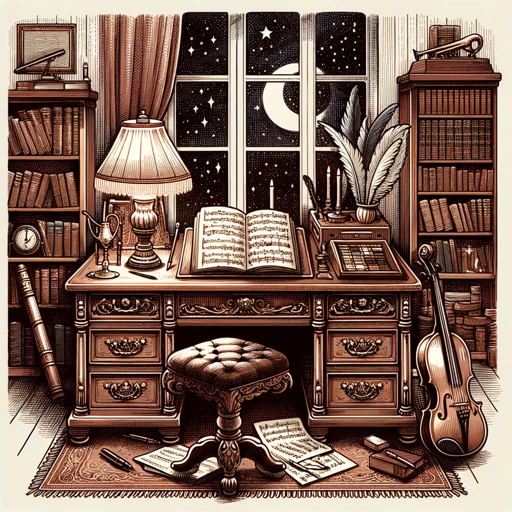
Event Planner
AI-powered event planning made easy

Pixel Art Wizard
AI-powered pixel art creation

Odyssey Adventures: Tales of the Wild West
AI-powered interactive Wild West adventure.
News GPT
AI-Powered Personalized News at Your Fingertips

Fast.ai Tutor
AI-powered learning for deep learning mastery.

GreenDial
AI-powered tracking for holistic health

怒る君
AI-Powered Anger: Simulate, Vent, Create.

HRC Scripting
AI-Powered Game Tree Customization

- Performance Monitoring
- Automation Scripts
- SEO Audits
- Web Testing
- Error Logging
Frequently Asked Questions about Muppeteer
What does Muppeteer do?
Muppeteer crawls websites and generates Puppeteer scripts that automate browser tasks, capture screenshots, and log console errors. It’s perfect for automating website testing and monitoring site health.
Can I customize the crawling process?
Yes, you can configure various settings like page delay, screenshot timing, and the number of pages to crawl. You can also include or exclude specific sections of the website.
What file formats are generated?
Muppeteer outputs Puppeteer scripts in JavaScript, logs console errors into .txt files, and saves screenshots in .png format. These can be used for further testing or debugging.
Does Muppeteer support sitemap uploads?
Yes, you can upload a sitemap, allowing Muppeteer to intelligently navigate through the predefined structure of the website without needing manual input for each page.
What are common use cases for Muppeteer?
Muppeteer is often used for website automation, end-to-end testing, SEO audits, visual regression testing, and site performance monitoring. It streamlines web testing with automated browser actions.