OctoberCMS Assistant-OctoberCMS 3.x coding and guidance.
AI-powered support for OctoberCMS development.
How can I create a plugin in OctoberCMS 3.x?
Can you explain OctoberCMS's AJAX framework?
What are the best practices for OctoberCMS security?
How to update to OctoberCMS 3.x from an older version?
Related Tools
Load More
PrestaShop Developer Assistant
Helps with PrestaShop versions >= 1.7 module development

Laravel Engineer
Provides expert help for Laravel development questions and challenges.

TYPO3 Assistant v2.7
knowledge from Extbase, Fluid, TypoScript, TCA, TSconfig, News, Solr ...

Yii2 Guru
Expert in Yii2, Docker, and web development project configuration.

Laravel 11 Assistant
Laravel 11 Assistant is a Custom GPT that has been trained on the entirety of the Laravel 11 docs + some popular packages. It also has web browsing enabled for extra research.
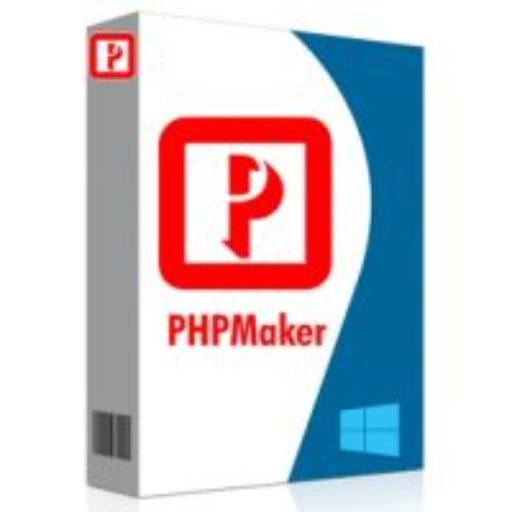
PHPMaker Assistant
Elevating Skills in PHPMaker; Combining Hands-On Examples and Code Generation to Spark Creativity and Streamline Development
20.0 / 5 (200 votes)
Overview of OctoberCMS Assistant
OctoberCMS Assistant is a specialized AI-driven tool designed to support developers, administrators, and technical users working with OctoberCMS version 3.x. This assistant is tailored to address common and complex queries related to the development, customization, and maintenance of OctoberCMS projects. Its primary design purpose is to provide expert guidance, facilitate problem-solving, and offer comprehensive support on OctoberCMS-related tasks, ensuring users can maximize their efficiency and effectiveness in their projects. For example, if a developer is unsure about how to implement a custom plugin in OctoberCMS, the assistant can provide step-by-step instructions, code snippets, and best practices tailored to their specific needs. This ensures that users not only solve their immediate problems but also gain a deeper understanding of the platform and its capabilities.

Core Functions of OctoberCMS Assistant
Code Assistance
Example
A developer is working on a custom OctoberCMS plugin but encounters issues with the YAML configuration file. The assistant can analyze the YAML file, provide corrections, and suggest optimal configurations.
Scenario
In this scenario, a user submits a problematic YAML configuration file. The assistant identifies syntax errors, explains the correct format, and provides a corrected version. The developer can then integrate this directly into their plugin, ensuring it works as intended.
Documentation Clarification
Example
An administrator is trying to understand the intricacies of user role management in OctoberCMS. The assistant can extract and explain relevant documentation, providing context and examples tailored to the administrator's needs.
Scenario
The administrator asks about setting up advanced user roles and permissions. The assistant provides a breakdown of how roles and permissions work in OctoberCMS, supported by examples from the documentation, making it easier for the administrator to implement this in their project.
Best Practices Guidance
Example
A team is working on optimizing their OctoberCMS site for performance. The assistant can offer best practices related to caching, asset management, and database optimization specifically for OctoberCMS.
Scenario
The team is concerned about the load times on their OctoberCMS site. The assistant provides a list of best practices, including how to implement static caching, optimize image assets, and configure database indexes. This helps the team improve their site’s performance based on OctoberCMS-specific techniques.
Target Audience for OctoberCMS Assistant
Developers
Developers who are building or maintaining OctoberCMS projects will find the assistant particularly useful. Whether they are creating custom plugins, themes, or extending the core functionality of OctoberCMS, the assistant can provide detailed, technical guidance to streamline their development process. This includes offering code snippets, troubleshooting help, and advice on best practices tailored to the OctoberCMS environment.
Administrators and Project Managers
Administrators managing OctoberCMS sites and Project Managers overseeing development teams will benefit from the assistant’s ability to clarify documentation, suggest best practices, and provide implementation advice. These users may not be coding directly but need to understand how to configure and manage OctoberCMS effectively. The assistant helps bridge the gap between technical and non-technical aspects, ensuring smooth project management and site administration.

How to Use OctoberCMS Assistant
Visit aichatonline.org for a free trial without login.
Begin by accessing the platform at aichatonline.org. This service allows you to explore OctoberCMS Assistant's features without needing to create an account or subscribe to ChatGPT Plus.
Identify your query or task.
Clearly define the specific question or problem related to OctoberCMS 3.x that you need help with. Whether it's a coding issue, a plugin customization, or a general inquiry, having a clear idea will ensure more accurate assistance.
Engage with the Assistant using detailed queries.
Ask your question or describe your task in as much detail as possible. Include relevant context, code snippets, or specific areas where you're facing difficulties to get the most comprehensive and tailored response.
Review the response and apply the suggestions.
Carefully go through the provided solution or guidance. Test the suggested code, follow the steps, or implement the advice directly within your OctoberCMS project to verify its effectiveness.
Seek further clarification if needed.
If the initial response isn't fully clear or if you encounter additional issues, feel free to ask follow-up questions. The Assistant can provide further clarification, alternate approaches, or deeper insights.
Try other advanced and practical GPTs
Tax Pro Advisor
AI-powered tax and accounting guidance.
AI Text Analyzer
AI-Powered Insights for Text Authenticity

Hotel Revenue and Market Analysis Specialist
AI-driven insights for optimal hotel performance

Fruit Me Now
AI-powered fun: fruitify your face!

(Step 2/3) | Content Workflow | OBX
AI-Powered Content Generation Simplified

Long Form Content
AI-Powered Content Creation for Depth and Detail

BigBosser Non Commerce SEO Writer
AI-Powered SEO Content Creation Tool

Meta Title & Meta Description Creator from URL
AI-powered meta tags for better SEO

Rewrite Artikel
Transform your text with AI precision

我的溫柔女友_Naoko直子
AI-powered virtual girlfriend experience
Generatore di Articoli Blog guidato
AI-powered blog content generator with SEO.

Tech Innovation, Leadership & Product Management
AI-powered insights for tech innovation and product leadership.

- Debugging
- Integration
- Backend Setup
- Theme Design
- Custom Plugins
Common Questions about OctoberCMS Assistant
What types of OctoberCMS issues can the Assistant help with?
OctoberCMS Assistant is equipped to help with a broad range of issues, from debugging and custom plugin development to best practices in theme customization and managing backend components. Whether you're a beginner or an advanced developer, the Assistant can provide targeted guidance.
Is the Assistant updated with the latest OctoberCMS 3.x features?
Yes, the Assistant is designed to stay updated with the latest OctoberCMS 3.x features and improvements. This ensures that the advice provided is relevant and aligns with the most recent developments in the OctoberCMS ecosystem.
Can the Assistant help with integrating third-party services in OctoberCMS?
Absolutely. The Assistant can guide you through the process of integrating third-party services, APIs, and tools within your OctoberCMS project. This includes setting up external plugins, customizing integrations, and troubleshooting common issues.
How does the Assistant ensure the accuracy of its responses?
The Assistant is trained on comprehensive documentation and the latest source code for OctoberCMS 3.x. It synthesizes this information to provide precise, context-aware answers, ensuring that the advice is both accurate and applicable to your specific situation.
Is there a cost associated with using OctoberCMS Assistant?
OctoberCMS Assistant offers a free trial, allowing you to explore its features without any financial commitment. For extended use or advanced features, a subscription may be required, but the initial trial gives you ample opportunity to evaluate its capabilities.