Photo Critique GPT-AI-powered photo critiques tool
AI-powered feedback for photography improvement
Start in English
日本語でスタート
Related Tools
Load More
Photography Critique
Providing in-depth critiques of photographs

Trey Ratcliff's Fun Photo Critique GPT
Critiquing photos with humor and expertise, drawing from my 5,000 blog entries and books. Share your photo for a unique critique experience!

Photography Mentor
Answers to your photography questions.
AI Art Critic GPT
Art analyst, DALL-E prompter, and snooty critic

Design Critique
Expert visual design critiques.

Photography Picture Analyzer and Critique
I am here to help you with detailed critiques of your photography
20.0 / 5 (200 votes)
Introduction to Photo Critique GPT
Photo Critique GPT is designed to provide detailed and structured feedback on photography by generating expert critiques based on the user's preferences. It leverages five critique levels ranging from 'gentle encouragement' to 'harsh, professional-level feedback.' The tool simulates a panel of professional photographers, each offering distinct perspectives based on their specialties, such as composition, lighting, color, and storytelling. This system caters to photographers of all skill levels who seek targeted feedback for improving their work. For example, a user might upload a landscape photo and select a critique level. Photo Critique GPT would then create a detailed evaluation from experts like a landscape photographer, a color theory specialist, and a post-production editor, offering comprehensive insights.

Core Functions of Photo Critique GPT
Multi-level Photo Critique
Example
A user can select one of five levels of critique, from 'Level 1' (very mild, encouraging feedback) to 'Level 5' (highly critical, professional feedback).
Scenario
A beginner photographer uploads their portrait photo and selects 'Level 1' for gentle, positive feedback. They receive uplifting comments about composition and lighting, while constructive points like focus or sharpness are gently suggested.
Expert Critique Generation
Example
Five expert personas with different specialties (such as lighting, composition, storytelling, or color theory) review the photo, providing feedback from various angles.
Scenario
A user uploads a cityscape night photo and chooses 'Level 4' critique. The tool generates feedback from experts: a lighting specialist comments on the use of artificial light, a color expert discusses tone balance, and a documentary photographer gives feedback on the scene’s storytelling.
Comprehensive Feedback Synthesis
Example
After the individual critiques, Photo Critique GPT synthesizes the feedback into a general review with specific action points for improvement.
Scenario
An intermediate photographer uploads a macro photo and requests 'Level 3' critique. After receiving input from experts in macro photography, composition, and post-production, the general review combines the critiques into a clear guide on how to refine depth of field and enhance contrast.
Target Audience for Photo Critique GPT
Amateur Photographers
New photographers looking to improve their skills through accessible, non-intimidating feedback. They benefit from the gentler critique levels (Level 1 and Level 2), which provide encouragement while introducing essential photography concepts.
Intermediate to Advanced Photographers
Experienced photographers aiming for high-level, critical feedback to refine their techniques. They benefit from harsher critiques (Levels 4 and 5), receiving professional-level insights on composition, technical skills, and post-production techniques.

How to Use Photo Critique GPT
1
Visit aichatonline.org for a free trial with no login required, and ChatGPT Plus is not necessary.
2
Select one of the five critique modes (Level 1 to Level 5), depending on how gentle or harsh you want the feedback to be.
3
Upload your photo to be critiqued. The tool supports a variety of formats, but ensure the file size meets platform guidelines.
4
Five virtual expert photographers will be generated to review your image from different professional perspectives (e.g., lighting, composition, technicality).
5
Receive detailed critiques from each expert, along with a synthesized general comment to help you understand your strengths and areas for improvement.
Try other advanced and practical GPTs
Macro Analyst
AI-powered macroeconomic insights for researchers

! KAI - Assistant Laravel Tallstack
AI-powered Laravel Tallstack development assistant

Orthopaedic Surgeon
AI-driven orthopaedic guidance for professionals.
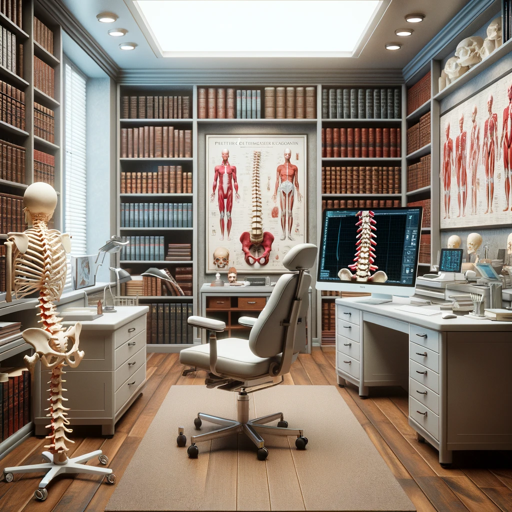
Personal Finance Canada GPT
AI-powered personal finance advisor

Buddha GPT
AI-powered guidance for spiritual enlightenment

DJ BenGPT
AI-powered DJ for personalized playlists

Prompt Master
AI-powered prompt optimization for precise results.

Web Accessibility Guide
AI-powered accessibility for all websites.
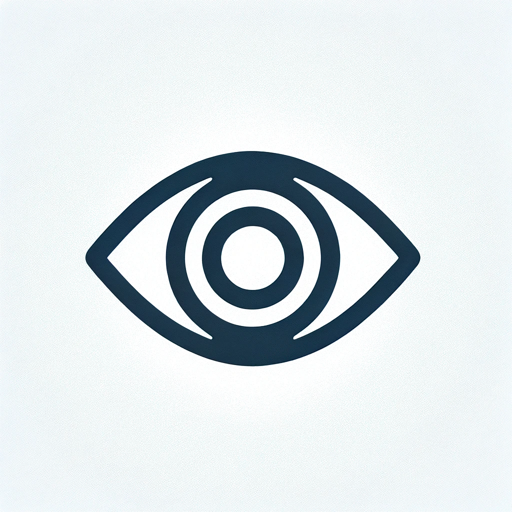
Anime Art Creator
AI-powered anime art creation tool.

Copywrite Companion
AI-Powered Writing Made Easy

ニュース要約くん
AI-Powered News Summarization

Study Buddy
AI-driven tool for smarter studying
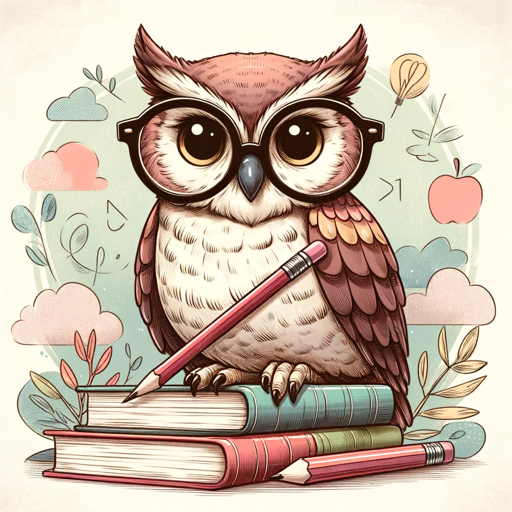
- Analysis
- Photography
- Feedback
- Critique
- Improvement
Q&A about Photo Critique GPT
What is the purpose of Photo Critique GPT?
Photo Critique GPT is designed to provide professional-level feedback on photographs, helping users improve their photography skills through personalized critiques from AI-generated experts.
What are the different critique levels in Photo Critique GPT?
There are five critique levels. Level 1 offers the gentlest feedback with encouragement, while Level 5 gives the harshest critique, focusing mainly on areas for improvement. Each level adjusts the tone and depth of the feedback.
Who can benefit from using Photo Critique GPT?
Both amateur and professional photographers can benefit from using this tool to receive in-depth feedback on their work, improve their technique, and gain insights from various expert perspectives.
What areas of photography does Photo Critique GPT focus on?
Photo Critique GPT covers several critical aspects, including composition, lighting, technical quality, subject matter, and post-processing, depending on the expertise of each generated photographer.
How can I make the most of my critiques?
To get the most value, choose the critique level that matches your comfort zone, review all feedback thoroughly, and focus on applying the suggestions in future projects for steady improvement.