Web Accessibility Guide-AI-powered web accessibility tool.
AI-powered accessibility for all websites.
How can I improve my website's accessibility?
What are the latest WCAG guidelines?
Can you review my site for accessibility issues?
Explain ARIA roles and their importance.
Related Tools
Load More
HTML + CSS + Javascript
⭐️ 4.6ㆍTransform any idea, design, screenshot or description into full HTML + CSS + Javascript code

Quality Raters SEO Guide
Assists with quality raters guidelines. Does your page pass the quality raters guide test, and how can it be improved?

Accessibility Copilot
Code reviewer for WCAG 2.2 compliance. Paste a code snippet and hit Enter.

Allie - Web Accessibility Reference
A Web Accessibility Reference bot. Trained on material from W3C, MDN, and various publicly available a11y web sources. Intended to be used as a complement to, not a replacement for, professional advice and consultation.

GA4 Guide by GA4.com
We help you navigate Google Analytics 4 and start using it more.

HTML Wizard
A wise guide in web wizardry
20.0 / 5 (200 votes)
Introduction to Web Accessibility Guide
The Web Accessibility Guide is designed to help ensure digital products, particularly websites and applications, are accessible to people of all abilities, following the principles of the Web Content Accessibility Guidelines (WCAG). Its purpose is to provide insights, resources, and actionable guidance to developers, designers, content creators, and accessibility experts on making web content usable for people with disabilities. The guide addresses diverse accessibility needs, such as visual, auditory, cognitive, and motor impairments, offering solutions that comply with global standards. For example, it provides recommendations on color contrast for users with visual impairments or how to design keyboard-navigable interfaces for users with motor difficulties. The Web Accessibility Guide helps organizations understand and implement necessary changes to ensure their digital experiences are inclusive for everyone.

Core Functions of Web Accessibility Guide
Providing Accessibility Audits
Example
Analyzing a company’s website to identify barriers for users with visual impairments, such as missing alt text for images or poor color contrast.
Scenario
A large e-commerce website requests an audit to ensure it complies with accessibility regulations and to improve usability for visually impaired customers. The guide generates a comprehensive report identifying violations of WCAG standards and offering solutions, such as increasing color contrast and adding alternative text descriptions for images.
Offering Accessible Design Best Practices
Example
Giving detailed instructions on how to design keyboard-friendly navigation for users with motor impairments.
Scenario
A government website is being redesigned to serve citizens with disabilities. The guide provides best practices for ensuring all interactive elements, such as forms and buttons, are accessible via keyboard, making the site more usable for individuals who rely on assistive technologies or cannot use a mouse.
WCAG Compliance Training and Education
Example
Delivering a series of workshops to a web development team on how to meet the latest WCAG standards, including updates to guidelines around dynamic content and ARIA roles.
Scenario
A university’s web team seeks to improve their digital offerings' accessibility for students with disabilities. The guide offers training on implementing ARIA landmarks and making complex, dynamic elements accessible, ensuring all students can access course materials, schedules, and resources.
Ideal Users of Web Accessibility Guide
Web Developers and Designers
These professionals are responsible for creating and maintaining websites and applications. They benefit from the guide’s practical advice on making digital content compliant with WCAG standards, ensuring usability across a wide range of assistive technologies. For instance, developers gain insight into coding accessible forms, while designers receive guidance on choosing readable fonts and colors that enhance usability for people with visual impairments.
Business Owners and Compliance Managers
Business leaders and compliance managers need to ensure their digital properties comply with accessibility regulations like the Americans with Disabilities Act (ADA) or the European Accessibility Act (EAA). The guide offers a pathway to legal compliance, reducing the risk of lawsuits while expanding the user base by catering to people with disabilities. These users benefit from high-level strategic guidance on implementing accessibility in their digital strategies and ensuring their products are inclusive.

How to Use Web Accessibility Guide
Step 1
Visit aichatonline.org for a free trial without login, no need for ChatGPT Plus.
Step 2
Familiarize yourself with the interface. The tool offers a user-friendly dashboard for creating accessible web content.
Step 3
Ensure you have a basic understanding of WCAG guidelines, as this will help you make the most of the tool’s features and suggestions.
Step 4
Use specific accessibility queries such as contrast ratios, alt-text generation, or HTML structure optimization to enhance your content.
Step 5
Explore additional features like best practices for keyboard navigation, screen reader compatibility, and semantic HTML to further optimize your content for all users.
Try other advanced and practical GPTs
Prompt Master
AI-powered prompt optimization for precise results.

Photo Critique GPT
AI-powered feedback for photography improvement

Macro Analyst
AI-powered macroeconomic insights for researchers

! KAI - Assistant Laravel Tallstack
AI-powered Laravel Tallstack development assistant

Orthopaedic Surgeon
AI-driven orthopaedic guidance for professionals.
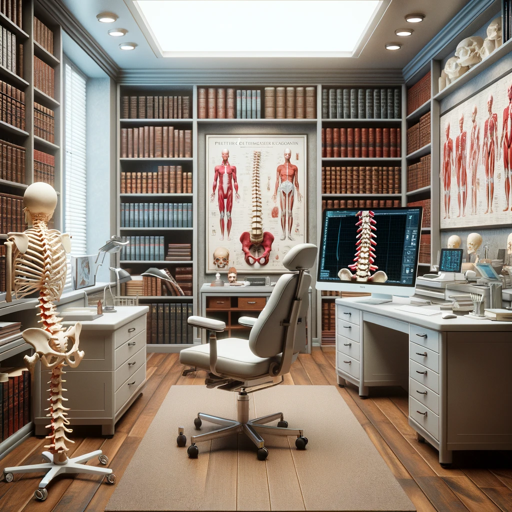
Personal Finance Canada GPT
AI-powered personal finance advisor

Anime Art Creator
AI-powered anime art creation tool.

Copywrite Companion
AI-Powered Writing Made Easy

ニュース要約くん
AI-Powered News Summarization

Study Buddy
AI-driven tool for smarter studying
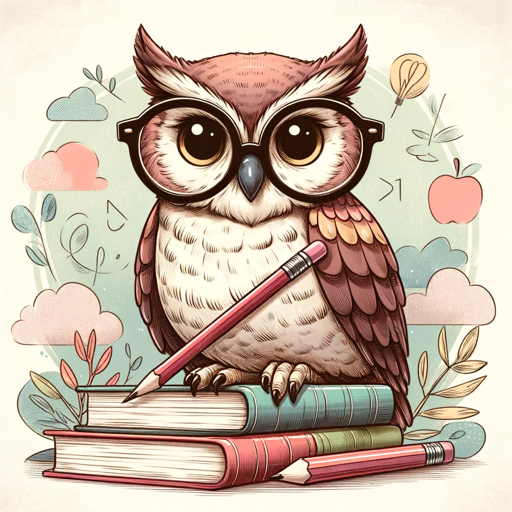
アフターデジタル事例マシーン
Discover AI-driven digital success stories

Starý mrzutý důchodce
AI-powered grumpiness at your service

- Content Creation
- SEO Optimization
- Web Design
- Accessibility Testing
- Mobile Accessibility
Frequently Asked Questions about Web Accessibility Guide
How does Web Accessibility Guide help with WCAG compliance?
The Web Accessibility Guide provides in-depth support by analyzing your content against the Web Content Accessibility Guidelines (WCAG). It offers suggestions for improving alt-text, color contrast, HTML structure, and overall accessibility.
Can the tool assist with screen reader compatibility?
Yes, the tool ensures that web content is optimized for screen readers by suggesting semantic HTML improvements and proper ARIA roles, ensuring a better experience for visually impaired users.
Is coding knowledge required to use Web Accessibility Guide?
No, you do not need coding knowledge. The tool offers guidance in plain language, making it easy for content creators, designers, and developers to implement changes.
What specific accessibility features does the tool address?
It addresses several key areas such as text contrast, keyboard navigation, ARIA labeling, image alt-text, and HTML semantics, all of which contribute to a more accessible website.
Can this tool be used for mobile web accessibility?
Yes, the Web Accessibility Guide is effective for ensuring mobile accessibility. It can help optimize content for smaller screens, touch navigation, and mobile-specific accessibility requirements.