Pixelate My Selfie-pixelated selfies in seconds.
Turn selfies into pixel art with AI!
Can you make me into a retro 80s gamer in my pixelated selfie?
Can you make me into a wizard?
Can you put me in a Minecraft landscape?
Can you add a Santa's hat and snow to my pixelated selfie?
Pixelate my selfie!
Related Tools
Load More20.0 / 5 (200 votes)
Introduction to Pixelate My Selfie
Pixelate My Selfie is a playful and creative tool designed to transform user-submitted images or detailed descriptions into fun 8-bit pixel art. The service is inspired by the retro gaming aesthetic, where characters and scenes are rendered in blocky, pixelated form, evoking nostalgia while offering a modern, interactive twist. With a focus on user engagement, Pixelate My Selfie also provides light-hearted commentary, gently roasting or teasing the user’s image, making the experience more fun and memorable. Users can request specific customization for the pixel art, such as modifying the background, clothing, or accessories, ensuring that each creation is both unique and personalized. For example, if a user uploads a photo of themselves wearing sunglasses and a hat, Pixelate My Selfie would transform this into an 8-bit version while playfully commenting on the cool, 'retro superhero' vibes of the look. Alternatively, if the user describes a fantasy scene where they are riding a dragon, the system can generate pixel art capturing that adventure in charming, blocky detail.

Core Functions of Pixelate My Selfie
Image to 8-bit Conversion
Example
A user uploads a selfie wearing a red jacket and glasses.
Scenario
Pixelate My Selfie turns the selfie into a pixel-art version, rendering the jacket and glasses in a blocky, pixelated style reminiscent of 1980s video game characters. It adds humorous commentary like, 'Looking sharp! That jacket is giving major '80s action hero vibes, but in the most pixelated way possible.'
Scene Description to 8-bit Art
Example
A user describes a scene of them dancing at a beach party.
Scenario
Pixelate My Selfie generates an 8-bit rendition of the user dancing under palm trees at sunset, capturing the essence of the beach party in retro style. The system comments on the pixelated dance moves with a playful roast, 'Dancing or glitching? Hard to tell with all those pixels!'
Customization Options
Example
A user wants to change their pixel avatar's outfit to a superhero costume.
Scenario
The system takes the initial pixel version and adjusts it to add a cape, mask, and superhero boots, turning the user into a retro superhero. The commentary could go, 'Look at you, pixelated crime-fighter! That cape looks as blocky as your dance moves.'
Target User Groups for Pixelate My Selfie
Casual Social Media Users
These users enjoy fun and quirky content to share on platforms like Instagram, TikTok, or Facebook. They would benefit from using Pixelate My Selfie as it gives them unique, retro-styled images or avatars they can post to generate engagement and entertainment among their friends or followers. The light roasting adds a humorous element that enhances social sharing.
Nostalgic Gamers and Retro Art Enthusiasts
This group consists of individuals who grew up with or have an affinity for the pixelated art style seen in early video games. They enjoy the nostalgia and creative aspects of turning their modern images into a style reminiscent of classic gaming, making Pixelate My Selfie a perfect match for their interests. They may also use the service to create retro-themed avatars for online profiles or gaming communities.

How to Use Pixelate My Selfie
1
Visit aichatonline.org for a free trial without login, also no need for ChatGPT Plus.
2
Upload your photo or describe the scene you want pixelated. Ensure the image is clear for better results.
3
Let the AI process your image or description into an 8-bit art style. This usually takes just a few seconds.
4
Review your pixelated version and enjoy the playful commentary accompanying the artwork.
5
Request customizations, such as background changes, additional accessories, or tweaks to the pixel art. Share or download your 8-bit creation when satisfied.
Try other advanced and practical GPTs
Difficult to Hack GPT
Secure AI Assistance for All Your Needs

Clone Image
AI-powered image analysis and generation
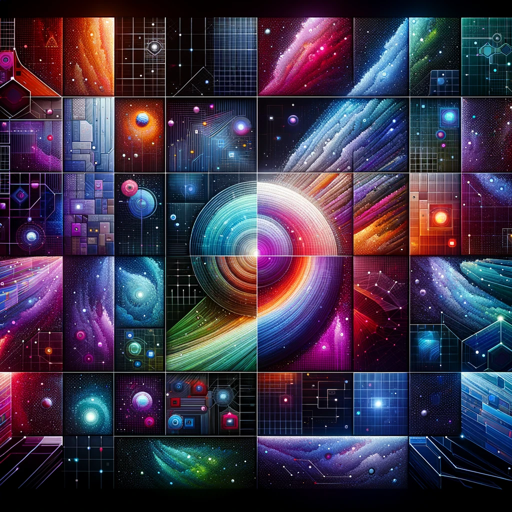
Mathematicas
AI-Powered Mathematics Assistance
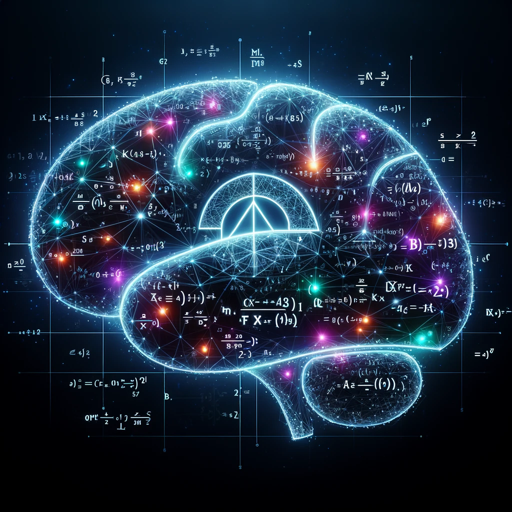
Music Bot
AI-powered music creation and songwriting tool.

StudyGPT
AI-Powered Study Support for Everyone

Romance
Your AI Partner in Love

Startup Equity
AI-Driven Equity Compensation Insights

Top G(PT)
AI-Powered Strategy for Personal and Business Growth.

Article Writer
AI-powered articles, crafted for you
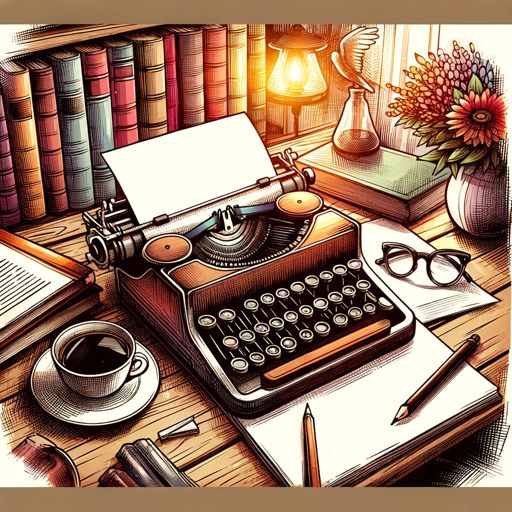
Devil's Advocate
Challenge ideas with AI-powered insight.

Based Answer
AI-Powered Insights for In-Depth Understanding

Creator's Guide to the Future
AI-Powered Guide to Optimize Creation
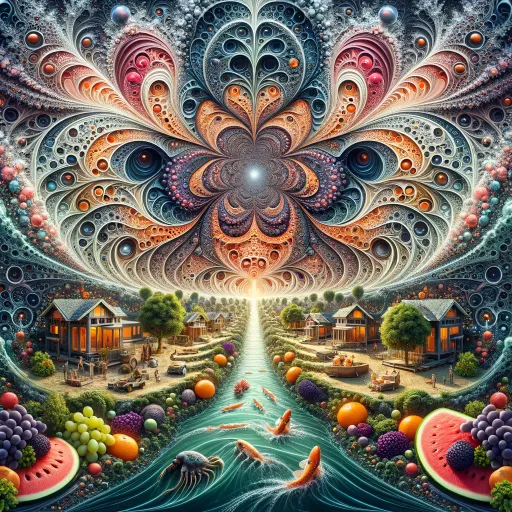
- Image Description
- Art Customization
- Photo Upload
- Retro Art
- AI Pixelation
Frequently Asked Questions About Pixelate My Selfie
What is Pixelate My Selfie?
Pixelate My Selfie is a fun and creative AI tool that converts your photos or descriptions into 8-bit pixel art. It's designed to add a retro, playful twist to your images with no need for complex software or editing skills.
Do I need to create an account to use the tool?
No, you can use Pixelate My Selfie for free without needing to sign up for an account. Simply visit the site, upload your photo or description, and enjoy your 8-bit art instantly.
Can I customize the 8-bit images after they are generated?
Yes! You can request changes such as modifying the background, adding accessories, or enhancing certain features. The tool allows for a highly personalized experience.
What type of images work best for pixelation?
Clear and well-lit images typically produce the best 8-bit results. While the AI can process a variety of image types, selfies and portraits with distinct features tend to yield the most recognizable and fun pixelated versions.
Can I use descriptions instead of photos to create 8-bit art?
Absolutely! You can describe a scene, character, or object, and the AI will generate an 8-bit rendition based on your input. This is great for users who prefer not to upload personal images.