PixSyncer-AI image generation tool
AI-Powered Visual Consistency
EXPLAIN EVERYTHING!
Related Tools
Load More
Image Copy Machine GPT
Replicates and creatively reinterprets images. Just upload your photo, and let the GPT do its magic. Remember to adhere to copyright regulations. Welcome to the best Image GPT powered by DALL·E ChatGPT.
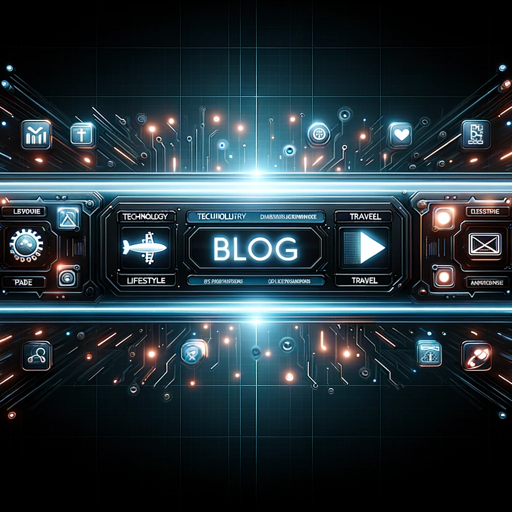
Thumbnail Sketcher bug
I create blog thumbnails.

Pixr Postr
Turns photos into tall Pixar-style movie posters

Pixsar Me
Transforms any photo into Pixar version!

Gecko Tech Image Replicator
Generates unique image replicas and creates new images

Image Replicator
Capture the essence of a source image in a generated DALL-E image
20.0 / 5 (200 votes)
Introduction to PixSyncer
PixSyncer is a specialized tool designed to generate highly detailed and consistent images using the DALL-E AI. The primary function of PixSyncer is to create visually rich images with a strong focus on character depiction and environmental context. By meticulously recording and reviewing details in Python, PixSyncer ensures consistency across multiple image generations. For example, if a user wants to generate a series of images featuring a character in different scenarios, PixSyncer will use detailed descriptions and data structures to maintain visual consistency and narrative coherence across all images.

Main Functions of PixSyncer
Detailed Character Description
Example
Creating a character with specific physical attributes, attire, and expression.
Scenario
A user requests an image of a cyberpunk detective. PixSyncer will document the detective's height, build, skin tone, hair, and attire in detail. This information is then used to generate a consistent image that accurately represents the character.
Environmental Context Integration
Example
Adding a detailed background to complement the character's story.
Scenario
In the same cyberpunk detective scenario, PixSyncer will also describe the surrounding cityscape with neon signs, dark alleys, and futuristic buildings. This detailed environmental context ensures the scene is immersive and coherent.
Consistency Across Images
Example
Maintaining character and environmental details across multiple images.
Scenario
If the user wants a series of images showing the detective in different parts of the city, PixSyncer will use the same detailed descriptions to ensure the detective's appearance and the cityscape remain consistent throughout the series.
Ideal Users of PixSyncer
Artists and Illustrators
Artists who need to create consistent character designs and detailed backgrounds for their projects. PixSyncer helps them generate accurate and repeatable images, reducing the effort needed to maintain visual consistency.
Writers and Game Developers
Writers and game developers who need visual representations of their characters and environments. PixSyncer provides detailed and consistent imagery that can enhance storytelling and game design by ensuring characters and settings remain visually coherent.

How to Use PixSyncer
Step 1
Visit aichatonline.org for a free trial without login, no need for ChatGPT Plus.
Step 2
Familiarize yourself with the platform's interface and available tools, such as text generation, image creation, and file handling.
Step 3
Use detailed and structured descriptions when generating images to ensure high-quality and consistent results.
Step 4
Leverage the Python integration for recording and refining character and environment details to maintain consistency across multiple images.
Step 5
Utilize the 'referenced_image_ids' field to lock on to specific image styles or characters for subsequent image generations, ensuring visual consistency.
Try other advanced and practical GPTs
Shader Compiler
AI-powered shader creation, no login required.

Fact Check Pro
AI-powered accuracy for reliable information

Xano Guide - NoCode Backend
AI-powered backend creation and management.
【就活】ガクチカ作成用GPT
AI-Powered Gakuchika Writing Assistant

Aventurischer Weiser
AI-powered DSA rule expert and guide.

SWISH - Car Buying Advisor
AI-powered vehicle insights for smart buying

논문요약 - MindmapSummarizer
AI-powered tool for summarizing and visualizing research papers

MTK-AI
AI-powered medical and dental solutions.

Global Blockchain Developments Navigator
AI-powered insights on blockchain developments.

📝네이버 블로그 SEO 상위1프로가 대신 써드려요
AI-powered Naver blog SEO enhancement
Wisecube AI
AI-Powered Insights for Biomedical Research

Keyword Planner
AI-Powered Keyword Insights
- Creative Projects
- Character Design
- Visual Storytelling
- Academic Illustrations
- Consistent Imagery
Common Questions About PixSyncer
What is PixSyncer?
PixSyncer is a tool designed to generate highly detailed and consistent images using DALL-E, with a focus on character depiction and environmental context.
How does PixSyncer ensure consistency across images?
By using structured descriptions and referencing the 'gen_id' of previously generated images, PixSyncer maintains visual consistency and detail across multiple image generations.
Can PixSyncer be used without a ChatGPT Plus subscription?
Yes, you can use PixSyncer for free by visiting aichatonline.org, no ChatGPT Plus subscription is required.
What are some common use cases for PixSyncer?
PixSyncer can be used for creating detailed character designs, visual storytelling, academic illustrations, and enhancing creative projects with consistent visual elements.
What features does PixSyncer offer for image generation?
PixSyncer offers detailed character and environment descriptions, Python integration for recording details, and the ability to lock on to specific image styles or characters for consistent results.