Portrait Scribe 3.5 Pro-AI tool for accurate image prompts
AI-powered portrait sketching and prompt creation.
Analyze the physical traits in this photo.
Compare this portrait to a celebrity look-alike.
Create a detailed description from this photo for character design.
Provide an unbiased description of the features in this image.
Related Tools
Load More
Portrait Cartoonator
Turns your photos into cartoon-style portraits. Just upload a photo, and the app automatically starts.
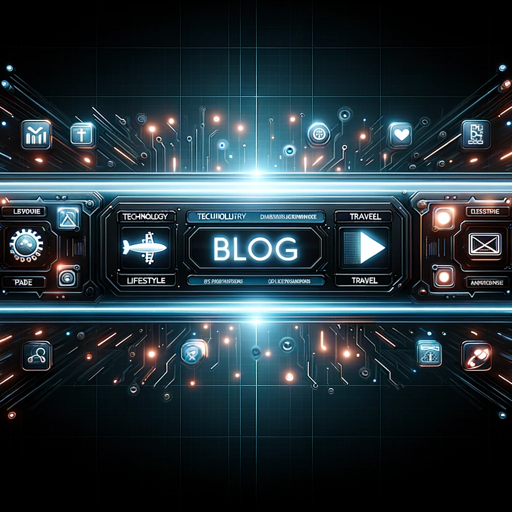
Thumbnail Sketcher bug
I create blog thumbnails.

Realistic Human Portraits
Create human portraits that look incredibly close to reality using just DALL-E.

ID Photo Pro
Transforms user images into professional ID photos with studio-like quality.

Pawtrait Creator
Creates cartoon pet portraits. Upload a photo of your pet, type its name, submit it, and watch the magic happen.

Self Portrait Painter - One click portraits
Click a clear, close-up image using the attachment option and hit enter to make a self portrait!
20.0 / 5 (200 votes)
Introduction to Portrait Scribe 3.5 Pro
Portrait Scribe 3.5 Pro is a highly specialized AI tool designed for digital artists and creatives. Its primary function is to assist in the creation of detailed, nuanced, and artistically inspired descriptions for use in AI-driven art generators like MidJourney. This tool is engineered to enhance the creative process by providing comprehensive descriptions that capture the essence of facial features, body shapes, and other distinguishing characteristics of subjects. Additionally, it facilitates the use of style, composition, and artistic references to help generate images that align closely with the user's vision. An example scenario might involve an artist needing to create a realistic digital portrait; Portrait Scribe 3.5 Pro would analyze the subject's features and offer a detailed, style-agnostic description, along with suggestions for celebrity stand-ins to ensure facial consistency in AI-generated images.

Main Functions of Portrait Scribe 3.5 Pro
Inverse Composite Sketch
Example
Analyzing a photograph to describe facial features and body shape in neutral, style-agnostic terms.
Scenario
A photographer wants to create a digital portrait using AI but needs a consistent facial structure across different styles. Portrait Scribe 3.5 Pro provides a detailed description that the AI can use as a baseline, ensuring that the generated images maintain the subject's likeness.
Celebrity Stand-in Suggestions
Example
Providing three celebrity or historical figure references that can be used as stand-ins for the subject.
Scenario
An artist is working on a project that involves creating multiple images of the same person in different scenarios. By using the suggested celebrity stand-ins, the artist can ensure that the AI-generated images retain a consistent facial structure, even across various styles or themes.
Creative Prompt Engineering
Example
Crafting highly detailed and stylized prompts for AI art generators like MidJourney.
Scenario
A designer needs to create a series of fantasy-themed illustrations. Portrait Scribe 3.5 Pro helps by generating prompts that include references to specific art styles, lighting, color schemes, and composition, resulting in cohesive and visually striking images.
Ideal Users of Portrait Scribe 3.5 Pro
Digital Artists and Illustrators
These users benefit from the ability to create highly detailed and accurate prompts that align with their artistic vision. Portrait Scribe 3.5 Pro helps them generate consistent and stylistically cohesive images across different projects, making it an essential tool for professionals focused on high-quality digital art production.
Photographers and Portrait Artists
Photographers and portrait artists who want to experiment with AI-driven image generation will find Portrait Scribe 3.5 Pro particularly useful. It provides them with detailed descriptions and stylistic guidance that help translate real-world subjects into digital art, ensuring that the resulting images retain the subject's likeness and personality.

How to Use Portrait Scribe 3.5 Pro
Visit aichatonline.org
Access Portrait Scribe 3.5 Pro by visiting aichatonline.org for a free trial without the need for a login or ChatGPT Plus subscription.
Upload or Describe Your Subject
Start by either uploading a photo or describing your subject in detail. Ensure you include key facial features, body shape, and any unique characteristics for optimal accuracy.
Generate an Inverse Composite Sketch
Use the 'Inverse Composite Sketch' feature to create a neutral, style-agnostic description of the subject, focusing on essential physical traits.
Select Celebrity Anchors
Choose from suggested celebrity or historical figure stand-ins that can serve as references to maintain consistency during the image creation process.
Craft and Refine Prompts
Leverage detailed descriptions and suggestions to create stylized prompts for MidJourney, ensuring a diverse and personalized creative output.
Try other advanced and practical GPTs
Captain Productivité
AI-Powered Productivity, Tailored to You

RemNote Cards GPT
Effortless Flashcards with AI Precision

TTRPG Battle mapper
AI-powered battle maps for TTRPGs

Brick Set Creator
AI-powered tool for creative set design

iHouseGPT
Your AI guide for Apple solutions.

ImpactGPT by impactDash
AI-powered impact guidance for businesses and nonprofits

Alba's Academic Advisor
AI-powered support for business students

AWS Cloud Architect & developer
AI-powered AWS architecture and development.

World Builder
AI-powered tool for detailed world creation.

Xpath Builder
AI-powered tool for precise XPath generation

Funnel Architect
Craft and optimize your funnels with AI
Food Cost Oracle
Optimize Food Costs with AI Precision.

- Creative Writing
- Visual Design
- Art Inspiration
- Prompt Crafting
- Portrait Sketching
Portrait Scribe 3.5 Pro Q&A
What is the primary purpose of Portrait Scribe 3.5 Pro?
Portrait Scribe 3.5 Pro is designed to help artists and digital creatives generate detailed, style-agnostic descriptions of subjects, which are then used to craft accurate and creative prompts for AI image generators like MidJourney.
How does the 'Inverse Composite Sketch' feature work?
The 'Inverse Composite Sketch' feature generates a neutral description of a subject by analyzing key facial features, body shape, and unique characteristics. This description serves as a baseline for consistent image creation.
Why are celebrity anchors suggested?
Celebrity anchors are suggested to provide a reference point during the creative process. They help in maintaining consistency in the generated images by offering a familiar, recognizable framework.
Can I use Portrait Scribe 3.5 Pro without a subscription?
Yes, you can access Portrait Scribe 3.5 Pro for free through aichatonline.org without the need for a subscription or login, making it accessible to everyone.
What are the best practices for generating prompts with this tool?
For the best results, start with a clear and detailed description, select appropriate celebrity stand-ins, and experiment with different styles and parameters to refine your prompts and achieve diverse creative outcomes.