PostgresExpert-PostgreSQL expert advice tool
AI-powered PostgreSQL expertise at your fingertips
What can I do to improve query performance?
How do I configure Postgres with logical replication?
Which indexes should I create?
How can I use JSON (JSONB) in Postgres?
Related Tools
Load MorePostgres Expert
The GPT does act as an PostgreSQL Dataase Exrpert, It masters the knowledge of Postgres very well.

Supabase Expert
Expert in Supabase, PostgreSQL, and TypeScript for app development.

PostgreSQL (Postgres)
Advanced PostgreSQL expert, trained with the latest knowledge about Postgres database and clients

PostgreSQL Assistant
Expert in PostgreSQL data modeling and querying.

PostgreSQL Support Engineer
PostgreSQL expert focusing on technical support and troubleshooting, with restricted access

POSTGRES GPT
Expert in SQL queries and PostgreSQL, adept at navigating complex database structures and optimizing data management.
20.0 / 5 (200 votes)
Introduction to PostgresExpert
PostgresExpert is a specialized version of GPT (Generative Pre-trained Transformer) designed to provide in-depth knowledge, troubleshooting assistance, optimization strategies, and best practices specifically for PostgreSQL databases. It is built to cater to both novice and experienced database administrators, developers, and system architects by offering accurate, up-to-date, and detailed information regarding various aspects of PostgreSQL. The tool is equipped to handle complex queries, providing tailored advice, and examples that are directly applicable in real-world scenarios. For example, PostgresExpert can assist a DBA (Database Administrator) in optimizing a slow-running query by analyzing the execution plan, suggesting index improvements, or advising on schema redesign.

Main Functions of PostgresExpert
Troubleshooting and Error Resolution
Example
When a user encounters a specific error in PostgreSQL, such as a 'deadlock detected' error, PostgresExpert can explain the root cause of the error, provide step-by-step guidance on how to resolve it, and suggest preventive measures to avoid future occurrences.
Scenario
A development team faces a production outage due to a deadlock situation. PostgresExpert helps by identifying the conflicting transactions, explaining why the deadlock occurred, and recommending techniques like optimizing transaction isolation levels or reordering SQL operations to prevent deadlocks.
Performance Tuning and Optimization
Example
PostgresExpert can analyze a slow query by breaking down its execution plan and identifying inefficiencies, such as missing indexes or suboptimal join strategies. It can then suggest specific optimizations, such as creating composite indexes or rewriting the query for better performance.
Scenario
An application experiences latency issues due to slow SQL queries. PostgresExpert helps by dissecting the query execution plans, suggesting appropriate indexes, and advising on partitioning strategies or query refactoring to enhance performance.
Schema Design and Best Practices
Example
When designing a new database schema, PostgresExpert can provide best practices for normalization, indexing strategies, and the use of advanced PostgreSQL features like partitioning or JSONB for efficient data storage and retrieval.
Scenario
A startup is building a new application and needs guidance on designing a scalable and efficient database schema. PostgresExpert advises on table normalization, the appropriate use of foreign keys, and when to denormalize for performance, ensuring the database design aligns with the application’s growth and performance requirements.
Ideal Users of PostgresExpert
Database Administrators (DBAs)
DBAs can significantly benefit from PostgresExpert's deep insights into PostgreSQL's internal workings, especially when dealing with complex performance issues, disaster recovery, or implementing best practices for database maintenance and scaling. The tool provides detailed guidance on everything from backup strategies to fine-tuning PostgreSQL configuration for high availability.
Developers and System Architects
Developers and system architects who design and build applications reliant on PostgreSQL will find PostgresExpert invaluable for optimizing database interactions, ensuring efficient schema design, and integrating advanced PostgreSQL features like full-text search, JSONB, and custom functions. This group benefits from the tool's ability to suggest best practices and provide code snippets and examples that are ready for implementation.

How to Use PostgresExpert
1. Access the Tool
Visit aichatonline.org for a free trial without login, also no need for ChatGPT Plus.
2. Define Your Query
Clearly state your specific PostgreSQL-related questions or issues. The more detailed your query, the better the guidance and troubleshooting advice you'll receive.
3. Review the Response
Carefully read the detailed response provided. Responses are designed to be rich in content, offering a comprehensive understanding of the topic or solution.
4. Apply the Guidance
Use the information to resolve your PostgreSQL issue or to optimize your database. If necessary, test changes in a staging environment before applying them to production.
5. Iterate and Refine
If the initial response doesn't fully address your needs, refine your query or ask follow-up questions. PostgresExpert can provide further detail or clarification to assist you.
Try other advanced and practical GPTs
Longform Article Writer
AI-powered articles with personalized tone and SEO focus.
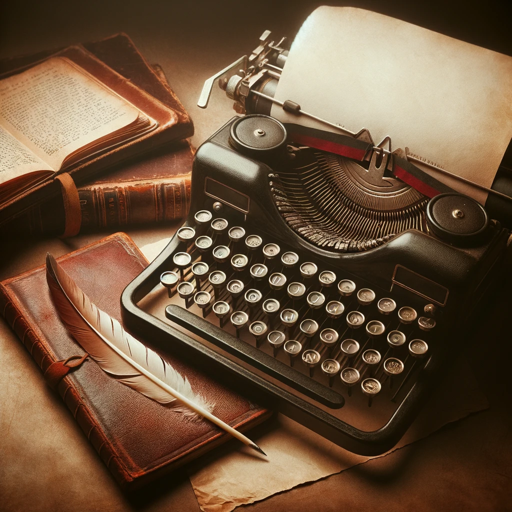
Competitor Analysis GPT
AI-powered competitor analysis for strategic advantage.
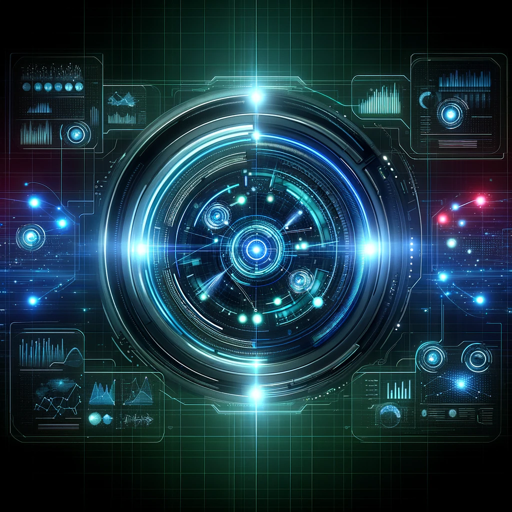
Insurance Advisor
AI-Powered Insurance Guidance

EU MDR Product Classifier
AI-powered tool for EU MDR compliance.
Table Helper
AI-powered text to table converter

BiologyGPT
AI-powered biology assistance for all

Alt Text AI
AI-powered alt text generation

Letter Crafters
AI-Powered Letters, Crafted for You

Scary Stories
Create chilling horror stories with AI
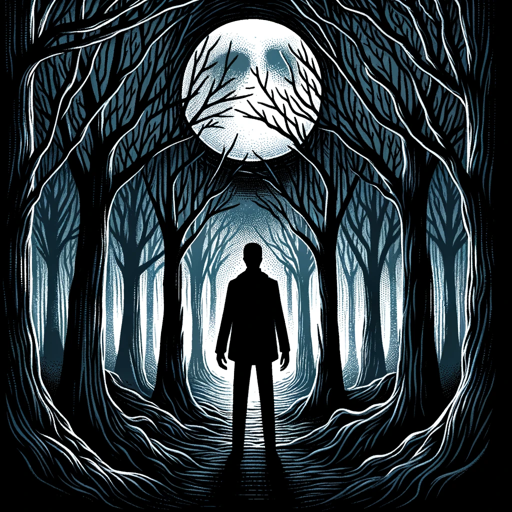
LLM Riddles
Unlock AI's potential with clever prompts.
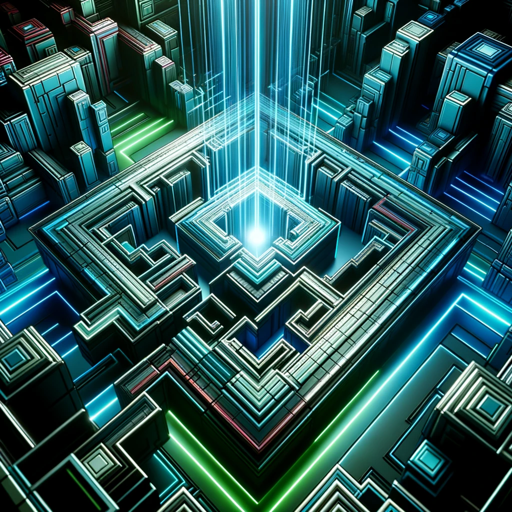
Baking Assistant
AI-powered guidance for perfect baking.

Git Expert
AI-powered tool for Git and CI/CD integration.

- Optimization
- Troubleshooting
- Architecture
- Migration
- Query Design
Frequently Asked Questions about PostgresExpert
What kind of PostgreSQL-related questions can I ask PostgresExpert?
You can ask about a wide range of PostgreSQL topics including performance tuning, query optimization, database architecture, troubleshooting, best practices, and specific SQL queries.
Is there a cost associated with using PostgresExpert?
PostgresExpert offers a free trial through aichatonline.org, allowing you to access its services without any initial cost or need for a ChatGPT Plus subscription.
How does PostgresExpert ensure the accuracy of its advice?
PostgresExpert is based on the latest PostgreSQL knowledge and is continuously updated to reflect the most current best practices, techniques, and troubleshooting methods in the field.
Can PostgresExpert assist with PostgreSQL migration projects?
Yes, PostgresExpert can provide guidance on best practices for migrating databases, including strategies for minimizing downtime, data integrity checks, and optimizing the migration process.
How detailed are the responses provided by PostgresExpert?
Responses from PostgresExpert are designed to be comprehensive and detailed, offering not just a surface-level answer but in-depth explanations and actionable steps tailored to your specific query.