Git Expert-Git and GitHub optimization tool.
AI-powered tool for Git and CI/CD integration.
How do I connect AWS to my GitHub repository?
Can you help me configure a Dockerfile for my project?
I need assistance with a GitHub Action in YAML.
Could you review my code and suggest improvements?
Related Tools
Load More
AskTheCode - Git Companion
Provide a GitHub repository URL and ask about any aspect of the code.

Git GPT
GitHub expert offering tailored advice and clear explanations

GitHubs Search
I find the top 10 GitHub repositories for any search term.

Git Expert ㆍGitHub & GitLabㆍ
4.7 ⭐️ㆍAdvanced Git assistant, command generator, and repository management copilot. Trained with the latest knowledge about Git, GitHub and GitLab.

のGitHub
GitHub expert offering tailored advice and clear explanations for repository setup, GitHub Actions, and best practices for branching and tags

Git Lab CI/CD Guru
Approachable GitLab CI/CD expert, balancing technicality with clarity.
20.0 / 5 (200 votes)
Comprehensive Introduction to Git Expert
Git Expert is a specialized assistant designed to offer in-depth expertise on Git, GitHub, and related technologies such as Continuous Integration (CI), Continuous Deployment (CD), Docker, and cloud services. The primary focus is on GitHub, but it also covers a range of development and deployment tools. Its design is aimed at guiding users through all stages of software versioning, collaboration, and deployment. The assistant can help with Git commands, GitHub Actions, CI/CD pipelines, integration with services like AWS, Netlify, and Linode, as well as troubleshooting complex workflows. For instance, if a developer is setting up a new CI pipeline on GitHub, Git Expert can provide detailed YAML configurations, help debug errors, or suggest best practices for deployment. The purpose is to optimize the software development process and automate repetitive tasks, allowing developers to focus more on coding rather than infrastructure.

Core Functions Offered by Git Expert
GitHub Integration and Configuration
Example
Assisting users in setting up and connecting GitHub repositories to CI/CD services such as Jenkins or GitHub Actions.
Scenario
A development team needs to automate the testing and deployment of a new feature. Git Expert helps set up a GitHub Action that automatically runs tests, builds Docker containers, and deploys the code to a cloud environment whenever a new pull request is merged.
CI/CD Pipeline Setup and Management
Example
Providing optimized YAML configurations for continuous deployment workflows on platforms like GitHub Actions and CircleCI.
Scenario
A team working on a Node.js application wants to ensure automatic deployment to AWS EC2 whenever code is pushed to the main branch. Git Expert guides the creation of a GitHub Actions workflow that builds the application, runs tests, and pushes the Docker image to AWS.
Docker and Cloud Integration
Example
Helping integrate Docker containers into development workflows, including building and deploying applications using services like Docker Hub, AWS, or Kubernetes.
Scenario
A developer is working on a microservices-based architecture where each service needs to be containerized. Git Expert can assist in writing Dockerfiles, creating Docker Compose configurations, and integrating with cloud orchestration services like AWS ECS or Kubernetes.
Target Audience for Git Expert Services
Software Developers and DevOps Engineers
These users benefit most from Git Expert’s in-depth support for Git, CI/CD workflows, and cloud integration. Developers who are managing complex version control systems, setting up automated pipelines, or containerizing their applications can use Git Expert for guidance and best practices.
Development Teams and Startups
Small-to-medium-sized development teams and startups that need to streamline their development workflows can leverage Git Expert. They benefit from automated solutions for GitHub Actions, Docker deployment, and cloud integration, making it easier to maintain a high-velocity development process with fewer infrastructure roadblocks.

Guidelines for Using Git Expert
Step 1
Visit aichatonline.org for a free trial without login, no need for ChatGPT Plus.
Step 2
Explore the Git Expert dashboard to familiarize yourself with available tools like GitHub Actions, CI/CD pipelines, and Docker integrations.
Step 3
Prepare any Git, Docker, AWS, or GitHub-related queries and ensure that your environment is set up for testing or integrating the solutions Git Expert provides.
Step 4
Interact directly through the dashboard, where you can request detailed step-by-step explanations for integrating GitHub Actions, automating workflows, and managing repositories.
Step 5
Apply the solutions provided by Git Expert in your projects or repositories, ensuring Git workflows, CI/CD pipelines, and configurations are optimized for your use case.
Try other advanced and practical GPTs
Baking Assistant
AI-powered guidance for perfect baking.

LLM Riddles
Unlock AI's potential with clever prompts.
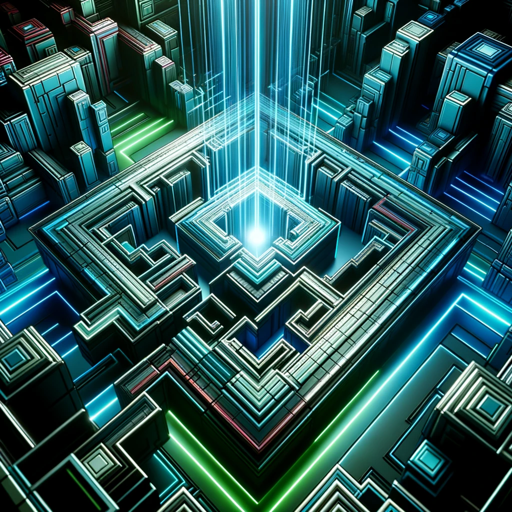
Scary Stories
Create chilling horror stories with AI
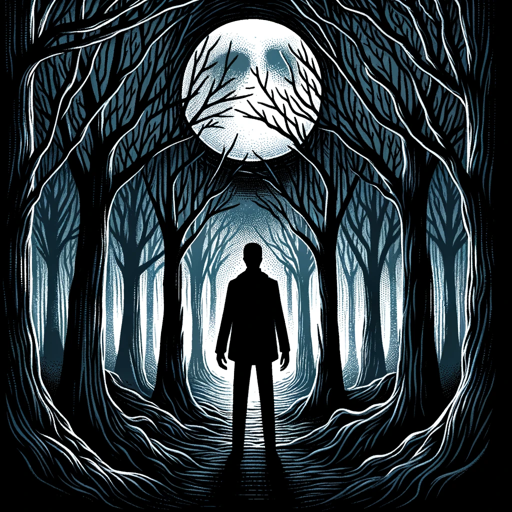
Letter Crafters
AI-Powered Letters, Crafted for You

Alt Text AI
AI-powered alt text generation

PostgresExpert
AI-powered PostgreSQL expertise at your fingertips

Grammar Professor & Corrector
AI-powered grammar correction made simple.
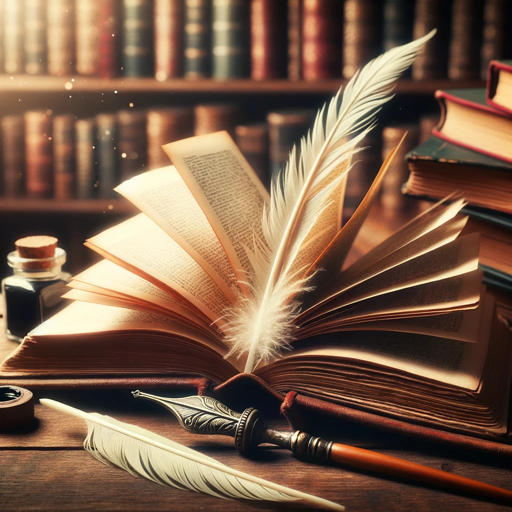
Data Science & ML
AI-powered insights for data-driven decisions
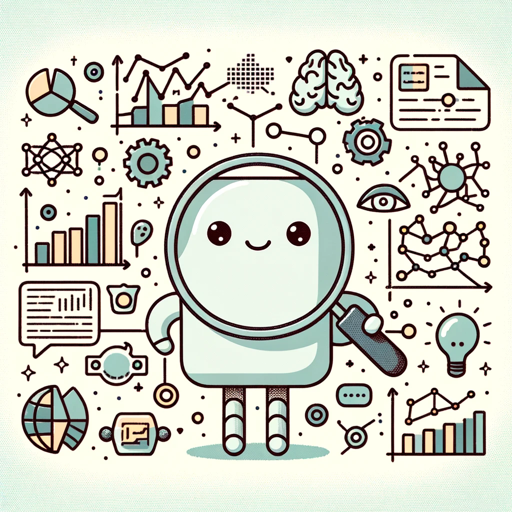
Redator Profissional AD
AI-Powered Content Creation & SEO
中医帮手
AI-powered Traditional Chinese Medicine knowledge

Essay writing assistant
AI-powered tool for essay writing

奇门遁甲
Empower Your Life with AI-driven 奇门遁甲.

- Workflow Automation
- CI/CD Pipelines
- Repository Management
- Git Integration
- Docker Setup
Frequently Asked Questions about Git Expert
What types of issues can Git Expert help resolve?
Git Expert can assist with GitHub workflows, CI/CD pipeline setup, Docker containerization, and troubleshooting Git commands. It also provides in-depth guidance on repository management, branch strategies, and automation tasks.
Can Git Expert help with integrating GitHub Actions into my project?
Yes, Git Expert offers step-by-step guidance for setting up GitHub Actions, from configuring workflows to automating deployments. You can also get help with YAML syntax and best practices for efficient CI/CD pipelines.
What prerequisites are needed to use Git Expert effectively?
Having a basic understanding of Git and GitHub will maximize your experience. For more advanced queries, familiarity with CI/CD concepts, Docker, and AWS will be beneficial, though Git Expert provides assistance at various skill levels.
How can Git Expert assist with Docker-related tasks?
Git Expert can guide you in creating Dockerfiles, setting up multi-stage builds, optimizing Docker images for CI/CD workflows, and integrating Docker with GitHub repositories for containerized applications.
Does Git Expert support collaboration with team members on GitHub?
Absolutely. Git Expert can help configure permissions, set up protected branches, manage pull requests, and automate reviews and deployment processes. It’s designed to streamline collaboration in GitHub repositories.