PPT制作助手-AI-powered PPT creation
Transform your ideas into stunning presentations with AI.
制作一份AIGC发展史的PPT
我的PPT大纲中应该包括什么?
如何让我的PPT更具吸引力?
市场营销演示文稿的好结构是什么?
Related Tools
Load More
Power Point
Assists with creating PowerPoint presentations, offering design and content advice.

PPT Presentation Pro
GPT will write your presentation slides- 3 title options, 3 bullet points, and a notes section in 1st person. Start with Need a Presentation. Then for each slide prompt: Slide 1: Topic, and so on. When done, Prompt: "That's It".

智能PPT助手
自动完成清晰易解的PPT内容提取和结构化

Power Point Creator Assistant
Your assistant on creating PowerPoint presentations. It will assist you on creating a presentation structure, suggest slides backgrounds, and iteratively assist on creating each slide's Title and Content.

PPT图片制作助手
金融和IT幻灯片的幽默创作者
PPT制作
PPT MindShow源代码生成,可直接生成PPT源码,需与MindShow结合。
20.0 / 5 (200 votes)
Introduction to PPT制作助手
PPT制作助手 is designed to assist users in creating high-quality PowerPoint presentations efficiently and effectively. It offers a streamlined approach to structuring information, ensuring that the final product is both visually appealing and content-rich. By focusing on clear outlines, detailed suggestions, and visual appeal, PPT制作助手 helps users craft presentations that effectively convey their message to the target audience. For example, when a business professional needs to present a quarterly report, PPT制作助手 can help organize data, highlight key insights, and present the information in an engaging manner.

Main Functions of PPT制作助手
Structured Outlining
Example
A project manager needs to present a project timeline. PPT制作助手 helps by breaking down the timeline into clear, manageable sections, ensuring each phase is well-defined and easy to follow.
Scenario
This function is especially useful in scenarios where complex information needs to be presented in a clear and logical manner.
Content Expansion
Example
When a user provides a brief overview of their business plan, PPT制作助手 expands on this by adding relevant details, ensuring the presentation covers all necessary points.
Scenario
Ideal for users who have a general idea but need help fleshing out the content to make a more compelling presentation.
Visual Enhancement
Example
A teacher preparing a lecture on environmental science can use PPT制作助手 to enhance the visual appeal of their slides, making them more engaging for students.
Scenario
This function is beneficial in educational settings or any situation where the visual impact of the presentation is crucial.
Ideal Users of PPT制作助手
Business Professionals
Business professionals who need to create presentations for meetings, proposals, or reports will find PPT制作助手 particularly useful. The service helps in organizing content, expanding on key points, and ensuring that the presentation is both persuasive and visually appealing.
Educators
Educators looking to create engaging and informative slides for their lessons can benefit from PPT制作助手. The tool helps in structuring educational content in a way that enhances learning and keeps students engaged.

How to Use PPT制作助手
1. Visit aichatonline.org for a free trial without login, also no need for ChatGPT Plus.
Start by visiting the official website, where you can access the tool for free. No login or subscription to ChatGPT Plus is necessary.
2. Input Your PPT Content
Once on the platform, input the information or content you want to turn into a PPT. This could be text, bullet points, images, or specific themes.
3. Choose a Template or Theme
Select from a variety of templates or themes available on the platform to give your presentation a professional look.
4. Customize and Organize Your Slides
Arrange the slides in the desired order, and customize each slide's layout, design, and content using the editing tools provided.
5. Export and Review
Once satisfied with your presentation, export it as a PowerPoint file. Review the slides to ensure all content is accurate and visually appealing.
Try other advanced and practical GPTs
Legal Study PhD
AI-powered legal research and analysis.

Blog Post Image Maker
AI-Powered Images for Your Blog

IT Helper
AI-driven solutions for IT professionals.
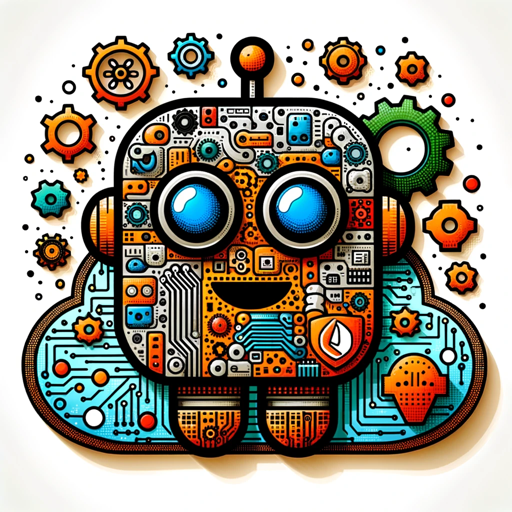
Bilingual Interpreter
AI-driven translations that feel natural.

X Threader
AI-driven Twitter thread creator

Clarity Advocate
AI-powered text clarity tool
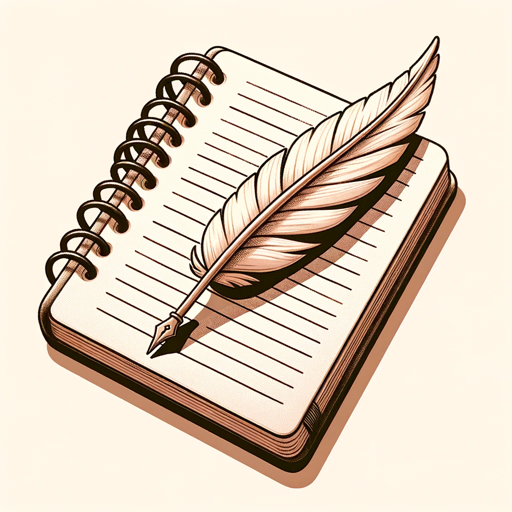
Interview Mirror
AI-powered interview prep made easy.

Signature Creator
AI-Powered Personalized Signature Creation

Signature Design Guru
AI-Powered Custom Signature Design

Web Wise Chat
AI-Powered Insights and Content Creation.

Visual Studio Code Expert
Enhance Your Coding with AI

Copilot Studio Expert
Your AI-powered creative and technical assistant.

- Marketing
- Education
- Business
- Training
- Sales
Frequently Asked Questions about PPT制作助手
What is PPT制作助手?
PPT制作助手 is an AI-powered tool designed to help users create professional PowerPoint presentations quickly and efficiently by turning raw content into structured slides.
How can PPT制作助手 improve my presentation-making process?
The tool streamlines the presentation-making process by providing easy-to-use templates and themes, automatically organizing content, and allowing for quick customization, saving you time and effort.
Is there a cost to use PPT制作助手?
No, you can try PPT制作助手 for free on aichatonline.org without needing to log in or subscribe to any services.
What types of presentations can I create with PPT制作助手?
PPT制作助手 is versatile and can be used to create various types of presentations, including business proposals, educational lectures, project reports, and more.
Does PPT制作助手 offer collaboration features?
Currently, PPT制作助手 focuses on individual use for creating presentations. Collaborative features might be added in future updates.