Prompt Optimizer-prompt optimization tool for enhanced AI interaction.
AI-powered prompt refinement for better results.
Related Tools
Load More
Prompt Optimizer
transform your basic prompts into three distinct, highly optimized prompts.
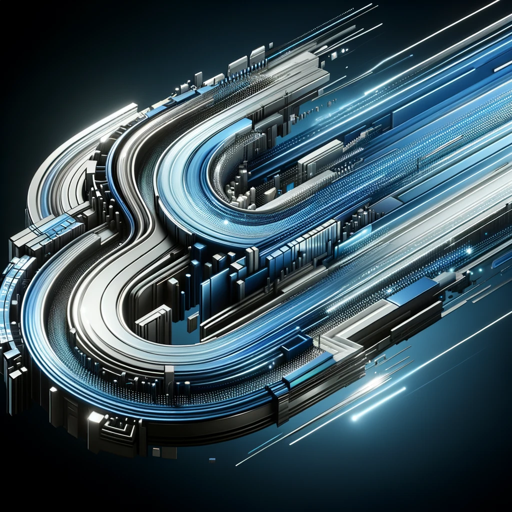
Prompt Optimizer
Optimizes prompts for clarity and effectiveness.

Prompt Enhancer
Enhance prompt using best techniques.

Prompt 优化大师
专为 ChatGPT 设计的 Prompt 优化神器,小白也可以写出大师级的 Prompt,随便发一段 Prompt,GPT会自动给你优化哦~

Prompt Perfector
AI Expert in Refining and Perfecting Prompts. New updated instructions !! [sponsored actions]

Prompt Optimizer
I analyze and improve prompt structures for better clarity and effectiveness.
20.0 / 5 (200 votes)
Introduction to Prompt Optimizer
Prompt Optimizer is designed to enhance the effectiveness of prompts used with large language models (LLMs), such as GPT-4. Its primary purpose is to guide users in crafting prompts that yield high-quality, relevant, and context-aware responses from the model. Prompt Optimizer assists in refining prompt structure, ensuring clarity, and optimizing the interaction between the user and the AI. For example, if a user wishes to obtain a detailed summary of a complex document, Prompt Optimizer would suggest breaking the task into smaller, manageable parts and providing clear, step-by-step instructions to guide the model's output.

Main Functions of Prompt Optimizer
Instruction Clarity Enhancement
Example
If a user provides a vague prompt like 'Tell me about history,' Prompt Optimizer would recommend adding specifics, such as 'Provide a summary of the major events in European history during the 18th century.'
Scenario
This function is used in scenarios where users need precise and detailed information, such as academic research or creating educational content.
Task Decomposition
Example
For a complex task like generating a detailed marketing plan, Prompt Optimizer would advise breaking it down into sections like market analysis, target audience, and promotional strategies, and then combining the results.
Scenario
This is particularly useful in professional settings where thorough, multi-step processes need to be communicated to the AI, such as in business strategy development.
Reference Integration
Example
When a user has a specific document or dataset, Prompt Optimizer helps integrate it into the prompt, enabling the model to generate responses based on that reference.
Scenario
Ideal for legal professionals, researchers, or content creators who need to ensure their AI outputs are aligned with specific source materials.
Ideal Users of Prompt Optimizer
Researchers and Academics
These users benefit from Prompt Optimizer by obtaining more precise and detailed responses for complex queries, aiding in literature reviews, data analysis, and theoretical explorations.
Content Creators and Marketers
Prompt Optimizer assists these users in crafting prompts that result in creative, engaging, and targeted content, ensuring that AI-generated materials align with their audience's needs and preferences.

How to Use Prompt Optimizer
Visit aichatonline.org for a free trial without login, also no need for ChatGPT Plus.
Start by visiting the website where you can access a free trial of Prompt Optimizer without needing to log in or have a ChatGPT Plus subscription.
Define your prompt objective.
Clearly identify the goal you want to achieve with your prompt. Whether it's generating creative content, solving a problem, or extracting information, having a clear objective will guide the optimization process.
Provide detailed and structured input.
Include relevant context, instructions, and any necessary constraints in your prompt. Use delimiters, examples, and specify the format of the expected response to improve clarity and precision.
Test and iterate your prompts.
Run your prompts through the optimizer, review the output, and refine the prompt based on the results. Consider breaking down complex tasks into simpler steps and using a step-by-step approach.
Evaluate and compare results.
Assess the effectiveness of your optimized prompts by comparing the results against your original objectives. Make adjustments as needed to achieve the best performance.
Try other advanced and practical GPTs
ロゴ作成ツール
AI-Powered Logo Design Simplified

SUNO AIに特化した作詞作曲
AI-driven music creation for everyone

レビュー作家
AI-powered detailed product reviews

Suno AI 専用 歌詞ビルダー
AI-powered tool for crafting perfect lyrics.

Docteur internet
Your AI doctor for health insights

Baby Face Generator
Imagine Your Future Family with AI
"Image" Creator(横長画像作成)
Create customized images with AI

MJ v6 画像生成
AI-Driven Creativity for Everyone

YT動画台本構成
AI-powered Video Script Creator

Redlight stretch for drivers
AI-powered stretches for pain-free driving

今日头条爆文改写
AI-Powered Article Rewriting

Generate HTML from an image
AI-powered tool to convert UI images into HTML.

- Academic Writing
- Content Creation
- Research
- Problem Solving
- Data Extraction
Frequently Asked Questions about Prompt Optimizer
What is the main function of Prompt Optimizer?
Prompt Optimizer helps users refine and enhance their prompts to interact more effectively with AI models like GPT. It ensures that prompts are clear, concise, and aligned with the user's goals, leading to more accurate and relevant responses.
Can I use Prompt Optimizer without a ChatGPT Plus subscription?
Yes, you can use Prompt Optimizer without a ChatGPT Plus subscription. The tool is accessible for free, and you don’t need to log in to get started.
How does Prompt Optimizer improve prompt performance?
Prompt Optimizer guides users to structure their prompts more effectively by offering best practices like providing context, using delimiters, and specifying response formats. It also encourages iterative testing and refinement to maximize the effectiveness of the prompts.
What are common use cases for Prompt Optimizer?
Common use cases include generating creative content, improving academic writing, solving complex problems, and creating structured data extraction prompts. It's versatile and can be applied to various fields where precise AI interaction is required.
Does Prompt Optimizer support different languages?
Prompt Optimizer primarily focuses on English prompts, but the strategies and techniques it provides can be adapted for prompts in other languages, depending on the capabilities of the AI model in use.