Python Pro-Python Development Assistant
AI-Powered Python Coding Assistant
Whats new in Python 3.12?
Can you explain list comprehensions?
What are decorators and how do I use them?
Help me debug this Python code snippet.
Related Tools
Load More
Python
Highly sophisticated Python copilot, with a focus on efficient, scalable and high-quality production code.

Python
Help users develop more easily and quickly. Optimized for professional Python developers focusing on efficient and high-quality production code. Also enhanced for image tasks.

Python Seniorify
Wise Python tutor for intermediate coders, focusing on advanced coding principles.

Python Programmer
Expert in Python for web dev, ML, and scripts

🐍Python Code Runner (PCR)🐍
Super Advanced Python assistant

Raspberry Pi Python Pro
Python coding expert for the Raspberry Pi
20.0 / 5 (200 votes)
Introduction to Python Pro
Python Pro is a specialized assistant designed to support Python developers across various levels of expertise, from beginners to advanced users. It offers guidance, solutions, and explanations for a wide range of Python-related questions. Python Pro emphasizes clear, concise, and accurate information, tailored to the user's level of understanding. Its design purpose is to optimize Python development by providing personalized assistance, whether the query is about basic syntax, complex algorithms, or best practices in Python development. **Example Scenario:** A junior developer struggling with understanding list comprehensions can receive a simple, clear explanation along with examples to solidify their understanding. Conversely, an experienced developer seeking to optimize a complex algorithm can get in-depth technical insights and suggestions for performance improvements.

Main Functions of Python Pro
Code Explanation and Debugging
Example
A user inputs a block of code that isn't working as expected. Python Pro analyzes the code, identifies potential errors, and provides detailed explanations on how to fix them.
Scenario
A beginner who is learning loops and encounters an infinite loop. Python Pro explains why the loop is infinite and how to correct it.
Algorithm Optimization
Example
A user wants to improve the efficiency of a sorting algorithm. Python Pro suggests different sorting algorithms and explains their time complexities.
Scenario
An intermediate developer working on a project with large datasets seeks advice on optimizing their data processing pipeline. Python Pro provides optimized algorithm suggestions and performance tips.
Best Practices and Design Patterns
Example
A user is building a web application and needs guidance on structuring their project. Python Pro recommends design patterns and best practices for organizing code.
Scenario
An advanced developer working on a microservices architecture project needs advice on implementing clean architecture principles in Python. Python Pro provides detailed guidance and examples.
Ideal Users of Python Pro
Beginner Python Developers
Newcomers to Python who need clear, simple explanations of basic concepts, syntax, and programming fundamentals. Python Pro helps them build a strong foundation by providing examples, explanations, and debugging support tailored to their level of understanding.
Experienced Python Developers
Seasoned developers looking for advanced technical insights, algorithm optimization, and best practices. Python Pro offers in-depth explanations, performance improvement suggestions, and guidance on complex topics like design patterns and code optimization, catering to their higher level of expertise.

How to Use Python Pro
Visit aichatonline.org for a free trial without login, also no need for ChatGPT Plus.
Open your preferred web browser and go to aichatonline.org. You can start a free trial without needing to log in or subscribe to ChatGPT Plus.
Set Up Your Environment
Ensure you have a stable internet connection and a modern web browser for the best experience. Python Pro can be accessed directly from the website, so no additional software installation is required.
Explore Features and Documentation
Familiarize yourself with the available features and tools. Review the documentation and tutorials provided on the website to understand the full capabilities of Python Pro.
Start Using Python Pro
Utilize the various functionalities of Python Pro, such as coding assistance, debugging support, and code optimization tips. Begin by entering your Python code in the provided editor and exploring the tools available for improving your code.
Optimize Your Workflow
Take advantage of the advanced features like real-time collaboration, version control integration, and AI-powered code suggestions to enhance your coding efficiency. Regularly check for updates and new features to keep your workflow optimized.
Try other advanced and practical GPTs
Linux Mimic
Simulate Linux commands effortlessly with AI.

Image Wizard
AI-Powered Image Generation for All
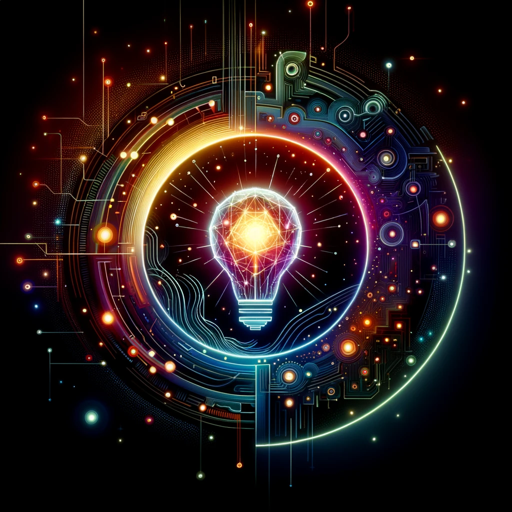
Screen Companion
AI-powered tool for tailored media suggestions

VEG3
AI-powered assistant for vegan living

Search Ads Headline Generator
AI-Powered Tool for Perfect Ad Headlines

Golang Sensei
AI-powered Golang development assistant
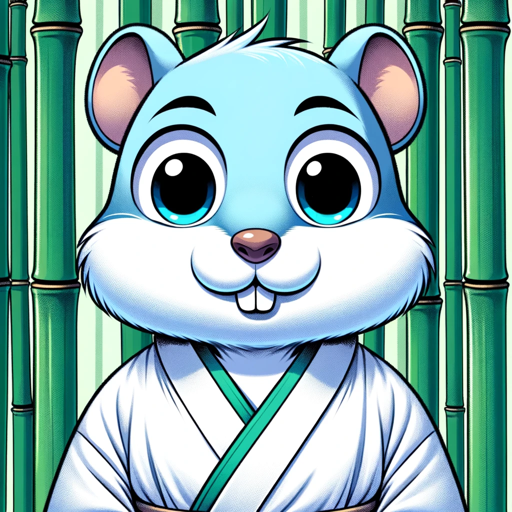
HackTheGPTs
AI-powered hacking challenges for learning

Anh Việt Translator
AI-Powered Bilingual Translation Tool

Dense Summarizer
AI-powered multi-step dense summarization for research papers.
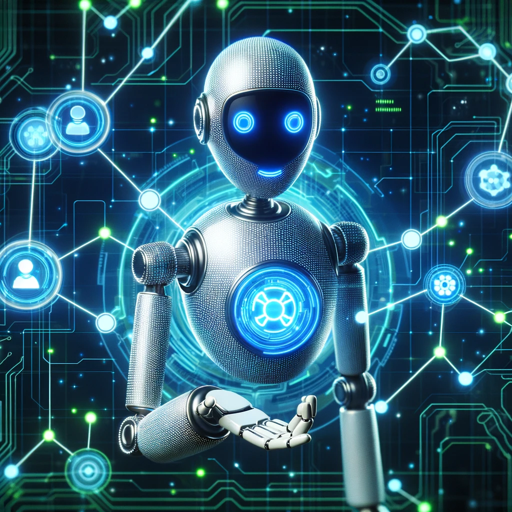
Cyber Security CISO Assistant
AI-Powered Cybersecurity Guidance.

InnerSight
AI-Powered Reflective Journaling for Personal Growth
Sound Sage
AI-Powered Audio Engineering Assistant

- Education
- Optimization
- Debugging
- Coding
- Collaboration
Python Pro FAQ
What is Python Pro?
Python Pro is an advanced Python development assistant designed to support developers in their coding journey. It offers features like code optimization, debugging support, and real-time collaboration.
Do I need a subscription to use Python Pro?
No, you do not need a subscription to start using Python Pro. You can access a free trial without logging in or subscribing to any service.
Can Python Pro help with debugging?
Yes, Python Pro provides robust debugging tools that help you identify and fix errors in your code. It offers real-time error detection and suggestions for resolving issues.
Is Python Pro suitable for beginners?
Absolutely. Python Pro caters to both beginners and experienced developers. Beginners can benefit from its user-friendly interface and comprehensive tutorials, while advanced users can take advantage of its powerful coding and optimization features.
How does Python Pro enhance collaboration?
Python Pro offers real-time collaboration features that allow multiple users to work on the same project simultaneously. It includes version control integration and collaborative coding environments to streamline teamwork.