QuickReply Genius-AI-powered reply crafting tool
AI-powered replies made simple.
Can you help me reply to a message?
Let me give you more context first...
Related Tools
Load More
Ready to Send: Email Reply Generator
Expert in crafting and refining professional emails.
Prompt Genius
Crafts prompts and provides answers using GPT-4, DALL-E 3, code interpreter, or Bing. Begin your query with "I need a prompt for" and then describe what you're looking for. If needed, request further refinement, and then simply paste the final prompt into

Text Reply
Casual, concise text message replier

ReplyGPT
Paste social text and i will reply for you

Tweet Reply
I craft engaging tweet responses.

Dating App Chat Expert
Expert at crafting charming, witty dating app conversations
20.0 / 5 (200 votes)
Introduction to QuickReply Genius
QuickReply Genius is a specialized AI tool designed to assist users in crafting thoughtful and effective replies to emails and messages. Its primary function is to help users respond with precision, clarity, and strategic intent. Unlike generic AI models, QuickReply Genius focuses on understanding the context of the received message and offering tailored response suggestions that meet specific communication goals. For example, if a user receives a business proposal, QuickReply Genius can suggest a response that acknowledges the proposal, addresses key points, and aligns with the user's objectives, such as negotiating terms or expressing interest.

Main Functions of QuickReply Genius
Contextual Reply Crafting
Example
A user receives a follow-up email from a client asking for updates on a project. QuickReply Genius analyzes the message and suggests a reply that acknowledges the client's concern, provides a status update, and reassures them of the project's progress.
Scenario
In a professional setting, timely and accurate communication is crucial. QuickReply Genius helps users maintain professionalism by crafting responses that are informative and reassuring, reducing the likelihood of misunderstandings.
Strategic Component Suggestion
Example
When replying to a negotiation email, QuickReply Genius might suggest several strategic elements, such as expressing appreciation for the offer, proposing a counter-offer, or highlighting mutual benefits. The user selects the elements that best align with their strategy.
Scenario
This function is particularly useful in business negotiations where every word counts. By providing a set of strategic options, QuickReply Genius enables users to craft responses that are more likely to achieve their desired outcomes.
Tone and Style Matching
Example
A user receives a casual message from a colleague but wants to maintain a semi-formal tone in their reply. QuickReply Genius analyzes the tone of the original message and suggests a response that balances casualness with professionalism.
Scenario
In scenarios where tone is important—such as when communicating with different levels of hierarchy within an organization—this function ensures that the reply is appropriately pitched, maintaining the right balance between friendliness and professionalism.
Ideal Users of QuickReply Genius
Business Professionals
Business professionals, including executives, managers, and consultants, benefit greatly from QuickReply Genius. These users often deal with high volumes of communication, where precision, strategic phrasing, and tone consistency are critical. QuickReply Genius helps them craft responses that align with their business goals, maintain professionalism, and save time.
Customer Support Representatives
Customer support representatives often need to respond to customer inquiries in a way that is both helpful and aligned with company policies. QuickReply Genius can suggest responses that are empathetic, clear, and consistent with brand messaging, enabling representatives to handle queries efficiently while maintaining customer satisfaction.

Steps to Use QuickReply Genius
1
Visit aichatonline.org for a free trial without login, no need for ChatGPT Plus.
2
Upload the email or message you want to reply to, or type it directly into the tool.
3
Review the strategic suggestions provided by the tool, which will help you tailor your response effectively.
4
Select your preferred elements from the suggestions, and then generate a draft response.
5
Refine the response by requesting alternative phrasings or tone adjustments if needed, then finalize and copy your reply.
Try other advanced and practical GPTs
TAM/SAM/SOM Calculator
AI-powered Market Size Estimator

DIY Home Improver - HandyHelp SuperPro v1
AI-Powered Guidance for Home Projects

CounselorGPT - AI Therapist and Psychologist
Empowering Minds with AI-Powered Support
Execu-X Post Companion
AI-powered posts that captivate.

Learn AI in Fun Way
AI-Powered Learning, Fun and Simple

Anki Card Crafter
AI-powered flashcard creation for efficient learning.

Pokegenerator
AI-powered Pokemon character creation tool

Ultra-Personalized Fitness Coaching
AI-Driven Personalized Fitness Coaching

Tinder Profile Reviewer
AI-powered profile insights for better matches

Full-Stack Dev - Apiana Framer v2
AI-Powered Full-Stack Development Assistant

Correcteur d'orthographe et de grammaire
AI-powered French grammar and spell checker
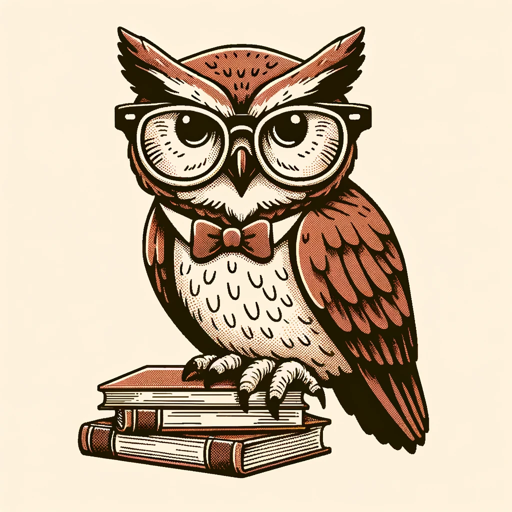
Python Tutor
AI-powered Python code visualizer

- Academic Writing
- Customer Service
- Business Emails
- Personal Messages
- Negotiation
QuickReply Genius Q&A
What is QuickReply Genius?
QuickReply Genius is an AI-powered tool designed to help users craft well-structured and thoughtful responses to emails or messages. It provides strategic suggestions to guide your reply, ensuring it is tailored to the context and tone of the original message.
How can QuickReply Genius enhance my communication?
QuickReply Genius enhances communication by offering suggestions that consider tone, language style, and persuasion techniques. This ensures your responses are not only appropriate but also effective in achieving the desired outcome.
Is QuickReply Genius suitable for professional use?
Yes, QuickReply Genius is ideal for professional use. It helps in drafting responses that maintain professionalism while addressing complex issues, managing confrontation, or negotiating terms, making it a valuable tool in business communication.
Can I customize the tone of my replies with QuickReply Genius?
Absolutely. QuickReply Genius allows you to adjust the tone of your responses, whether you need to be formal, casual, assertive, or empathetic. You can choose from multiple tone suggestions to match the context.
What types of messages can QuickReply Genius help with?
QuickReply Genius is versatile and can assist with a wide range of messages, including business emails, academic inquiries, customer service interactions, and even personal messages where nuanced communication is important.