RFP Helper-AI-powered RFP response assistance
AI-driven RFP response made easy
Tell me about your RFP.
Would you like me to review the RFP summary?
What are the high-level goals of this RFP?
Can I see the introduction section of the RFP?
Related Tools
Load More
Government Bid RFP Proposal Assistant
I assist in writing government bid proposals, analyzing RFPs, and guiding proposal drafting.

Retool Helper
A helpful guide for creating applications in Retool

RFP Writer
I'll help you draft a detailed request for proposal for any project
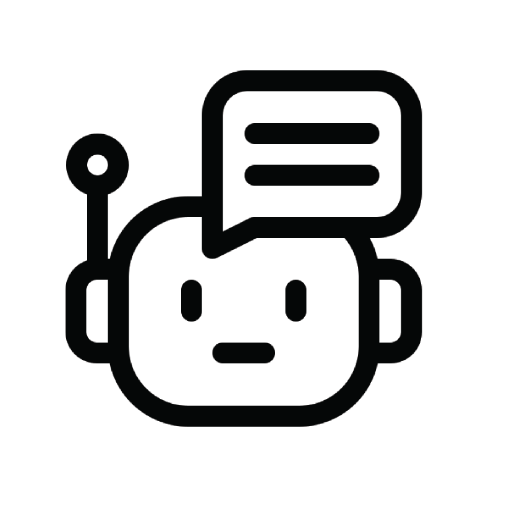
RaR-GPT
Let ChatGPT rephrase and expand the question first before responding. (https://uclaml.github.io/Rephrase-and-Respond/)

Request for Proposal Guide
Guides users in crafting RFP proposals step-by-step.
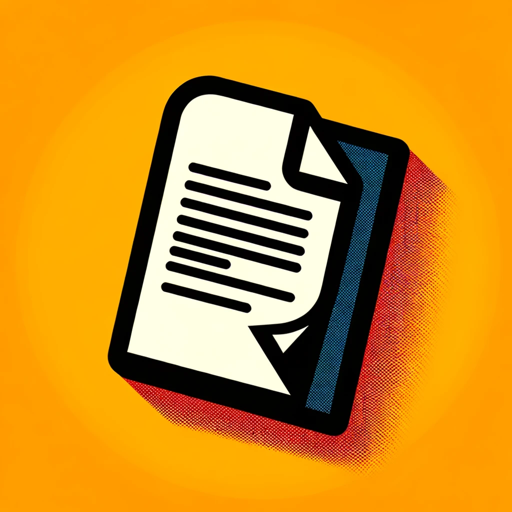
RFP Proposal Pro (IT / Software Sales assistant)
Step 1: Upload RFP Step 2: Prompt: I need a comprehensive summary of the RFP. Split the summary in multiple blocks / section. After giving me one section wait for my command to move to the next section. Step 3: Prompt: Move to the next section, please :)
20.0 / 5 (200 votes)
Introduction to RFP Helper
RFP Helper is a specialized conversational assistant designed to support users in the process of responding to Requests for Proposals (RFPs). The primary function of RFP Helper is to provide a guided, interactive experience that simplifies the complex and often time-consuming task of drafting, editing, and refining RFP responses. By utilizing a conversational approach, RFP Helper engages users in a way that is intuitive, asking targeted questions about their project requirements, preferences, and the specific details of the RFP. For example, when a user is working on a response to a technology services RFP, RFP Helper might ask about the scope of services, technical specifications, and any compliance requirements. The assistant then helps craft tailored responses, ensuring alignment with the RFP criteria. RFP Helper is designed to maintain confidentiality, offering options to redact sensitive information from shared documents. The tool is particularly useful in scenarios where the RFP response requires detailed customization, adherence to strict guidelines, and a thorough understanding of the client’s industry.

Main Functions of RFP Helper
Confidentiality Management
Example
A user uploads a document containing proprietary information related to a client project. RFP Helper asks if they would like to redact any sensitive details, such as client names or project specifics, before proceeding.
Scenario
This function is crucial for consulting firms or legal teams that handle confidential client data and need to ensure that sensitive information is protected during the RFP drafting process.
Custom Response Drafting
Example
A user working on an RFP for a healthcare project needs to address specific compliance standards. RFP Helper guides the user by asking about relevant regulations (e.g., HIPAA), and then drafts a compliant response.
Scenario
This function is ideal for industries like healthcare or finance, where compliance and regulatory adherence are critical components of the RFP process.
Interactive Questioning
Example
A project manager preparing a response for a construction RFP is unsure how to structure the technical section. RFP Helper asks detailed questions about the project scope, materials, and timelines to help structure the response effectively.
Scenario
This feature benefits users who need to ensure that their RFP responses are both comprehensive and well-structured, particularly in technical fields such as engineering or construction.
Ideal Users of RFP Helper
Small to Medium Enterprises (SMEs)
SMEs often lack the dedicated resources to handle complex RFP responses. RFP Helper serves as a valuable tool for these businesses by streamlining the response process, allowing them to compete more effectively with larger firms. The tool’s ability to provide guided assistance and ensure compliance is particularly beneficial for SMEs that may not have in-house experts in every area.
Consultants and Professional Services Firms
Consultants and firms specializing in fields such as legal services, IT, or management consulting frequently deal with RFPs that require highly tailored responses. RFP Helper aids these professionals by ensuring their responses are aligned with client expectations and industry standards. The assistant’s focus on confidentiality and customization makes it an indispensable resource for these users.

How to Use RFP Helper
Visit aichatonline.org
Visit aichatonline.org for a free trial. There's no need for a login or ChatGPT Plus subscription to get started.
Understand Your RFP Requirements
Before using RFP Helper, ensure you have a clear understanding of the RFP's guidelines, including word count limits, required sections, and the client’s expectations.
Engage with RFP Helper
Begin the conversation by discussing confidentiality needs, such as whether to redact client or user names. This sets the stage for a tailored experience.
Upload and Ingest Files
Upload the RFP documents you wish to work on. RFP Helper will analyze the content and help you draft responses that align with the specific requirements.
Review and Finalize
Use the generated suggestions to manually update your RFP document. Ensure all compliance requirements are met and the final document aligns with your client’s style and expectations.
Try other advanced and practical GPTs
Dr. Psy GPT
AI-powered psychological support and guidance.

Presentaciones
AI-Powered Presentation Creation Tool

English Email
AI-Powered Japanese to English Translation

Sketch Artist
AI-powered image to line drawing tool

Bilingual English-Polish Translator
AI-Powered English-Polish Translation

Arabic Translator
AI-powered Arabic translation tool

Ema: Parenting, Women's Health, Pregnancy Coach
Empowering Women with AI-Powered Health Insights

Erasmus+
Empower Your Learning Journey with AI

Academic AI & math explainer
AI-powered academic and math insights.
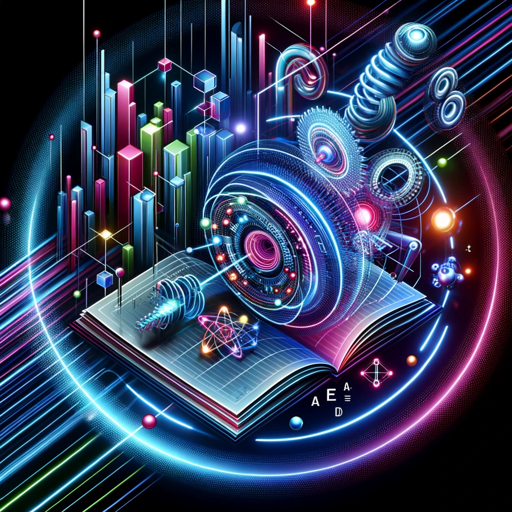
Frontend Guru
AI-powered solutions for frontend excellence

Tidyverse R Programming Helper
AI-powered assistance for R Tidyverse coding.

better Llama3
AI-Powered Assistance for Every Task
- Document Review
- Compliance Check
- Proposal Writing
- Content Structuring
- Editing Assistance
Frequently Asked Questions About RFP Helper
What is RFP Helper and how does it work?
RFP Helper is a conversational AI tool designed to assist in responding to Request for Proposals (RFPs). It helps users draft, structure, and refine their responses based on the specific requirements of the RFP, offering tailored suggestions to ensure compliance and alignment with client expectations.
Can I use RFP Helper without a subscription?
Yes, you can use RFP Helper without a subscription. Visit aichatonline.org to access a free trial without needing a login or ChatGPT Plus subscription.
What types of files can I upload to RFP Helper?
RFP Helper accepts a variety of document types, including PDFs, Word documents, and text files. The tool will analyze these documents to help you craft responses that meet the specific requirements outlined in the RFP.
How does RFP Helper ensure confidentiality?
RFP Helper begins by asking about any confidentiality requirements you may have, such as redacting names or sensitive information. The tool is designed to operate in a secure environment, prioritizing the privacy and security of your data.
What are common use cases for RFP Helper?
Common use cases include drafting proposal responses, structuring complex documents, ensuring compliance with RFP requirements, and assisting in refining content for clarity and impact.