RhinoCommonくん-automation and scripting for Rhinoceros
AI-powered tool for RhinoCommon scripting
Related Tools
Load More
.NET 開發人員助手
針對經驗豐富的開發人員提供進階的 .NET 建議

Grasshopper Tutor
Your expert companion on Grasshopper for Rhino3D by Arturo Tedeschi, author of AAD Algorithms-Aided Design (BETA)

Richkids- Trading AI Helper
[TradingView PineScript AI helper] 트레이딩뷰 파인스크립트 코드 작성을 완벽하게 도와주는 AI봇
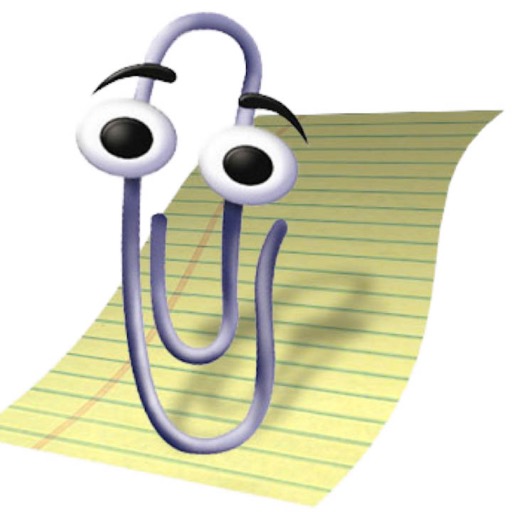
.NET Bot
Microsoft Stack Programming Expert, Azure Architect, .NET (DotNet) Development, C#, Dapr, Aspire, Terraform, Tailwind CSS, API, Microservices, Clean Code, DDD, Enterprise Architecture, DevOps, Blazor, MAUI, WASM, Best Practices

Grasshopper for Rhino
Concise Rhino 3D and Grasshopper Advisor

GrasshopperGPT
Your go-to expert on Grasshopper for Rhino3D
20.0 / 5 (200 votes)
Introduction to RhinoCommonくん
RhinoCommonくん is a custom virtual assistant designed to specialize in the RhinoCommon API, which is the .NET framework for interacting with Rhino 3D, a popular 3D modeling software. The primary purpose of RhinoCommonくん is to help developers, designers, and engineers understand and utilize the RhinoCommon API to its fullest potential. RhinoCommon provides a comprehensive set of tools for creating, manipulating, and querying 3D geometry, customizing the Rhino interface, and automating tasks within Rhino 3D. For example, a designer could use RhinoCommon to script the automatic generation of a parametric structure, saving hours of manual modeling work. RhinoCommonくん's role is to assist users by explaining how to implement specific functions, guiding them through code examples, and providing insights into best practices for using the RhinoCommon API effectively.

Main Functions of RhinoCommonくん
Geometry Creation and Manipulation
Example
Creating custom 3D shapes, such as parametric architectural facades or complex organic forms, using the RhinoCommon API classes like `Brep` and `Mesh`.
Scenario
An architect wants to design a unique building facade that consists of hundreds of perforated panels. Using RhinoCommon, they can create a script to automatically generate each panel's geometry based on design parameters, such as pattern density or panel size.
Custom Tools and Commands Development
Example
Building a custom Rhino command that allows users to quickly select and modify certain types of objects within a 3D model.
Scenario
A jewelry designer needs a specialized tool to select all gemstones of a specific size and color in a large, complex model. With RhinoCommon, they can create a command that automates this selection process, reducing the time required for manual adjustments.
Interfacing with External Data and Applications
Example
Connecting Rhino 3D with external data sources, such as CSV files or databases, to dynamically update a 3D model based on external data.
Scenario
A civil engineer is working on a city planning project and needs to update a Rhino 3D model of a city layout whenever new data about building heights or road widths is provided. Using RhinoCommon, they can write scripts to import data from a CSV file and automatically adjust the 3D model to match the new specifications.
Ideal Users of RhinoCommonくん
Architects and Designers
Architects and designers benefit from RhinoCommonくん because it helps them automate repetitive tasks, create custom tools, and design complex geometries. These users often work with Rhino 3D for modeling intricate architectural details or creating parametric designs. With RhinoCommonくん, they can learn how to script these processes, making their workflow more efficient and allowing them to focus on creativity.
Software Developers and Technical Artists
Software developers and technical artists use RhinoCommonくん to develop plugins, extensions, and scripts for Rhino 3D. They benefit from detailed guidance on the RhinoCommon API, including examples of integrating Rhino with other software or systems, creating user interfaces, and optimizing performance. RhinoCommonくん helps these users understand the intricacies of the API and provides them with tools to extend Rhino's functionality.

How to Use RhinoCommonくん
Visit aichatonline.org for a free trial without login.
Start by going to the website aichatonline.org. No account or ChatGPT Plus subscription is needed to explore and use RhinoCommonくん.
Install the required Rhinoceros and RhinoCommon environment.
Ensure you have Rhinoceros 3D installed on your machine and familiarize yourself with RhinoCommon, the .NET API that allows automation, scripting, and plugin creation for Rhinoceros.
Familiarize yourself with the RhinoCommon SDK.
Download the RhinoCommon SDK from Rhino's official website. Study the documentation to understand its methods, classes, and functionalities for 3D modeling and design automation.
Use RhinoCommonくん for automation and scripting.
Once familiar, start creating custom tools using RhinoCommon API for advanced geometry processing, automating repetitive tasks, or developing plugins.
Explore RhinoCommonくん’s community resources.
Join forums and online communities to exchange ideas and troubleshoot any challenges you encounter while working with RhinoCommonくん.
Try other advanced and practical GPTs
kz PDF OCR repair Reader
AI-powered OCR for Japanese documents
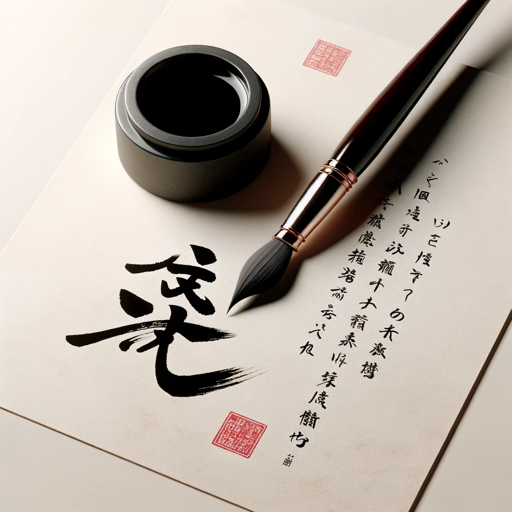
オリジナル・ピクトグラム
Create custom pictograms with AI

弍号機 まもる ISO Guardian
AI-powered ISO Security Insights
쉽파
AI-powered tool for effortless assistance.

道歉文 GPT
AI-Powered Apology Drafting Tool

Insta Caption: image caption generator
AI-Powered Captions for Every Post

Cartoon Time
Transform Your Images into Cartoons with AI

AI Lawyer
AI-Powered Legal Solutions for Everyone

人狼GPT
Uncover the truth in an AI-powered village.

Cybercrime Tracker
AI-Powered Cybercrime Investigations

Quiz Master
AI-powered quizzes for smarter learning

FlutterFlow Sensei
AI-Powered Expert for FlutterFlow.

- Automation
- Scripting
- 3D Modeling
- Plugin Development
- Design Tools
RhinoCommonくん Detailed Q&A
What is RhinoCommonくん primarily used for?
RhinoCommonくん is used for automating tasks, developing plugins, and extending the functionality of Rhinoceros 3D using the RhinoCommon API. It’s a powerful tool for developers looking to create complex scripts or enhance their 3D modeling workflows.
Do I need coding experience to use RhinoCommonくん?
Yes, basic knowledge of C# or another .NET language is recommended, as RhinoCommon uses the .NET framework for scripting and plugin development. Familiarity with object-oriented programming will make the experience smoother.
What are the main advantages of using RhinoCommon over Grasshopper?
While Grasshopper is a visual scripting tool, RhinoCommon provides deeper access to Rhinoceros’s underlying functionalities, enabling more complex automation, customization, and plugin development that goes beyond Grasshopper’s node-based system.
Can I use RhinoCommonくん for 3D printing workflows?
Yes, RhinoCommonくん can be used to create scripts and tools to optimize 3D models for printing, automate mesh processing, and ensure that designs meet the requirements for various printing technologies.
How does RhinoCommonくん improve my 3D modeling efficiency?
By automating repetitive tasks, RhinoCommonくん allows you to focus on creativity rather than manual work. You can script workflows that handle everything from geometry generation to data processing, significantly improving productivity.