Secure Password Generator-secure password generator tool
AI-powered password generation for security.
Generate a 16-character password with symbols.
How can I create a secure password?
Create a password with both letters and numbers.
What's a good password for my email account?
Related Tools
Load More20.0 / 5 (200 votes)
Introduction to Secure Password Generator
The Secure Password Generator is a specialized tool designed to create robust, unpredictable, and secure passwords for users who need to protect their digital assets. It blends a variety of character types—uppercase and lowercase letters, numbers, and special symbols—into complex, random combinations that are highly resistant to attacks like brute-force attempts or dictionary-based guessing. Its main design purpose is to help users avoid common security pitfalls, such as using easily guessable passwords or patterns, and to promote best practices in password management. For example, a user might need a secure password for an online banking account. The generator would create something like 'A8!pXqL9Z@3#'—a random and unpredictable mix of characters, making it difficult for attackers to compromise.

Key Functions of Secure Password Generator
Random Password Generation
Example
Generate a 12-character password with uppercase, lowercase, numbers, and symbols.
Scenario
A user setting up a new account for an online shopping platform requires a strong password. The generator creates 'H7!dT$u1@CzR', which is highly secure due to the combination of character types and lack of patterns.
Custom Length and Complexity
Example
Generate a 20-character password that excludes ambiguous characters like '0', 'O', 'l', and 'I'.
Scenario
For a corporate environment where password policies mandate a minimum of 16 characters, excluding easily confused characters, the generator produces a secure and compliant password like 'fJ2#rmD!k9@wT1$4H%a'.
Password Security Advice
Example
Offer suggestions on the frequency of password changes and how to manage them effectively.
Scenario
An individual responsible for managing multiple personal and work accounts wants advice on how often to change passwords. The generator advises changing critical passwords every 3-6 months and using password managers to securely store them.
Ideal User Groups for Secure Password Generator
Individual Users Seeking Personal Account Security
People who manage sensitive accounts such as email, banking, or social media can greatly benefit from secure password generation. These users often face the risk of password-related cyberattacks, so having a secure, random password that isn’t reused across multiple platforms is crucial for them.
Corporate and IT Professionals
IT administrators, cybersecurity teams, and corporate users who manage sensitive data or systems can use the password generator to enforce strong password policies. They often need to generate complex, system-specific passwords that comply with organizational standards and protect against sophisticated cyber threats.

How to Use Secure Password Generator
1
Visit aichatonline.org for a free trial without login, no need for ChatGPT Plus.
2
Specify the length of the password you need. Common recommendations are 12-16 characters for general use and 20+ characters for more sensitive data.
3
Select the type of characters to include: uppercase, lowercase, numbers, and special characters. A strong combination of all is recommended for maximum security.
4
Click 'Generate Password' and copy the result. Optionally, regenerate it if you want a different combination or stronger options.
5
Store your password securely in a password manager for easy retrieval and safety. Avoid saving it in unsecured locations.
Try other advanced and practical GPTs
Free TelegramBot Creator
Effortlessly Create and Deploy AI-Powered Telegram Bots.

Mijourney AI Prompt Generator
AI-powered creativity at your fingertips

中英文对照翻译
Effortless English to Chinese Translation
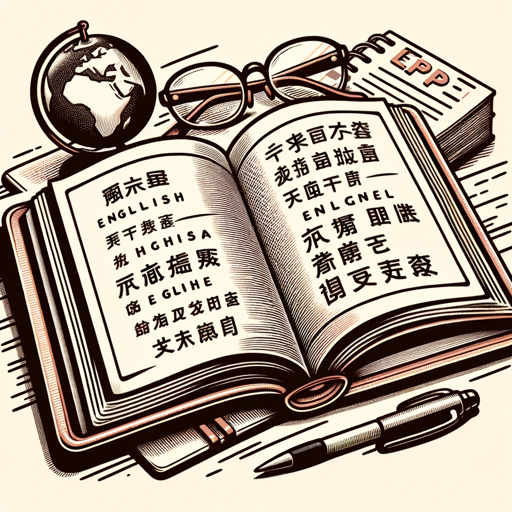
Xilinx FPGA Assistant
AI-powered guidance for Xilinx FPGAs.
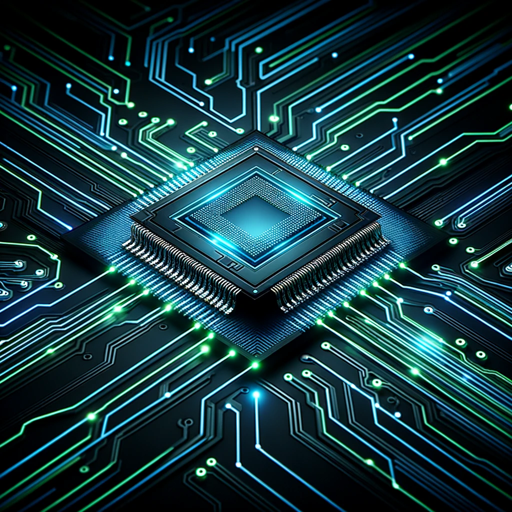
Image Innovator
AI-Powered Image Prompting Tool

Research Buddy
AI-powered research at your fingertips.

The Dream Interpreter
Uncover the meaning of your dreams with AI insights.

Meme Machine
AI-powered meme creation tool

Merlin (Long Video Summarizer)
AI-powered YouTube video summarizer.

MP3 Converter
AI-powered file converter for seamless MP3 transformations.

Cover Letter GPT
AI-Powered Cover Letters Made Easy
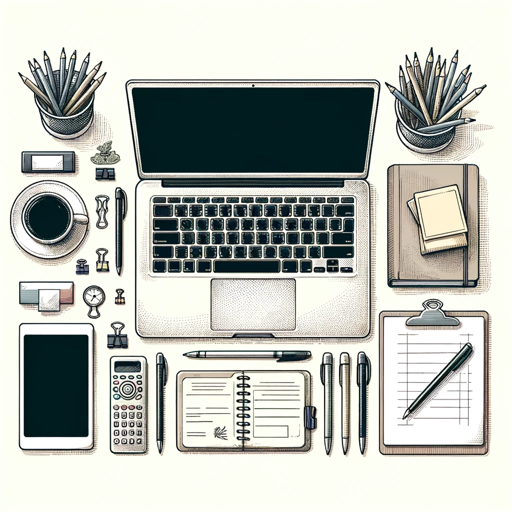
Cover Letter Generator | Cover Letter Copilot
AI-Powered Cover Letter Creation

- Data Security
- Privacy Tools
- Account Setup
- Cyber Protection
- Password Creation
Frequently Asked Questions about Secure Password Generator
What makes the Secure Password Generator reliable?
The generator uses a combination of uppercase and lowercase letters, numbers, and special characters to create highly randomized passwords. It avoids common patterns, ensuring that the passwords are difficult to guess or crack.
Can I customize the password's complexity?
Yes, you can adjust the length and the character set used. This includes adding or excluding uppercase letters, lowercase letters, numbers, and special characters based on your requirements.
Is there a limit to the password length I can generate?
No strict upper limit exists, though 20 characters or more are recommended for high-security needs. Most users generate passwords between 12 and 24 characters for balance between security and usability.
Are the generated passwords stored anywhere?
No, the passwords are generated client-side and are not stored on any server. You should copy and store them securely as soon as they are generated.
How can I ensure my passwords are stored safely after using this tool?
The best practice is to use a reliable password manager, which will encrypt your passwords and keep them secure. Avoid writing passwords down or storing them in unsecured files.