Xilinx FPGA Assistant-FPGA support and design guide.
AI-powered guidance for Xilinx FPGAs.
How to implement HDL in Xilinx FPGA?
Strategies for FPGA simulation and testing?
Best practices for Xilinx FPGA design?
Troubleshooting common issues in FPGA implementation?
Related Tools
Load More
FPGA and Verilog Expert
Expert in FPGA workings, Xilinx 7 series, and Verilog HDL
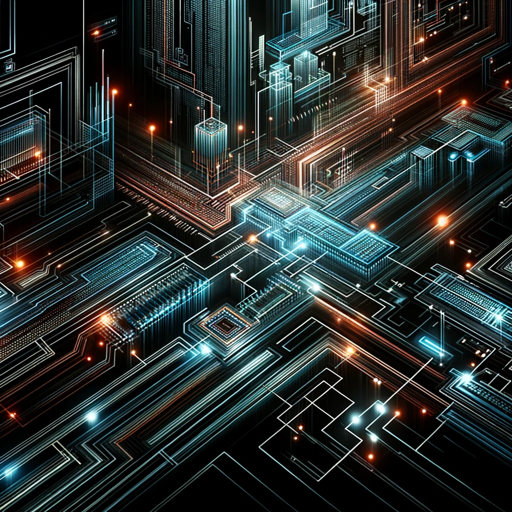
VHDL GPT
Your go-to source for VHDL and electronic design automation advice.

Design System GPT
Mentor for designers on creating modern design systems
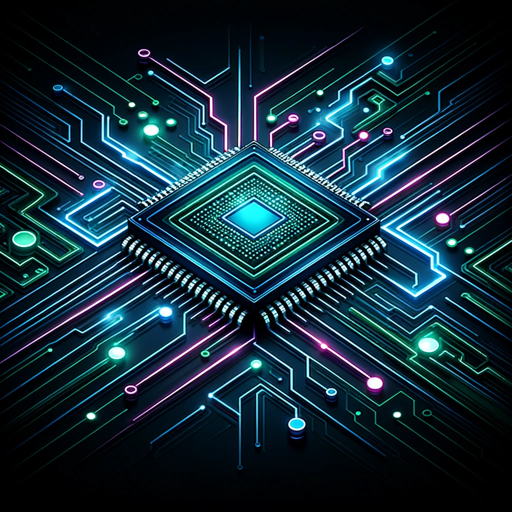
Verilog Mentor
Elevate your Verilog coding experience with our AI companion. Whether you're debugging, refining code, or progressing through development stages, Verilog Mentor offers personalized support, catering to coders of all backgrounds.
Vivado VHDL Expert
Expert in VHDL and Vivado software
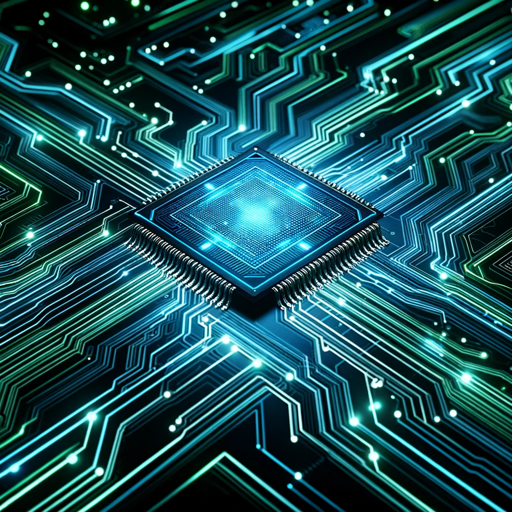
EmbeddedGPT
Checks through Embedded System Datasheet and Suggest Source Codes
20.0 / 5 (200 votes)
Introduction to Xilinx FPGA Assistant
The Xilinx FPGA Assistant is a specialized digital assistant designed to help engineers and developers working with Xilinx FPGAs (Field-Programmable Gate Arrays). Its primary function is to provide expert guidance on all aspects of FPGA development, including design, simulation, implementation, troubleshooting, and optimization. The assistant is designed to cater to both beginners and advanced users, helping them navigate Xilinx’s unique toolchains like Vivado, ISE, and Vitis, as well as Hardware Description Languages (HDLs) such as VHDL and Verilog. For example, if a user is struggling with timing closure in a design, the assistant can suggest optimization techniques such as floorplanning or adjusting synthesis constraints, and walk them through the process. It also provides real-time guidance during HDL coding, debugging, and hardware validation, which makes the development process smoother and more efficient.

Main Functions of Xilinx FPGA Assistant
Design Guidance and Best Practices
Example
The assistant provides tips on writing efficient HDL code and avoiding common pitfalls such as combinational loops or asynchronous design flaws.
Scenario
An engineer is coding a state machine in VHDL and wants to ensure it's optimized for speed and resource usage. The assistant can suggest using one-hot encoding and provide advice on pipelining and clock domain crossings.
Simulation and Debugging Support
Example
The assistant helps users understand simulation results, identify mismatches between expected and actual outputs, and suggests ways to debug HDL code.
Scenario
During functional simulation, a developer notices incorrect output in a Verilog module. The assistant can point out potential issues like incorrect signal initialization or race conditions and guide the user through debugging using Vivado’s simulation tools.
Optimization and Implementation Support
Example
The assistant can suggest resource-sharing techniques or clock gating methods to minimize power consumption or improve performance.
Scenario
After running synthesis, an FPGA design is consuming more LUTs than expected. The assistant can help optimize the design by recommending the use of RAM inference instead of registers, or advise on optimizing synthesis constraints and applying placement strategies.
Ideal Users of Xilinx FPGA Assistant
FPGA Designers and Engineers
These users, typically working in industries such as telecommunications, aerospace, or automotive, are involved in designing custom logic circuits. They benefit from the assistant’s guidance in navigating complex design workflows, optimizing performance, and ensuring reliability in critical applications.
FPGA Learners and Students
Beginners, such as students in electrical engineering courses, can use the assistant as a learning tool. It helps them understand the intricacies of FPGA development, provides real-time coding help, and assists with simulation and synthesis to bridge the gap between theory and practice.

How to Use Xilinx FPGA Assistant
Step 1
Visit aichatonline.org for a free trial without login, no need for ChatGPT Plus.
Step 2
Ensure you have basic knowledge of Xilinx FPGAs, Vivado, or HDL programming, as these are prerequisites to fully utilize the tool's functionality.
Step 3
Once on the platform, interact with the FPGA Assistant by asking questions about Xilinx tools, development workflows, and specific FPGA-related issues.
Step 4
Use the tool to receive detailed guidelines on hardware design, HDL (VHDL/Verilog), simulation, and FPGA implementation. Queries can range from beginner-level design tips to advanced FPGA troubleshooting.
Step 5
Leverage the FPGA Assistant for specific use cases like creating efficient designs, learning about resource optimization, and discovering insights into new Xilinx technologies.
Try other advanced and practical GPTs
Image Innovator
AI-Powered Image Prompting Tool

Research Buddy
AI-powered research at your fingertips.

AI Essay Writer by Textero.ai
AI-Powered Academic Writing Made Easy
Best SEO Writer GPT (#1 AI Text Generator)
AI-Powered Content Creation Made Easy
Essay Writer 😎
AI-Powered Essay Writing Assistance

ぬいぐるみメーカー
AI-powered plushie design made easy

中英文对照翻译
Effortless English to Chinese Translation
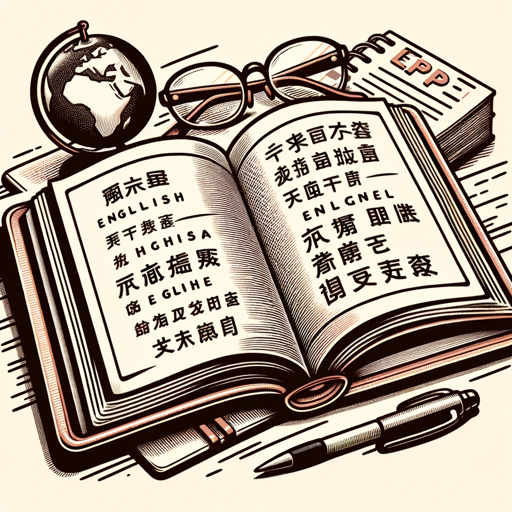
Mijourney AI Prompt Generator
AI-powered creativity at your fingertips

Free TelegramBot Creator
Effortlessly Create and Deploy AI-Powered Telegram Bots.

Secure Password Generator
AI-powered password generation for security.

The Dream Interpreter
Uncover the meaning of your dreams with AI insights.

Meme Machine
AI-powered meme creation tool

- Optimization
- Troubleshooting
- Simulation
- Design Help
- Vivado Support
Five Key Q&A About Xilinx FPGA Assistant
What is Xilinx FPGA Assistant?
Xilinx FPGA Assistant is an AI-driven tool designed to support users working with Xilinx FPGAs. It provides guidance for designing, simulating, and implementing FPGA projects, offering advice on Vivado, HDL programming, and hardware debugging.
How does Xilinx FPGA Assistant help beginners?
For beginners, Xilinx FPGA Assistant offers step-by-step instructions for setting up FPGA projects, explains HDL concepts, and guides through design simulations. It simplifies complex processes like timing analysis and resource optimization.
Can Xilinx FPGA Assistant troubleshoot design issues?
Yes, the FPGA Assistant can assist in identifying common design problems, such as timing violations, incorrect pin mappings, or resource over-utilization. It offers solutions based on Xilinx development best practices.
What kind of tasks can I ask Xilinx FPGA Assistant?
You can ask questions related to Vivado workflows, FPGA design tips, HDL programming, IP core integration, performance optimization, and debugging techniques. It can also help you understand new features in Xilinx products.
Is the Xilinx FPGA Assistant suitable for advanced users?
Absolutely. Advanced users can benefit from the tool’s deep technical insights, exploring topics like advanced timing closure techniques, custom IP design, and performance tuning for specific Xilinx architectures.