Image Innovator-AI image prompt creation
AI-Powered Image Prompting Tool
/help for Dall-E3 tips
/idea to expand your concept
/description for a detailed prompt
/describe for image revision
Related Tools
Load More
Image Modifier
I modify parts of images as directed.

Image Cloner and Reimaginer
Clone or Reimagine any image in a new style from a specific list!

Image Copy Expert
Your go-to for transforming images into fresh designs.

Image Emulator
Replicate images in different styles using DALL-E 3. Copyright (C) 2023, Sourceduty - All Rights Reserved.

Image Creator
To create beautiful image very easily

Image Generator 🌟 refined & visionary
refined than default Dalle, well-conceived, guiding diverse artistic style. 1. Simultaneously, create multiple diverse images to expand imagination. 2. Especially skilled in abstract texts such as poetry and idioms.
20.0 / 5 (200 votes)
Introduction to Image Innovator
Image Innovator is a specialized AI tool designed to assist users in creating detailed and effective prompts for Dall-E3, an advanced image generation AI that converts textual descriptions into images. The primary purpose of Image Innovator is to bridge the gap between a user's creative vision and the technical requirements of Dall-E3, ensuring that the resulting images closely match the user's expectations. For example, a user with a vague idea about a 'futuristic city' can use Image Innovator to refine this concept, adding specific details about the city's architecture, atmosphere, and color palette, which then results in a more accurate and compelling AI-generated image.

Key Functions of Image Innovator
Creative Idea Expansion
Example
A user wants an image of a 'magical forest.' Using the /idea command, Image Innovator helps the user develop this concept by suggesting additional elements like glowing mushrooms, a misty atmosphere, and ethereal light sources.
Scenario
This function is particularly useful when users have a general concept but need assistance in expanding it into a detailed prompt that Dall-E3 can interpret accurately.
Detailed Scene Description
Example
A user provides a description of a 'sunset over the ocean with seagulls flying.' Using the /description command, Image Innovator works with the user to enhance this scene, focusing on elements like the color gradient in the sky, the position of the sun, and the reflection on the water.
Scenario
This function is ideal for users who have a specific image in mind but need help in refining the details to ensure that the AI generates a precise and visually satisfying result.
Prompt Troubleshooting and Improvement
Example
A user is not satisfied with the image generated from their initial prompt. By analyzing the prompt and the resulting image, Image Innovator suggests adjustments such as changing the tone, adding context, or including specific visual elements.
Scenario
This function benefits users who may be new to Dall-E3 or those who are experiencing difficulties in getting the desired output. It provides tailored advice to improve the prompt and achieve better image results.
Ideal Users for Image Innovator
Creative Professionals
Graphic designers, artists, and marketing professionals can greatly benefit from using Image Innovator. These users often need to create unique and visually compelling content quickly. By using Image Innovator, they can streamline the process of generating high-quality images that align with their creative vision, saving time and enhancing productivity.
AI Enthusiasts and Beginners
Individuals who are new to AI-generated imagery or those who are curious about exploring the capabilities of Dall-E3 would find Image Innovator particularly helpful. The tool provides guidance on how to craft effective prompts, making it easier for beginners to achieve impressive results without needing extensive prior experience.

Using Image Innovator
1
Visit aichatonline.org for a free trial without login, no need for ChatGPT Plus.
2
Familiarize yourself with Dall-E3's capabilities and learn about the types of images it can generate.
3
Start by using the /idea command if you have a basic concept and need help developing it into a detailed prompt.
4
Use the /description command to transform specific scenes or concepts into detailed prompts for image generation.
5
Review the generated images and refine your prompts based on the outcomes to enhance image quality.
Try other advanced and practical GPTs
Research Buddy
AI-powered research at your fingertips.

AI Essay Writer by Textero.ai
AI-Powered Academic Writing Made Easy
Best SEO Writer GPT (#1 AI Text Generator)
AI-Powered Content Creation Made Easy
Essay Writer 😎
AI-Powered Essay Writing Assistance

ぬいぐるみメーカー
AI-powered plushie design made easy

GPT Quiz Generator
AI-Powered Quiz Creation Tool
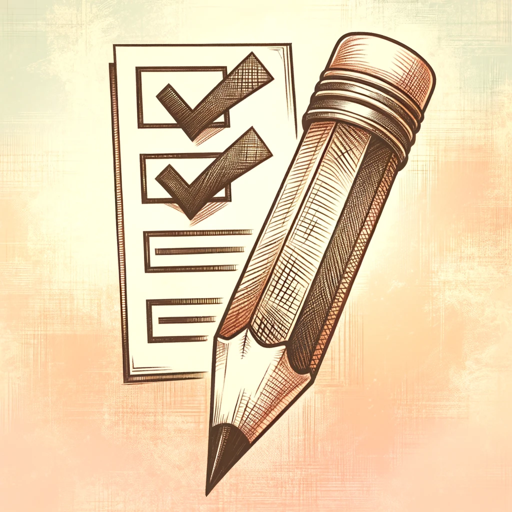
Xilinx FPGA Assistant
AI-powered guidance for Xilinx FPGAs.
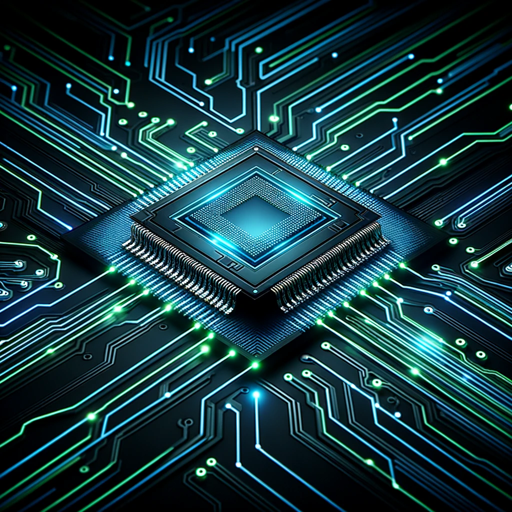
中英文对照翻译
Effortless English to Chinese Translation
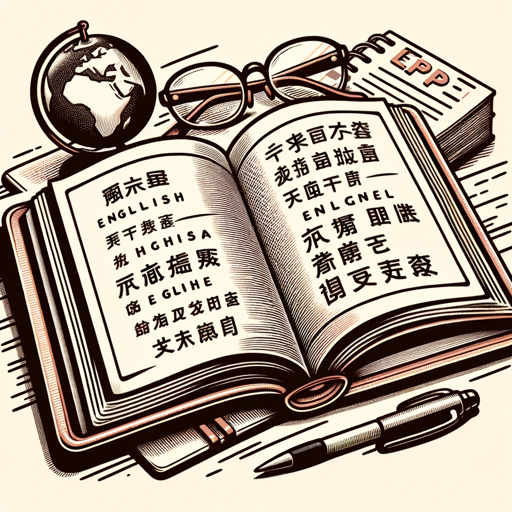
Mijourney AI Prompt Generator
AI-powered creativity at your fingertips

Free TelegramBot Creator
Effortlessly Create and Deploy AI-Powered Telegram Bots.

Secure Password Generator
AI-powered password generation for security.

The Dream Interpreter
Uncover the meaning of your dreams with AI insights.

- Creative Writing
- Storytelling
- Marketing Content
- Product Design
- Art Projects
Image Innovator Q&A
What is Image Innovator?
Image Innovator is a tool that assists in crafting effective prompts for Dall-E3, an AI capable of generating images from textual descriptions.
How do I start using Image Innovator?
Visit aichatonline.org for a free trial without needing a login or ChatGPT Plus. Familiarize yourself with the commands like /idea and /description to begin.
What commands does Image Innovator support?
Image Innovator supports commands such as /idea for developing initial concepts and /description for detailing specific scenes or objects.
Can Image Innovator help improve my prompt results?
Yes, by providing detailed and structured prompts, Image Innovator can help you refine your ideas to achieve better image results with Dall-E3.
Is Image Innovator suitable for both beginners and experienced users?
Absolutely. Whether you are new to AI-generated images or have experience, Image Innovator offers tailored advice to enhance your skills.