MP3 Converter-online MP3 file conversion.
AI-powered file converter for seamless MP3 transformations.
How do I convert a WAV file to MP3?
Can you convert this video to MP3?
Can I convert an MP4 to MP3 without losing quality?
Help me troubleshoot a file conversion to MP3.
Related Tools
Load More
Convert Anything
The ultimate file converter for images, audio, video, documents and more. It handles individual or batch uploads, supports ZIPs, and provides a download link.

Converter 👉🏼 Convert Anything
Convert anything into anything. Works with PDF, excel, csv, images, audio, video, documents and many more. It handles individual or batch uploads, supports ZIPs, and provides a download link.
Video Editor
Perform a wide range of video tasks, including cutting, audio and image processing, video format conversion, and many other advanced features.

Converter Pro
Converts PDF to Word (.docx), Excel (.xlsx), images (JPEG, PNG, GIF), audio, video files, and supports ZIP. Quickly generates download links.improve your productivity

Video to MP3 Converter
Convert YouTube links to MP3 with clickable download links. Easy and efficient!

Data Converter
The ultimate data transformer!🔵Seamlessly converts JSON, XML, and more into CSV with unmatched power and efficiency. #DataMagic ✨
20.0 / 5 (200 votes)
Understanding MP3 Converter
MP3 Converter is designed to assist users in converting various audio and video formats into MP3 files. The core purpose is to offer a seamless, user-friendly experience for those who need to extract audio from video files or convert audio files into the widely used MP3 format. This tool is particularly valuable in situations where users have content in formats like WAV, MP4, or AVI and need to create a more portable or universally compatible MP3 version. For example, a user might want to convert a recorded lecture in WAV format into MP3 so it can be easily shared and played on different devices.

Core Functions of MP3 Converter
Audio Conversion
Example
Converting a WAV file into an MP3 file to reduce its size without significantly compromising audio quality.
Scenario
A musician records a song in a high-quality WAV format but needs to share it quickly with a producer. Converting it to MP3 ensures faster upload/download times while maintaining acceptable quality.
Video to Audio Extraction
Example
Extracting the audio from an MP4 video and saving it as an MP3 file.
Scenario
A podcaster receives a video interview in MP4 format but only needs the audio for their podcast. MP3 Converter allows them to extract the audio, making it easy to edit and distribute the podcast.
Batch Conversion
Example
Converting multiple video or audio files into MP3 format in one go.
Scenario
A content creator has a series of video tutorials in different formats (e.g., MOV, AVI) and wants to convert them all to MP3 to create an audio version of the tutorials. Batch conversion saves time by processing all files simultaneously.
Target Audience for MP3 Converter
Content Creators
Content creators, including podcasters, YouTubers, and online educators, often need to convert video content into audio formats for different distribution channels. MP3 Converter simplifies this process, allowing them to focus on content creation rather than technical details.
General Users
General users who frequently deal with audio and video files, such as students, professionals, or hobbyists, benefit from MP3 Converter by easily converting media for compatibility with various devices, reducing file sizes for storage, or creating customized audio content.

How to Use MP3 Converter
1. Visit aichatonline.org
Access aichatonline.org for a free trial without the need for login credentials or ChatGPT Plus subscription. This ensures a seamless start for anyone looking to convert files to MP3.
2. Select File to Convert
Choose the audio or video file you wish to convert by clicking on the 'Upload' button. Supported formats include MP4, WAV, AVI, MOV, and others. Drag-and-drop functionality is also available for ease of use.
3. Choose MP3 as Output Format
In the output settings, select 'MP3' as your desired format. This ensures that the final file will be converted to the MP3 format, suitable for most audio players and devices.
4. Adjust Conversion Settings
Optionally, configure the conversion settings such as bitrate, sample rate, and audio channels to match your quality requirements. These options help customize the output to suit specific needs.
5. Convert and Download
Click the 'Convert' button to initiate the conversion process. Once completed, download the MP3 file to your device. The tool offers fast conversion speeds, ensuring minimal wait times.
Try other advanced and practical GPTs
Merlin (Long Video Summarizer)
AI-powered YouTube video summarizer.

Meme Machine
AI-powered meme creation tool

The Dream Interpreter
Uncover the meaning of your dreams with AI insights.

Secure Password Generator
AI-powered password generation for security.

Free TelegramBot Creator
Effortlessly Create and Deploy AI-Powered Telegram Bots.

Mijourney AI Prompt Generator
AI-powered creativity at your fingertips

Cover Letter GPT
AI-Powered Cover Letters Made Easy
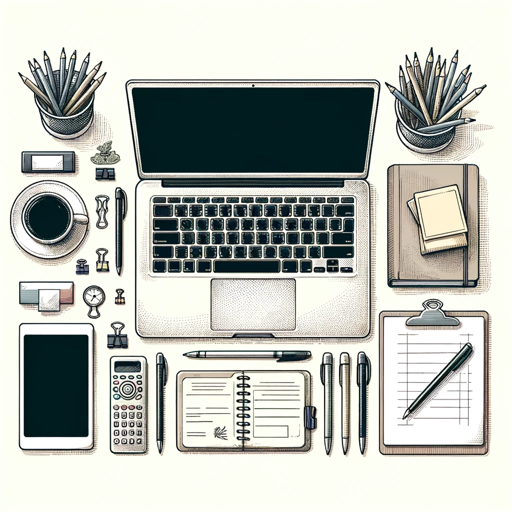
Cover Letter Generator | Cover Letter Copilot
AI-Powered Cover Letter Creation

Aprendizaje significativo - ProfesTV
AI-powered tool for meaningful learning experiences

Kleurplaat GPT
AI-powered coloring pages for kids

Webtoon Story Jumper 웹툰스토리점퍼,
AI-powered tool for interactive webtoon storytelling

Design Critique by Steve Jobs
AI-powered critique for perfect designs.

- Batch Processing
- Quality Control
- Mobile Friendly
- Audio Conversion
- File Format
MP3 Converter Q&A
What file formats can MP3 Converter handle?
MP3 Converter supports a variety of input formats, including MP4, WAV, AVI, FLAC, MOV, and more. This versatility allows you to convert nearly any audio or video file to MP3 easily.
Is there a file size limit for conversions?
There is typically no strict file size limit for conversions, although very large files may take longer to process. It's recommended to have a stable internet connection for handling large files efficiently.
How can I ensure high-quality MP3 output?
For high-quality MP3 output, adjust the bitrate to a higher setting (e.g., 320 kbps) in the conversion options. This ensures better sound quality, albeit with a larger file size. You can also select a higher sample rate if needed.
Can MP3 Converter handle batch conversions?
Yes, MP3 Converter can handle batch conversions, allowing you to convert multiple files simultaneously. This feature is beneficial for users who need to process a large number of files quickly.
Is MP3 Converter compatible with mobile devices?
Yes, MP3 Converter is compatible with mobile devices, including smartphones and tablets. Its web-based platform ensures that you can perform conversions on the go without the need for app installations.