Webtoon Story Jumper 웹툰스토리점퍼,-AI-powered webtoon story creator
AI-powered tool for interactive webtoon storytelling
한글, 새로운 웹툰 시작
日本語、新しいウェブトゥーンを開始
English, Start new Webtoon
中国人开始新的网络漫画
Related Tools
Load More20.0 / 5 (200 votes)
Introduction to Webtoon Story Jumper 웹툰스토리점퍼
Webtoon Story Jumper 웹툰스토리점퍼 is an AI-driven interactive storytelling tool designed to create webtoon-style narratives. It allows users to craft engaging stories where each scene is visually represented with a custom illustration and accompanied by detailed character dialogue. The primary purpose of Webtoon Story Jumper is to merge storytelling with interactivity, enabling users to influence the direction of the narrative through multiple-choice options at the end of each scene. For example, a user might start with a scene where the protagonist discovers a mysterious object. The AI generates the scene's description, dialogue, and a visual depiction. The user is then presented with choices like 'Investigate the object,' 'Leave it alone,' or 'Seek help,' each leading to different narrative paths. This approach not only enhances engagement but also makes the storytelling experience dynamic and user-driven.

Main Functions of Webtoon Story Jumper 웹툰스토리점퍼
Interactive Storytelling
Example
Users create stories by making choices at the end of each scene, which directly influence the direction of the narrative.
Scenario
A detective story where the user chooses whether the protagonist should follow a suspicious figure or investigate a crime scene, each choice leading to different outcomes.
Visual Scene Generation
Example
The AI generates a webtoon-style image to accompany each scene, reflecting the setting, characters, and mood described in the narrative.
Scenario
In a fantasy story, the AI creates a scene depicting a mystical forest where the protagonist encounters a magical creature, complete with details like glowing trees and a misty atmosphere.
Dialogue and Character Interaction
Example
The AI crafts realistic and engaging dialogue between characters, making interactions feel authentic and immersive.
Scenario
In a romance story, the AI generates a conversation between the main characters, capturing the tension and emotions as they confess their feelings for each other.
Ideal Users of Webtoon Story Jumper 웹툰스토리점퍼
Aspiring Writers
Aspiring writers looking to explore interactive storytelling and webtoon creation would benefit from Webtoon Story Jumper. It provides a platform to experiment with narrative structures, character development, and visual storytelling without needing advanced artistic skills.
Webtoon Enthusiasts
Fans of webtoons who enjoy both consuming and creating stories would find Webtoon Story Jumper an ideal tool. It allows them to create their own stories in a format they love, offering the thrill of influencing the narrative while also seeing it come to life visually.

How to Use Webtoon Story Jumper 웹툰스토리점퍼,
Step 1
Visit aichatonline.org for a free trial without login, also no need for ChatGPT Plus.
Step 2
Start by describing the story or scene you want to create. Be as detailed as possible with characters, locations, and moods to ensure precise visual results.
Step 3
Allow Webtoon Story Jumper to generate the visual image and interactive narrative components, including dialogue and character actions.
Step 4
Select from the interactive choices provided after each scene to drive the narrative forward. These choices help shape the direction of the story.
Step 5
Refine and adjust the story as needed. You can continuously iterate on the scene visuals or story details to match your desired outcome.
Try other advanced and practical GPTs
Kleurplaat GPT
AI-powered coloring pages for kids

Aprendizaje significativo - ProfesTV
AI-powered tool for meaningful learning experiences

Cover Letter Generator | Cover Letter Copilot
AI-Powered Cover Letter Creation

Cover Letter GPT
AI-Powered Cover Letters Made Easy
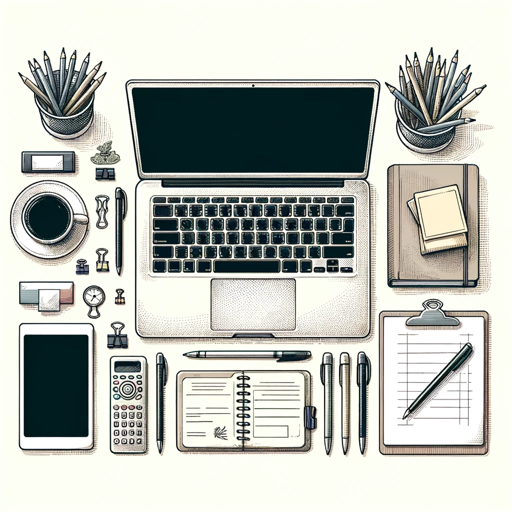
MP3 Converter
AI-powered file converter for seamless MP3 transformations.

Merlin (Long Video Summarizer)
AI-powered YouTube video summarizer.

Design Critique by Steve Jobs
AI-powered critique for perfect designs.

WriterGPT
AI that Writes, Refines, and Inspires.

JamesGPT
AI-powered market and content solutions.

CigarGPT
AI-powered cigar and luxury guide.

Deutsch-Englisch Übersetzer
AI-powered German-English translations made easy.
Angular Master
AI-powered Angular expertise at your fingertips.
- Creative Writing
- Storytelling
- Interactive Fiction
- Comics Creation
- Visual Novels
Common Questions about Webtoon Story Jumper
What is Webtoon Story Jumper used for?
Webtoon Story Jumper is designed to help users create visually rich webtoon-style stories with interactive elements. Users can generate scenes, characters, and plotlines through AI-generated images and branching narratives, making it ideal for interactive storytelling.
Can I customize the scenes in Webtoon Story Jumper?
Yes, you can customize the scenes by providing detailed descriptions of characters, environments, and dialogue. The AI will generate visuals and story components based on the input you provide, giving you control over the creative process.
Do I need any artistic skills to use this tool?
No artistic skills are needed. Webtoon Story Jumper automatically generates the artwork and story elements for you based on the descriptions you provide, making it accessible for users who may not have drawing or writing expertise.
What are some common use cases for Webtoon Story Jumper?
Common use cases include creating personalized webtoons, interactive visual stories, educational comics, and storyboarding for projects. It’s also ideal for brainstorming creative ideas and building collaborative storytelling experiences.
Is there a limit to how many scenes I can create?
There are no specific limits on how many scenes you can create in a story, allowing you to develop full-length narratives with multiple chapters or episodes.