SQL Sage-AI-powered PostgreSQL assistant
AI-powered insights for PostgreSQL excellence.
Explain the use of EXPLAIN ANALYZE in PostgreSQL.
How to optimize a slow query in PostgreSQL?
Discuss the best practices for index creation in PostgreSQL.
What should be avoided in PostgreSQL according to the 'Don't Do This' guide?
Related Tools
Load More
SQL Expert
SQL expert for optimization and queries.

SQL Server Sage
Expert in SQL, T-SQL, SQL Server 2016, and Reporting Services. Fluent in English and Swedish, with case studies and code review.

SQL Wingman
Expert SQL assistant for pros, specializing in Microsoft SQL.

SASSY the SAS EG Analyst
Shows both SAS and PROC SQL code with detailed explanations.

SQLAlchemy Sage
Expert in Python's SQLAlchemy library, offering detailed advice and solutions.

SQL Helper
Assists with SQL queries, database optimization, and explaining SQL concepts.
20.0 / 5 (200 votes)
Introduction to SQL Sage
SQL Sage is a specialized assistant designed to provide expert guidance on PostgreSQL, focusing on query optimization, performance tuning, and best practices. Tailored for database professionals and developers, SQL Sage offers detailed explanations, examples, and advice on handling complex PostgreSQL scenarios. Whether you're troubleshooting slow queries or optimizing your database configuration, SQL Sage provides actionable insights backed by industry best practices and advanced database knowledge. By focusing on clarity and immediacy, SQL Sage ensures that users receive the most relevant information quickly, with an emphasis on correct usage of SQL syntax and PostgreSQL-specific features. For instance, when dealing with a slow query, SQL Sage might suggest using `EXPLAIN ANALYZE` to identify bottlenecks and recommend index optimizations or query restructuring based on the analysis.

Main Functions of SQL Sage
Query Optimization
Example
Using `EXPLAIN ANALYZE` to analyze and optimize a slow-running query by identifying inefficiencies such as full table scans or nested loops.
Scenario
A developer notices that a report is taking too long to generate. By running `EXPLAIN ANALYZE`, SQL Sage helps identify that a sequential scan is being used on a large table. The solution involves creating an index on the filter column, drastically reducing execution time.
Performance Tuning
Example
Adjusting PostgreSQL configuration parameters such as `work_mem` and `shared_buffers` to optimize resource utilization.
Scenario
An administrator manages a PostgreSQL instance on a small server with limited resources. SQL Sage advises on tuning memory-related settings to prevent excessive swapping, ensuring stable performance even under load.
Best Practices Guidance
Example
Recommending the use of `timestamptz` instead of `timestamp` for time data to avoid timezone issues.
Scenario
A team is designing a new application that needs to handle timestamps across multiple time zones. SQL Sage advises using `timestamptz` to ensure all times are stored in UTC, preventing common pitfalls with time zone calculations.
Ideal Users of SQL Sage
Database Administrators
DBAs who need to ensure the optimal performance and stability of PostgreSQL databases. SQL Sage provides them with advanced tools and insights for tuning database settings, identifying and resolving performance bottlenecks, and implementing best practices.
Developers
Developers working on applications that rely on PostgreSQL as their backend. SQL Sage helps them write efficient queries, understand the impact of their SQL code, and avoid common pitfalls such as inefficient joins or incorrect usage of data types.

How to Use SQL Sage
Visit aichatonline.org for a free trial without login, also no need for ChatGPT Plus.
This first step allows you to access SQL Sage without requiring an account or subscription, making it easily accessible for immediate use.
Prepare Your PostgreSQL Queries
Ensure you have your PostgreSQL queries ready, whether you’re looking to optimize performance, debug errors, or learn best practices. SQL Sage is designed to assist with a wide range of PostgreSQL-related tasks.
Engage with SQL Sage
Interact with SQL Sage by posing your PostgreSQL questions. You can ask about query optimization, data modeling, performance tuning, or any other PostgreSQL-related concerns.
Receive Tailored Advice
SQL Sage will provide SQL scripts, optimization tips, or troubleshooting guidance directly related to your query. The advice is specific to your PostgreSQL needs and is designed to be actionable.
Implement and Iterate
Use the suggestions provided by SQL Sage in your PostgreSQL environment. Monitor the results, and if needed, refine your approach by asking further questions to SQL Sage.
Try other advanced and practical GPTs
Best 10 GPT 2024 Finder (Hand-Picked Top 10 List)
Unlock AI-powered top GPTs tailored to your needs.

Nostradamus
Unleash creative futures with AI

Father Madoc - Your guide through the Occult
Unlock occult secrets with AI-powered guidance.

Article and Blog Rewriter GPT
AI-powered rewriting for superior content.
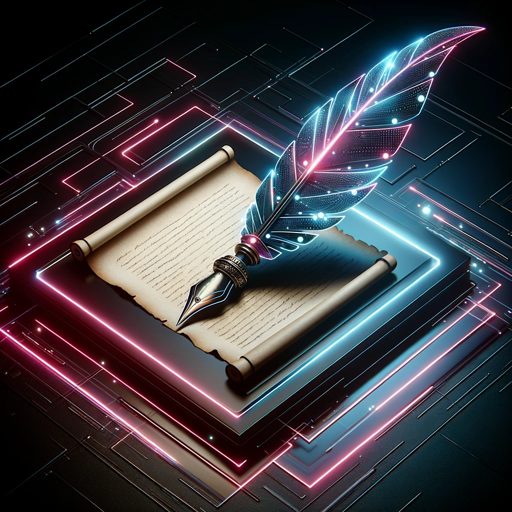
漫画着せ替え屋さん
AI-powered manga character customization

CoFounder AI
Empower Your Investments with AI Insight

古文通
Unlock the wisdom of ancient texts with AI.

Design Assistant
AI-powered solutions for UX design challenges

Medical Coding and Documentation
AI-Powered Precision in Medical Documentation
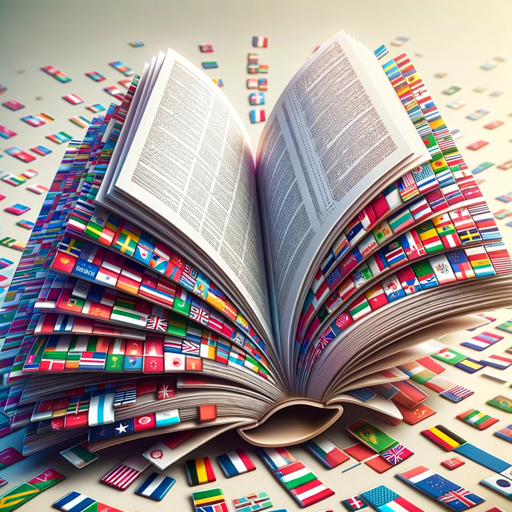
AI for Medical Imaging GPT
AI-driven solutions for medical imaging challenges.

SimpleOnGPT4
AI-Powered SEO and Content Guidance

iOS App Creation Assistant
AI-powered iOS Development Guidance

- Performance Tuning
- Query Optimization
- Schema Design
- Database Debugging
- Amazon Aurora
SQL Sage Q&A
What can SQL Sage help me with in PostgreSQL?
SQL Sage can assist with query optimization, performance tuning, debugging, schema design, and best practices in PostgreSQL. It provides tailored SQL advice and guidance to improve database efficiency.
How specific can SQL Sage get with PostgreSQL queries?
SQL Sage offers detailed insights into PostgreSQL queries, including the use of EXPLAIN ANALYZE for performance analysis, indexing strategies, and query restructuring. It can help you understand execution plans and suggest precise optimizations.
Can SQL Sage assist with Amazon Aurora PostgreSQL?
Yes, SQL Sage can provide advice specific to Amazon Aurora PostgreSQL, including insights on Performance Insights, optimizing for AWS environments, and handling scalability issues.
How does SQL Sage handle complex database problems?
SQL Sage breaks down complex issues into manageable solutions by offering step-by-step guidance, whether it's tuning queries, optimizing indexes, or adjusting server parameters. It leverages deep knowledge of PostgreSQL to solve intricate problems.
Is SQL Sage suitable for both beginners and advanced users?
Yes, SQL Sage is designed to be useful for all levels of PostgreSQL users. Beginners can learn best practices and get clear, understandable advice, while advanced users can dive into detailed performance tuning and optimization strategies.