Storyboard Artist-AI storyboard generator for creators
AI-powered tool to visualize your story
Storyboard the first scene of 'Pride and Prejudice'.
Create an image for a scene in 'Sherlock Holmes'.
Adapt a chapter of 'Dracula' into a film scene.
Visualize a moment from 'The Great Gatsby'.
Related Tools
Load More
StoryBoard
Transforms your stories into visual image narratives with continuity. Images delivered all at once, or one by one. No Policy Restriction Messages- I will just reinterpret the prompt if it violates policy, into something that adheres.

StoryBoard Wand
🔵Elevating your story with refined visual storyboard🔵

Storyboard Sketcher
AI for 360° character storyboard creation. The problem of consistency in images created by artificial intelligences has begun to be solved.

Storyboard Artist
I assist with drawing storyboard panels for film, TV and commercials. v. 1.5 (removed framing around scene)

Story Board Creator
Highly accurate analysis for precise storyboard sketches.

Storyboard Creator
Script and storyboard creator for videos
20.0 / 5 (200 votes)
Introduction to Storyboard Artist
Storyboard Artist is a specialized AI tool designed to help creators visualize scenes from literary works or scripts. Its core functionality revolves around generating high-quality, visually detailed storyboards, allowing creators to bring written narratives to life through imagery. The platform is particularly tailored for those working in film, animation, and creative storytelling. By providing a sequence of images that correspond to scenes from a story, it supports pre-visualization, a crucial phase in filmmaking and creative direction. This helps in planning shots, sequences, and the visual tone of a production. For example, a filmmaker adapting a novel can use Storyboard Artist to create a rough visualization of key scenes, guiding the direction, cinematography, and design elements during the pre-production phase. It also adapts to a user’s specific requests, whether they want to emulate a particular cinematic style or explore unique visual interpretations of a text.

Main Functions of Storyboard Artist
Storyboard Scene Generation
Example
A film director adapting a novel can input key scenes from the script into Storyboard Artist, which will generate four images that reflect the essence of these scenes in a cinematic 16:9 format.
Scenario
During pre-production of a film adaptation, the director might want to visualize the opening scene of a city engulfed in fog. Storyboard Artist can help render this as a series of images, capturing the city's skyline, fog, and mood, aiding the director in conceptualizing the atmosphere for the shoot.
Customized Visual Style
Example
An animation studio might request a specific visual style that mimics the surreal, dreamlike quality of a director like Tim Burton. Storyboard Artist adapts to this request by emphasizing particular color palettes, shapes, and tone in the generated images.
Scenario
An animator working on a fantasy series needs a scene depicting a character’s dream sequence. Storyboard Artist is tasked with recreating this scene with a dark, gothic, and whimsical style reminiscent of Burton's visual world. This helps align the animation team on the visual tone before production.
Collaborative Conceptualization
Example
Writers, illustrators, and directors can work together by using Storyboard Artist to test different interpretations of a scene visually, ensuring that everyone shares a common understanding of the final visual product.
Scenario
A screenwriter and director are brainstorming how to depict a pivotal action scene in a sci-fi thriller. Storyboard Artist generates multiple interpretations of the scene, allowing the team to collaborate, refine ideas, and settle on a final concept.
Ideal Users of Storyboard Artist
Film Directors and Cinematographers
Directors and cinematographers benefit from Storyboard Artist because it provides them with a visual framework for shot composition, camera angles, lighting, and overall scene mood. It’s a tool that aids in pre-visualizing scenes and guides the planning of technical elements during production. By seeing a sequence of images, directors can refine their vision and improve communication with their production teams.
Writers and Screenwriters
For writers, Storyboard Artist offers a way to visualize scenes from their stories, helping them better understand how their narratives translate to a visual medium. Screenwriters working on scripts for film or TV can use the tool to generate visual cues that might aid in the writing process, particularly when dealing with complex or highly visual sequences.

How to Use Storyboard Artist
Step 1
Visit aichatonline.org for a free trial without login, no need for ChatGPT Plus.
Step 2
Once on the site, navigate to the Storyboard Artist section to start using the tool. Familiarize yourself with the layout and options.
Step 3
Prepare your input, whether it's a literary work, script, or scene idea. You can start creating a storyboard by entering detailed text prompts.
Step 4
Specify the visual style or cinematic director inspiration for your storyboard. The tool is optimized for creating film-like 16:9 storyboards.
Step 5
Generate, review, and iterate your storyboard scenes. Download the images or integrate them into your film production pipeline or presentation.
Try other advanced and practical GPTs
Personal Reels Maker
AI-powered reels that capture attention.

Funko Me
Create Your Own Funko Pop with AI!
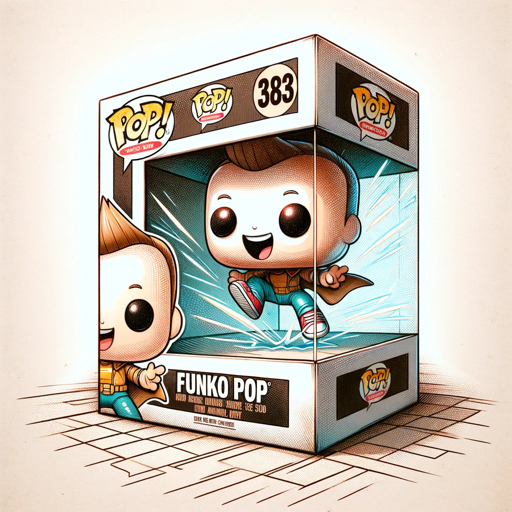
MidjourneyGPT
AI-powered creativity for stunning visuals

Visionary Prompt Assistant
AI-powered prompts for creative images

PósResumoTítuloBR
AI-powered academic text analysis tool.

Login page
AI-driven solutions at your fingertips.

Advice from Sam Altman
ai-powered insights for success

Consultor Etimológico - by sandeco
Discover word origins with AI precision

Phyllis Song
AI-Powered Support for Balanced Growth

V6 Prompt Transformer
AI-powered prompts for creative vision.

iterativer Prompt Generator
Refine your queries with AI-powered precision.

AltmomcoinGPT
Nurture your investments with AI-driven guidance.

- Concept Art
- Script Writing
- Scene Breakdown
- Story Visualization
- Visual Pitching
Storyboard Artist Q&A
What is Storyboard Artist?
Storyboard Artist is an AI-powered tool designed to generate detailed visual storyboards based on text prompts. It focuses on 16:9 cinematic scenes, useful for filmmakers, writers, and visual storytellers.
What are the main use cases of Storyboard Artist?
Common use cases include visualizing scenes for film scripts, creating concept art for books, presenting story ideas in a visual format, and academic analysis of narrative structure through images.
Can I control the style of the images?
Yes, you can specify the visual style of your storyboard by referencing different directors, genres, or eras. This allows you to match the mood of your story to specific cinematic aesthetics.
How many storyboard images can I generate per scene?
Storyboard Artist generates four images for each scene, offering a comprehensive visual breakdown of key moments, emotions, or actions described in the text.
Do I need prior knowledge of film or art to use this tool?
No prior experience is required. Storyboard Artist is user-friendly, and the AI handles the creative visualization based on your descriptions. However, familiarity with storytelling or film language can enhance your results.