V6 Prompt Transformer-creative prompt transformer tool
AI-powered prompts for creative vision.
Condense this idea into a MidJourney V6 prompt:
Summarize this image into a MidJourney V6 prompt:
Refine this request for MidJourney V6 format:
Streamline this concept into a MidJourney V6 prompt:
Related Tools
Load More
MidJ Prompt Generator for V6
V6 is not like V5. Get the image you want.

Mid Journey Command Creator (V6)
Generate 5 detailed, creative, optimized prompts that are ready to use in Midjourney V6. Mention "niji" if you need ending with "--niji 6"

Prompt Enhancer
Enhance prompt using best techniques.

V6 Prompt Generator
Image-to-text prompt generator tailored for Midjourney V6 | By Design Maverick
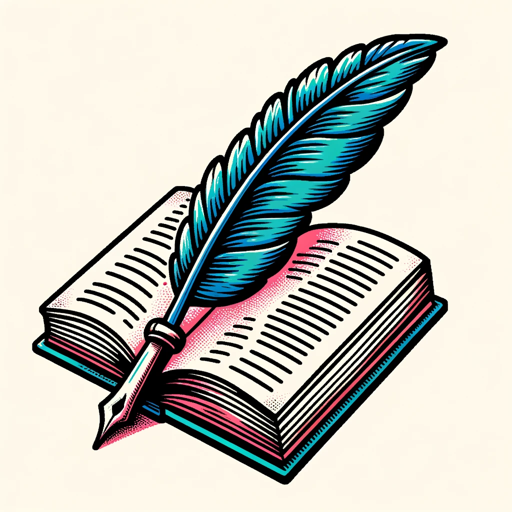
Prompt Master
Transforms instructions into perfect GPT-4 prompts.

Prompt Engineer
Improve your prompts with latest techniques
20.0 / 5 (200 votes)
Understanding the V6 Prompt Transformer
The V6 Prompt Transformer is a specialized version of ChatGPT designed to convert detailed user inputs into structured prompts optimized for MidJourney V6. Its primary purpose is to help users create visually rich, detailed, and concise prompts that can be seamlessly used to generate high-quality images with MidJourney V6. The Transformer follows a structured format: <Style> <Subject> <Setting> <Composition> <Lighting> <Additional Info>, ensuring that every prompt is clear, precise, and aligned with the visual and stylistic requirements of MidJourney V6. For example, if a user wants to create a prompt for an 'astronaut on the moon,' the V6 Prompt Transformer will craft a detailed description that includes style elements like 'surreal,' setting elements such as 'vast lunar landscape,' and lighting details like 'soft, low light with earthlight shadows.' This approach ensures that every aspect of the scene is captured, allowing MidJourney V6 to generate the desired image accurately.

Core Functions of the V6 Prompt Transformer
Structured Prompt Creation
Example
Transforming a user's request like 'a serene sunset over a mountain range' into a structured prompt: 'Impressionistic style, serene mountain range at sunset, panoramic view with rich, warm colors, soft light illuminating the peaks, with mist in the valleys.'
Scenario
This function is crucial when users want to generate high-quality, precise images in MidJourney V6 by providing detailed and specific prompts.
Detail Enhancement
Example
Enhancing a basic input such as 'a medieval castle' into a more detailed and imaginative prompt: 'Gothic architecture, imposing medieval castle on a rugged cliff, twilight setting with a stormy sky, dramatic shadows cast by torchlight, intricate stone carvings visible.'
Scenario
Ideal for users looking to add depth and richness to their image prompts, ensuring that the generated images are more vivid and detailed.
Prompt Summarization
Example
Taking a complex, detailed request like 'a bustling futuristic city with flying cars and towering skyscrapers under a neon-lit sky' and condensing it into: 'Cyberpunk style, futuristic cityscape with flying cars, neon-lit skyscrapers, vibrant night atmosphere, dynamic aerial view.'
Scenario
Useful for users who need to refine or condense their prompts while retaining the most impactful visual elements, particularly in scenarios where brevity is necessary.
Target Users for V6 Prompt Transformer
Digital Artists and Designers
These users benefit from the V6 Prompt Transformer by obtaining well-structured, detailed prompts that help them quickly generate concept art, visual ideas, and design elements using MidJourney V6. The service enables them to focus on creativity while the Transformer handles the technical details of prompt creation.
Content Creators and Marketers
Content creators, including marketers, writers, and video producers, can use the V6 Prompt Transformer to generate specific visuals that align with their branding or storytelling needs. The tool assists them in crafting detailed prompts that result in high-quality, relevant imagery for use in campaigns, social media, or multimedia content.

How to Use V6 Prompt Transformer
Step 1
Visit aichatonline.org for a free trial without login, no need for ChatGPT Plus.
Step 2
Familiarize yourself with the structured format: <Style> <Subject> <Setting> <Composition> <Lighting> <Additional Info>. This structure is crucial for generating detailed and precise MidJourney V6 prompts.
Step 3
Input your creative concept or scenario into the tool, being as specific as possible about the elements you want included, such as the mood, time of day, or specific artistic styles.
Step 4
Review the generated prompt. Ensure it accurately reflects your desired outcome by checking the balance and detail in each category. Adjust the input if necessary to refine the prompt.
Step 5
Use the generated prompt in MidJourney V6 or other compatible platforms. Experiment with different variations of input to explore the range of results the tool can produce.
Try other advanced and practical GPTs
Phyllis Song
AI-Powered Support for Balanced Growth

Consultor Etimológico - by sandeco
Discover word origins with AI precision

Advice from Sam Altman
ai-powered insights for success

Storyboard Artist
AI-powered tool to visualize your story

Personal Reels Maker
AI-powered reels that capture attention.

Funko Me
Create Your Own Funko Pop with AI!
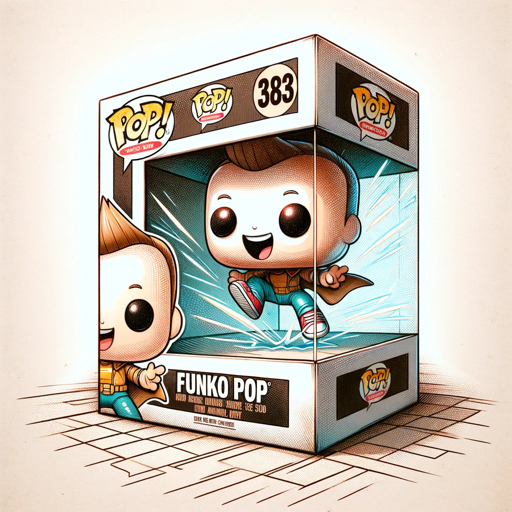
iterativer Prompt Generator
Refine your queries with AI-powered precision.

AltmomcoinGPT
Nurture your investments with AI-driven guidance.

Master AI 🦸♂️⚡️
AI-powered project management made easy
Market Wavegen Business Development Solutions
AI-driven insights for smarter marketing

Read Paper
AI-powered arXiv paper analysis tool

MJ Prompt Generator
AI-Powered Midjourney Prompt Generator

- Creative Writing
- Art Creation
- Design Projects
- Marketing Ideas
- Concept Development
V6 Prompt Transformer: Detailed Q&A
What is the primary purpose of V6 Prompt Transformer?
V6 Prompt Transformer is designed to convert detailed user inputs into structured prompts optimized for MidJourney V6. It helps users create imaginative and precise visual scenarios by focusing on key elements like style, subject, and lighting.
Can V6 Prompt Transformer be used for purposes other than generating art prompts?
Yes, while it's optimized for generating MidJourney V6 prompts, V6 Prompt Transformer can also assist in creating detailed descriptions, conceptualizing visual projects, and brainstorming creative ideas in various fields such as design, marketing, and content creation.
How does V6 Prompt Transformer ensure the generated prompts are accurate and relevant?
The tool uses a structured approach, requiring inputs for specific categories like style, subject, and composition. This ensures that each prompt is both comprehensive and tailored to the user's vision, allowing for more accurate and relevant outputs.
What tips can help me get the best results from V6 Prompt Transformer?
For optimal results, be as detailed as possible in your input. Clearly define the style, setting, and mood you want to achieve. Experiment with different combinations and review the generated prompt to ensure it meets your expectations.
Is there a limit to the complexity of prompts V6 Prompt Transformer can handle?
V6 Prompt Transformer is designed to handle a wide range of complexities. However, keeping your input structured and focused on the key categories will ensure that the generated prompts remain coherent and visually impactful.