Visionary Prompt Assistant-AI-powered prompt generator
AI-powered prompts for creative images
Suggest a prompt for a mythical creature.
Create a prompt for a futuristic cityscape.
Generate a prompt for an abstract art piece.
I need a prompt for a historical scene.
Related Tools
Load More20.0 / 5 (200 votes)
Overview of Visionary Prompt Assistant
The Visionary Prompt Assistant is designed to create detailed, tailored prompts for use with AI image-generation models, such as Stable Diffusion. Its core function is to translate user concepts or images into precise, imaginative descriptions that the model can interpret, ensuring the generated visuals closely align with the user's vision. The assistant focuses on clarity, creativity, and direct usability of the prompts, beginning each description with clear, vivid imagery. Additionally, the assistant provides the ability to specify what should not be included in the image, making it a powerful tool for refining the AI's output. Examples of how the assistant works include generating specific prompts from an image upload or interpreting a user’s conceptual idea into a prompt that includes detailed elements like lighting, composition, color palette, and style.

Key Functions of Visionary Prompt Assistant
Direct Prompt Construction
Example
A futuristic cityscape at dusk, with towering skyscrapers glowing in neon lights, flying cars zipping through the air, and pedestrians on the streets below. The atmosphere is a blend of cyberpunk and utopia, with cool blue and purple hues dominating the scene.
Scenario
A user wants to generate an image for a sci-fi novel cover featuring a futuristic city with a utopian atmosphere. The assistant creates a detailed, vivid prompt that provides specific visual cues for Stable Diffusion to follow, ensuring that the generated image matches the user’s vision.
Image Analysis for Prompt Crafting
Example
Upon analyzing an uploaded image of a serene forest, the assistant generates a prompt like: 'A dense forest bathed in golden sunlight, with tall, ancient trees casting long shadows on the moss-covered ground. Small streams weave through the underbrush, and a gentle mist rises in the distance, creating an ethereal atmosphere.'
Scenario
A user uploads an image of a forest and asks for a prompt that captures the essence of the scene. The assistant analyzes the visual elements, atmosphere, and tone, and creates a detailed prompt that can be used to generate similar or enhanced visuals using AI.
Negative Prompt Specification
Example
A magical forest scene illuminated by soft moonlight, with mystical creatures wandering among the trees. (Negative prompt: avoid modern technology, human presence, or artificial lighting).
Scenario
A user wants to generate a fantasy forest scene but does not want any modern elements like technology or humans to disrupt the magical vibe. The assistant includes a 'negative prompt' to explicitly exclude these elements, helping the user fine-tune the AI-generated image.
Target Users of Visionary Prompt Assistant
Digital Artists and Creators
This group includes graphic designers, illustrators, concept artists, and digital creators who use AI tools like Stable Diffusion to enhance their creative work. They benefit from the Visionary Prompt Assistant’s ability to generate precise, high-quality prompts that allow them to focus on refining their vision and save time in creating specific visual concepts. For example, an artist working on a video game concept may want to quickly generate diverse landscape ideas and use the assistant’s detailed prompts to experiment with various styles and moods.
Writers and Content Creators
Authors, screenwriters, and other narrative creators can use Visionary Prompt Assistant to visualize scenes from their stories, aiding in world-building and visual development. For example, a writer might be working on a fantasy novel and need visuals for different chapters. By providing scene descriptions or conceptual ideas to the assistant, they can receive detailed prompts to generate images of key settings, characters, or moods for use in presentations or personal visualization.

How to Use Visionary Prompt Assistant
1
Visit aichatonline.org for a free trial without login, also no need for ChatGPT Plus.
2
Enter your conceptual idea, description, or upload an image to receive a detailed prompt tailored for use in Stable Diffusion.
3
Refine your request by specifying what elements you want included and excluded. Use the Visionary Prompt Assistant's 'Negative Prompt Specification' to ensure unwanted elements are excluded from the generated images.
4
Review the generated prompt, ensuring it captures the creative details and atmosphere you envision. Adjust your input if needed to fine-tune the prompt.
5
Use the finalized prompt directly with Stable Diffusion to create images, ensuring your desired style and subject matter are accurately reflected.
Try other advanced and practical GPTs
PósResumoTítuloBR
AI-powered academic text analysis tool.

Login page
AI-driven solutions at your fingertips.

Vérificateur d'article
AI-powered accuracy verification for articles.
퓨처플로우 AI Automation 유튜브 대본 생성기
AI-powered Script Generation for YouTube

Landing Page Master
AI-Powered Landing Page Content Creation

Roteirista Chefe
AI-Powered Scriptwriting for YouTube.
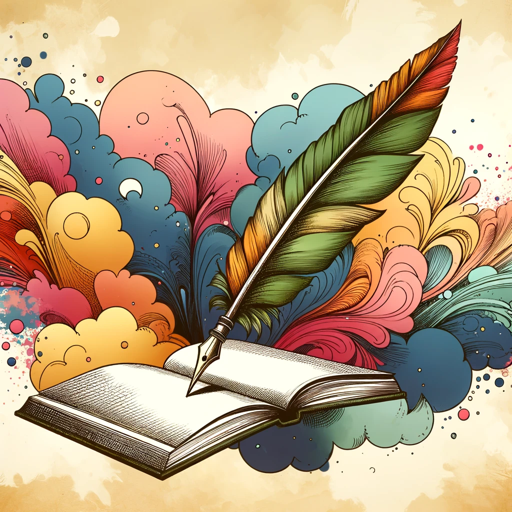
MidjourneyGPT
AI-powered creativity for stunning visuals

Funko Me
Create Your Own Funko Pop with AI!
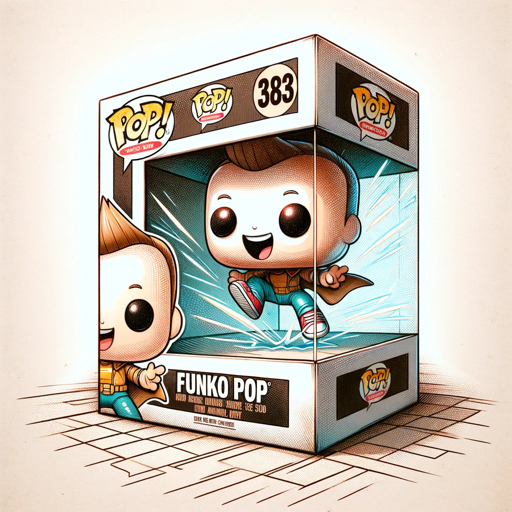
Personal Reels Maker
AI-powered reels that capture attention.

Storyboard Artist
AI-powered tool to visualize your story

Advice from Sam Altman
ai-powered insights for success

Consultor Etimológico - by sandeco
Discover word origins with AI precision

- Concept Art
- Mood Setting
- Prompt Tuning
- Image Refinement
- Style Creation
Common Questions about Visionary Prompt Assistant
What is Visionary Prompt Assistant designed for?
Visionary Prompt Assistant is a tool crafted for generating highly detailed and creative prompts specifically for use with Stable Diffusion. It takes concepts or images and translates them into prompts that capture the mood, style, and essential elements to help generate the perfect AI-generated image.
Can I use Visionary Prompt Assistant without images?
Yes, Visionary Prompt Assistant works both with and without images. You can provide a conceptual description or an idea, and the tool will generate a rich, descriptive prompt to use with Stable Diffusion.
What is 'Negative Prompt Specification'?
'Negative Prompt Specification' allows you to specify elements you don’t want in your image generation. It helps refine your results by excluding unwanted features, styles, or objects, ensuring the generated image aligns perfectly with your vision.
What are the main use cases for Visionary Prompt Assistant?
Common use cases include creating art from scratch using conceptual ideas, enhancing photo realism with detailed image descriptions, helping artists refine ideas for AI-generated art, or guiding the creation of specific visual styles and atmospheres.
Do I need any technical knowledge to use Visionary Prompt Assistant?
No, Visionary Prompt Assistant is designed to be user-friendly and accessible to everyone. Whether you're an artist, designer, or simply experimenting with AI, the tool provides intuitive guidance to help you create powerful prompts for Stable Diffusion without technical expertise.