Study Enhancer. Plain Power Point to readable text-tool: convert PowerPoint text easily.
AI-powered transformation of PowerPoint content.
Organize these class notes into structured paragraphs.
Create a coherent summary from these PowerPoint slides.
Transform these lecture points into an educational text.
Convert this PowerPoint text into a readable document.
Related Tools
Load More
Presentation and Slides GPT: PowerPoints, PDFs
Make Powerful PowerPoint presentations. Exports to PowerPoint, Google Slides and PDF.

Study Summary
Summarizes lecture notes into concise, bullet-point summaries for study.

Powerpoint Summarizer
I extract main points from texts for PowerPoint slides. Simply copy and paste your text into the prompt box.
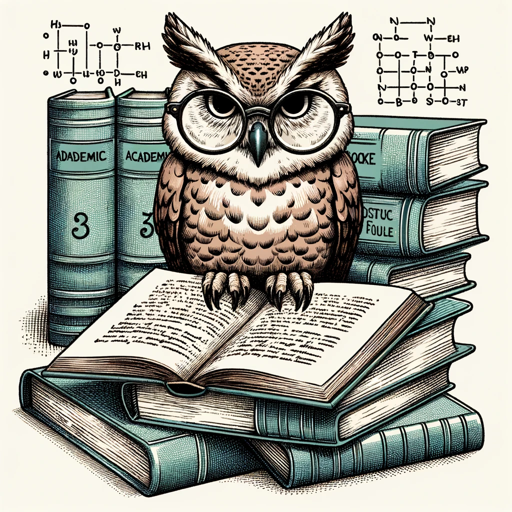
Academic Enhancer
Expert in academic writing refinement.

Enhance
Enhance Responses

Power Point Presenter
Converts PowerPoint slides into video scripts.
20.0 / 5 (200 votes)
Introduction to Study Enhancer. Plain PowerPoint to Readable Text
Study Enhancer. Plain PowerPoint to Readable Text is a specialized AI-based tool designed to convert raw, unstructured content from PowerPoint presentations into coherent, well-organized paragraphs. The tool's primary function is to take information that might be scattered across multiple slides—often in bullet points or fragmented sentences—and transform it into structured, readable text that is easier to understand and retain. This service is aimed at making academic or professional material more accessible by presenting it in a format that flows logically and connects ideas seamlessly. For example, consider a university lecture where the PowerPoint contains brief, bullet-pointed lists summarizing key theories or concepts. The Study Enhancer tool would take these points and compile them into a comprehensive paragraph that elaborates on the key ideas, draws connections between them, and provides explanations that may not be fully fleshed out in the presentation. This results in material that is easier to study from or review later on, enhancing comprehension and retention.

Main Functions of Study Enhancer. Plain PowerPoint to Readable Text
Conversion of Fragmented Text to Coherent Paragraphs
Example
A PowerPoint slide contains the following points: 'Climate Change: Rising temperatures, Melting polar ice caps, Increased sea levels'. Study Enhancer converts this into: 'Climate change has led to a series of environmental consequences, including rising global temperatures, which in turn cause the melting of polar ice caps. This process contributes to the increase in sea levels, posing a threat to coastal communities around the world.'
Scenario
This function is most useful when students or professionals need to review presentation content that is scattered and lacks clarity. Instead of revisiting fragmented bullet points, they receive fully explained paragraphs that integrate the ideas.
Linking Related Concepts Across Slides
Example
In a lecture on economics, a PowerPoint may present the demand curve on one slide and the supply curve on another without explicitly explaining the relationship between them. Study Enhancer can create a text that explains how these two concepts interact to form market equilibrium.
Scenario
In subjects where ideas are spread across multiple slides without a clear explanation of how they relate, Study Enhancer integrates them into a logical sequence. This is particularly helpful for students studying complex subjects like economics, biology, or engineering, where concepts often build on each other.
Simplifying Complex Information for Better Understanding
Example
A PowerPoint presentation on quantum mechanics might include formulas or dense academic jargon. Study Enhancer breaks this down: 'Quantum mechanics deals with the behavior of particles at very small scales, such as electrons. The Schrödinger equation is used to predict how these particles behave, providing probabilities rather than certainties about their location and movement.'
Scenario
This function is particularly beneficial for students in fields like physics, chemistry, or mathematics, where the original PowerPoint slides might use technical language or equations. Study Enhancer rephrases and simplifies the content, making it easier for learners to grasp.
Ideal Users of Study Enhancer. Plain PowerPoint to Readable Text
University Students
University students are one of the primary user groups for this service, especially those studying complex or theory-heavy subjects. Often, lecture presentations contain brief, unconnected points that students need to understand in more depth. By using Study Enhancer, students can quickly convert these points into well-organized text that explains the material in a coherent and structured manner, making it easier to study for exams or assignments.
Researchers and Academics
Researchers and academics who frequently attend conferences, seminars, or workshops can benefit from using Study Enhancer. Many presentations at these events are packed with dense information that is often presented in fragmented form. The tool allows them to convert these presentations into detailed, readable summaries, helping them better absorb and reflect on the material for their own research or academic writing.

How to Use Study Enhancer: Plain PowerPoint to Readable Text
Visit the Platform
Visit aichatonline.org for a free trial without login. No need for ChatGPT Plus. The tool can be accessed easily for testing purposes, making it ideal for those who want to try out the features before committing.
Upload or Paste PowerPoint Content
Upload the text from your PowerPoint presentation, or simply paste it into the input field. The tool accepts plain text from slides, which is then processed to create a more structured and readable format.
Define the Structure
Specify the desired structure for the output document. You can provide headings, subheadings, and key points that should be included in each section. This ensures the final text aligns with your needs.
Generate the Output
Click on the 'Transform' button to convert the uploaded text into a structured, coherent document. The tool reorganizes sentences, adds transitions, and enhances the clarity of the content.
Review and Edit
Review the generated document and make any necessary edits. Although the tool aims for high accuracy and coherence, fine-tuning may be required for context-specific information or preferences.
Try other advanced and practical GPTs
Rapid Image Generator
AI-Powered Visual Creativity

Sports Betting Arbitrage, +EV, Live Odds
AI-Powered Sports Betting Insights

Image To React Native
Turn design images into React Native code with AI.

Native Speaker Translator
AI-Powered Enhancements for Fluent English Writing

Subject Line Hero Pro
AI-Powered Subject Lines for Better Email Engagement

✨Subject Line Expert CoLab
Crafting AI-optimized subject lines effortlessly.

Parenting Partner: Evidence-Based Resources
AI-Powered Parenting Support.

Summarize it.
Efficient, AI-powered text summarization

IT Gpt
AI-powered IT solutions for everyone

IT Assistant
AI-powered IT expertise at your fingertips

Clone It
AI-powered image cloning made easy
IT Assistant
AI-driven solutions for IT professionals

- Academic Writing
- Content Structuring
- Study Notes
- Document Formatting
- Lecture Review
Common Questions About Study Enhancer: Plain PowerPoint to Readable Text
What is Study Enhancer's primary function?
Study Enhancer transforms unstructured text from PowerPoint presentations into well-organized, readable documents. It helps students and educators convert lecture slides into coherent study material, making information easier to understand and review.
Do I need a subscription to use Study Enhancer?
No, you do not need a subscription to try out the tool. You can access it for free at aichatonline.org without creating an account. This allows users to explore its features without any commitments.
What formats does the tool support?
Currently, Study Enhancer supports plain text extracted from PowerPoint presentations. You can either copy and paste the content directly or use text files. It doesn't directly handle .ppt or .pptx files, but you can extract text using other tools first.
How accurate is the output generated?
The output is highly accurate in terms of clarity and coherence. It intelligently structures information, linking related concepts and adding necessary transitions. However, it's recommended to review and fine-tune the final document for specific academic or contextual nuances.
Can the tool handle complex academic content?
Yes, Study Enhancer is designed to process complex academic content, including technical terms and formulas. It organizes them into structured paragraphs with explanations, making the content more digestible for students and readers.