Clone It-image cloning with AI precision
AI-powered image cloning made easy
Related Tools
Load More
Image Copy Machine GPT
Replicates and creatively reinterprets images. Just upload your photo, and let the GPT do its magic. Remember to adhere to copyright regulations. Welcome to the best Image GPT powered by DALL·E ChatGPT.

Photo Clone
Upload any picture and get a similar image created by DALL·E 3 along with the detailed prompt.

Voice Clone App
An app that clones voices for singing and reading, with download capability.

Image Cloner and Reimaginer
Clone or Reimagine any image in a new style from a specific list!

Cloner
Clone and replicate the source site using a screenshot, while enabling continuous development and optimization capabilities. - 通过截图复制源站点前端代码,同时具备持续开发和优化功能。Any Issue: contact me @X: https://twitter.com/tb_xy09

Replicated 😁
I analyze user-uploaded images and focus on accurately replicating the style, colors, and details of the original image.
20.0 / 5 (200 votes)
Overview of Clone It
Clone It is a specialized AI-based system designed to analyze and clone images uploaded by users. Its core functionality revolves around creating detailed, highly accurate visual reproductions or variations of the provided image, using advanced image generation tools like DALLE 3. Clone It emphasizes maintaining the integrity of the original image's style, colors, and other specific characteristics while allowing for some flexibility in creating new variations. The platform is engineered to cater to diverse use cases where visual accuracy is paramount, such as design, marketing, or personalized content creation. One unique aspect of Clone It is its attention to privacy and copyright compliance, ensuring that the reproduced content does not violate intellectual property rights. An example of its application would be a user uploading a custom logo, and Clone It generating refined versions or slight variations of that logo while maintaining the original branding aesthetics.

Key Functions of Clone It
Image Cloning
Example
A company wants to update its logo. By uploading the existing logo, Clone It generates several modernized variations while keeping the original style and branding elements intact.
Scenario
Clone It can be used by graphic designers or businesses to quickly create alternatives for visual content like logos or illustrations, facilitating decision-making during brand refreshes.
Detailed Image Analysis and Recreation
Example
An artist uploads a digital painting to Clone It, which then analyzes the color palette, brushstroke styles, and composition before generating a high-quality recreation with subtle variations in texture or tone.
Scenario
This function is particularly valuable for digital artists or marketing teams who need to recreate or tweak artwork without losing the essence of the original design.
Customization of Image Style and Elements
Example
A user uploads a photo of a landscape and requests a clone that reflects a different time of day. Clone It recreates the image, adjusting lighting and colors to simulate the scene at dusk.
Scenario
Useful for photographers or content creators who need to adapt an image to different scenarios without reshooting or over-relying on manual editing.
Target Users of Clone It
Graphic Designers and Artists
Graphic designers and artists benefit from Clone It’s ability to generate multiple variations of a single design. For example, a designer working on a book cover can upload a draft and Clone It can produce slight alterations in color schemes, typography, or layout, which aids in the creative process and client presentations.
Marketing Teams and Content Creators
Marketing professionals and content creators find Clone It useful for quickly generating visual content that aligns with brand guidelines. They can upload promotional images, social media posts, or advertising visuals to Clone It and receive variations that allow them to maintain consistency while diversifying their visual content for different platforms.

Guidelines for Using Clone It
Step 1
Visit aichatonline.org for a free trial without login, no need for ChatGPT Plus.
Step 2
Upload the image you'd like to clone. Make sure it is clear and high-resolution for optimal cloning results.
Step 3
Wait for the image analysis. Clone It will process the visual elements and prepare a detailed clone based on your image.
Step 4
Review the cloned image generated by the tool. If any adjustments are necessary, refine your upload or input further instructions.
Step 5
Download or save your cloned image for personal or professional use. No additional sign-up or account creation is required.
Try other advanced and practical GPTs
IT Assistant
AI-powered IT expertise at your fingertips

IT Gpt
AI-powered IT solutions for everyone

Summarize it.
Efficient, AI-powered text summarization

Parenting Partner: Evidence-Based Resources
AI-Powered Parenting Support.

Study Enhancer. Plain Power Point to readable text
AI-powered transformation of PowerPoint content.

Rapid Image Generator
AI-Powered Visual Creativity

IT Assistant
AI-driven solutions for IT professionals

Employee Performance Review - SME
AI-Powered Employee Review Tool
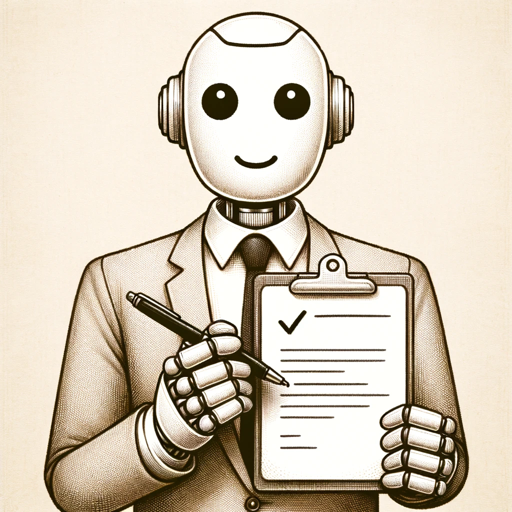
tennis
AI-powered tennis coaching tool

Tennis Elbow(Lateral Epicondylitis)
AI-driven insights for tennis elbow management

Nothing special
AI-powered tool for smarter productivity.

Word press Theme Builder
AI-Powered Custom WordPress Themes

- Creative Projects
- Digital Art
- Visual Design
- Marketing Assets
- Image Cloning
Frequently Asked Questions about Clone It
What is Clone It used for?
Clone It allows users to upload images and generate detailed clones or variants. It’s ideal for creating visually accurate copies of original images with minimal effort.
Do I need to create an account to use Clone It?
No, you can use Clone It without creating an account. Simply visit the site, upload your image, and receive a cloned version.
Can Clone It handle copyrighted images?
Clone It avoids generating images that infringe on copyright. Instead, it focuses on creating clones using original, detailed descriptions, ensuring compliance with intellectual property rules.
What types of images work best with Clone It?
High-resolution, clear images work best for Clone It’s cloning process. This ensures detailed, visually accurate results.
Is Clone It suitable for professional design work?
Yes, Clone It can be used for professional design work, especially for graphic design, marketing visuals, and creative projects requiring precise image duplication or alteration.