Power Point Presenter-AI presentation script converter
Transform PowerPoints into engaging scripts with AI.
Can you convert my PowerPoint into a video script?
Create a script from this slide.
How would this slide sound in a video?
Summarize this PowerPoint for a video narration.
Related Tools
Load More
Slide Maker: PowerPoints, Presentations
Create engaging PowerPoint slides and presentations with Slide Maker GPT!

Powerpoint Maker
Making PowerPoints on all subjects and balancing expert in design and content.

Power Point
Assists with creating PowerPoint presentations, offering design and content advice.

PPT Maker
I create PowerPoint presentations with python-pptx, in a humble, helpful, and confident manner.

Powerpoint - Slide
Transforms text into clear, informative visuals with highlighted keywords, like PowerPoint slides.

Power Point Deck Master
Friendly PowerPoint deck builder that takes your data or topic, creates an outline and generates VB script to automate your Power Point deck build.
20.0 / 5 (200 votes)
Introduction to Power Point Presenter
Power Point Presenter is a specialized tool designed to transform PowerPoint presentations into engaging first-person narrative scripts. This process involves meticulously examining each slide, transcribing and understanding its content, and then creating a summarized script that captures the essence of the presentation. The goal is to convert static presentations into dynamic video scripts, making them ideal for video narrations or presentations. For example, a business professional can use Power Point Presenter to convert a quarterly report PowerPoint into a video script, providing a concise yet comprehensive summary of the report for a wider audience.

Main Functions of Power Point Presenter
Slide Content Transcription
Example
Transcribing text from each slide to ensure no detail is missed.
Scenario
A marketing team uses Power Point Presenter to transcribe content from their latest campaign slides, ensuring all key points are included in their video summary.
Content Comprehension
Example
Understanding and summarizing the main ideas of each slide.
Scenario
An educator uses Power Point Presenter to convert lecture slides into a video script, summarizing complex concepts for easier student understanding.
First-Person Narrative Creation
Example
Transforming transcribed and summarized content into a first-person script.
Scenario
A project manager uses Power Point Presenter to create a video script from project update slides, providing a personal and engaging update to stakeholders.
Ideal Users of Power Point Presenter
Business Professionals
Business professionals who need to convert detailed presentations into succinct video scripts for reports, pitches, or updates will benefit greatly. The tool helps them convey information clearly and engagingly.
Educators and Trainers
Educators and trainers can use Power Point Presenter to transform their teaching materials into engaging video content, making it easier for students and trainees to absorb information.

How to Use Power Point Presenter
Visit aichatonline.org
Visit aichatonline.org for a free trial without login, no need for ChatGPT Plus.
Upload your PowerPoint file
Select the PowerPoint file you want to convert into a first-person narrative script and upload it to the platform.
Review the transcription
The tool will transcribe and understand the content of each slide. Review the transcription for accuracy.
Generate the script
The tool will generate a summarized script in the first person, capturing the essence of the information for video narration.
Download and use the script
Download the final script and use it for your video presentations or narrations.
Try other advanced and practical GPTs
The D3signer
AI-powered 3D Design Creation

Character Chat
AI-powered character interaction platform
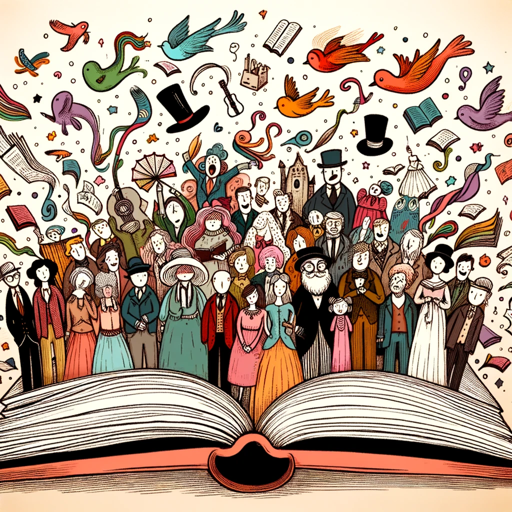
Data Vista
AI-Driven Insights Made Simple

Jacques
AI-powered learning for deeper understanding.
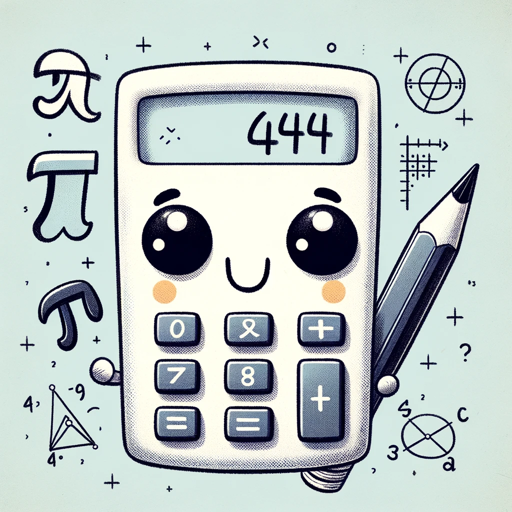
SEO Meta Master
AI-powered tool for SEO meta descriptions.

萌え擬人化メーカー
Transform anything into a moe character with AI.

Money Buddy
AI-powered financial insights for smarter money management.

StartupLawyerGPT
AI-powered legal guidance for startups.

ウミガメのスープの問題つくるー
AI-powered puzzle creation tool for critical thinking.

Pepe Picasso
AI-powered Pepe Image Creator

Psychotherapy Simulator
AI-powered tool for therapist training.

Efficient Assistant
AI-powered assistant for detailed solutions.

- Marketing
- Education
- Business
- Training
- Webinars
Power Point Presenter Q&A
What is Power Point Presenter?
Power Point Presenter is an AI-powered tool that converts PowerPoint presentations into first-person narrative scripts, making them suitable for video format.
Do I need a ChatGPT Plus subscription to use the tool?
No, you can access a free trial of Power Point Presenter at aichatonline.org without needing a ChatGPT Plus subscription.
How accurate is the transcription?
The tool uses advanced AI to accurately transcribe and understand the content of your slides, but it’s always a good idea to review the transcription for any necessary adjustments.
Can I use Power Point Presenter for academic presentations?
Yes, Power Point Presenter is ideal for academic presentations, as it helps in creating engaging scripts that effectively convey the essence of your content.
What formats are supported for upload?
Power Point Presenter supports standard PowerPoint file formats, including .ppt and .pptx, ensuring compatibility with most presentations.