Data Vista-AI-powered data analysis tool
AI-Driven Insights Made Simple
How do I model this data?
Can you improve this visualization?
Best practice for BI reporting?
Troubleshoot my data model
Related Tools
Load More
Data Visualization Expert
A data viz expert specialized in creating charts and graphs from user-provided data with the knowledge to apply best practices for visual encoding, accessibility, and offer contextual suggestions for visualization types based on the provided data and inte
SQL+ 🔴VISUALIZE 🔴
🔴VISUALIZE 🔴DATABASES🔴 Design & Optimize SQL queries. Particularly good at SQL.

Data Vizard
A data visualization wizard who can help you create beautiful charts and graphs.

Excel Data Insight
Excel spreadsheet data analysis expert

DataSight AI
DataSight AI: Elevate Analysis & Queries with Cutting-Edge AI Insights for Superior Predictive Intelligence

Data Visualizer
Visualizes programming data structures for draw.io.
20.0 / 5 (200 votes)
Introduction to Data Vista
Data Vista is a user-friendly data analysis and business intelligence (BI) tool designed to make data more accessible, actionable, and less intimidating. Its core purpose is to help users—whether data-savvy or not—navigate through data complexities by simplifying data visualizations, automating reporting processes, and providing actionable insights from raw data. Data Vista combines conversational interfaces with advanced analytics, giving users a smooth experience when working with large datasets or complex reports. For example, a business analyst looking to track daily sales performance can leverage Data Vista to automate the process of generating sales reports, visualizing trends in real-time, and identifying anomalies in sales figures. With Data Vista, this process requires less manual effort and provides clearer insights, enhancing decision-making capabilities.

Core Functions of Data Vista
Automated Data Visualization
Example
A marketing manager wants to see how different social media campaigns are performing without spending hours creating charts from raw data.
Scenario
Data Vista offers pre-built templates for visualizing KPIs (Key Performance Indicators) such as engagement rates, conversions, and ROI. It takes raw marketing data from multiple platforms and generates visual dashboards that update in real-time. The marketing manager can use this visualization to immediately spot which campaigns are underperforming and make adjustments to the strategy.
Custom Reporting and Alerts
Example
A retail chain owner needs daily sales performance reports but doesn't have the time to manually generate them every day.
Scenario
With Data Vista’s custom reporting feature, the owner can set up automated daily reports that are sent directly to their email inbox. These reports contain visual summaries of sales, segmented by store, region, or product category. If sales dip below a certain threshold, Data Vista can also trigger alerts to notify the owner of potential issues in real-time, allowing quick intervention.
Data Integration and Transformation
Example
An operations manager is dealing with fragmented data from different systems (ERP, CRM, inventory) and needs a unified view to track supply chain efficiency.
Scenario
Data Vista enables seamless integration of various data sources, transforming raw data from different systems into a unified, coherent format. The operations manager can then create custom dashboards that track metrics like order fulfillment rates, inventory turnover, and shipping delays across the supply chain. By having all this data in one place, they can optimize operations and reduce inefficiencies.
Target Users of Data Vista
Business Analysts and Managers
Business analysts, marketing managers, sales managers, and operations managers are prime users of Data Vista. They need quick access to insights from large datasets but often lack the time or technical skills to manipulate raw data manually. Data Vista’s automation features streamline the process of generating reports, identifying trends, and making data-driven decisions. For example, a sales manager can set up alerts for specific sales targets, and Data Vista will notify them if these targets are not met.
Small and Medium Enterprises (SMEs)
SMEs with limited IT resources can benefit from Data Vista as it offers scalable, cost-effective data solutions that do not require a dedicated data team. Owners of these businesses can automate tasks like daily reporting, trend analysis, and customer segmentation. For example, a local restaurant chain owner could use Data Vista to automate weekly reports on menu item performance and customer feedback, allowing them to adjust their offerings without needing to hire a full-time data analyst.

How to Use Data Vista
Step 1
Visit aichatonline.org for a free trial without login, no need for ChatGPT Plus.
Step 2
Explore the available tools, including data analysis, visualization, and natural language support to enhance your projects. You can begin interacting immediately with no account setup required.
Step 3
Upload or input your data sources such as spreadsheets, CSV files, or connect to online databases for seamless integration. Ensure your data is formatted correctly for the best output.
Step 4
Use built-in data visualization tools to generate charts, graphs, and custom dashboards. Leverage AI suggestions to enhance your analysis and discover new insights.
Step 5
Download your results, export visualizations, or integrate them with your reports, presentations, or business tools for final output. Get tips along the way for optimizing workflows.
Try other advanced and practical GPTs
Jacques
AI-powered learning for deeper understanding.
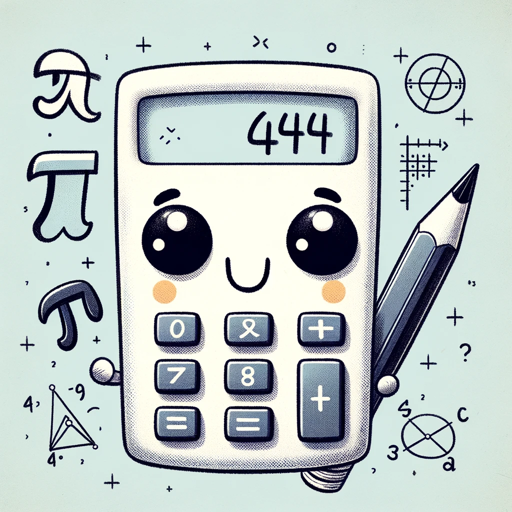
SEO Meta Master
AI-powered tool for SEO meta descriptions.

萌え擬人化メーカー
Transform anything into a moe character with AI.

CloudGPT
AI-Powered Cloud and DevOps Assistance

换梦永书
AI-powered collaborative storytelling

AVRealityCheck
AI-powered insights for real relationships.
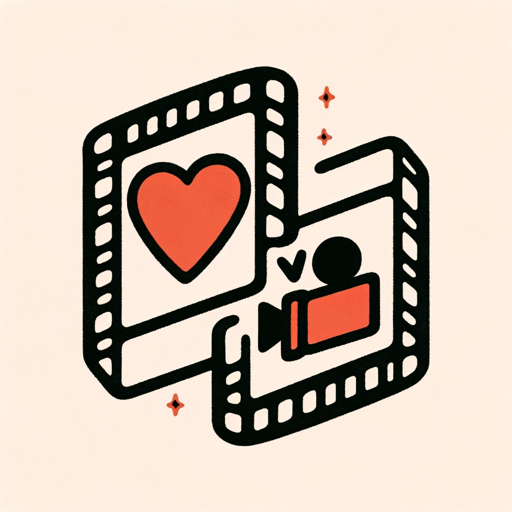
Character Chat
AI-powered character interaction platform
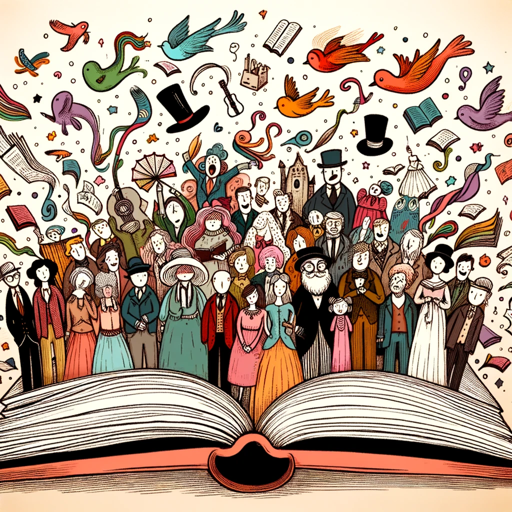
The D3signer
AI-powered 3D Design Creation

Power Point Presenter
Transform PowerPoints into engaging scripts with AI.

Money Buddy
AI-powered financial insights for smarter money management.

StartupLawyerGPT
AI-powered legal guidance for startups.

ウミガメのスープの問題つくるー
AI-powered puzzle creation tool for critical thinking.

- Business Reports
- Project Management
- Trend Analysis
- Team Collaboration
- Research Insights
Five Detailed Q&As About Data Vista
What kind of data can I analyze using Data Vista?
Data Vista supports a variety of data types including CSV, Excel, and real-time data feeds. You can import structured datasets to analyze and visualize data, track trends, and gain insights for decision-making.
Do I need technical expertise to use Data Vista?
No, Data Vista is designed to be user-friendly, catering to both data experts and non-technical users. The platform includes intuitive tools and AI-guided features to help users generate insights without coding knowledge.
What are the primary use cases for Data Vista?
Common use cases include business intelligence reporting, academic research analysis, financial forecasting, performance tracking, and personal data management. It's versatile across multiple domains.
Can I use Data Vista to collaborate with my team?
Yes, Data Vista offers collaboration features allowing you to share visualizations, reports, and dashboards with your team. You can also grant permissions to co-edit and review data, making teamwork more efficient.
How does Data Vista help with data visualization?
Data Vista provides a range of customizable visualization options, such as bar charts, pie charts, and trend lines. You can quickly turn raw data into insightful visuals and get AI-driven recommendations to optimize your presentations.