Super Describe 👉 Improved-AI Image Transformation Tool
AI-powered Image Transformation Made Easy
Can you transform this photo into a winter scene?
Here's a picture of a forest; can you add a fantasy castle?
I have an image of a cat. Can you make it look like it's in space?
Buy me a coffee
Related Tools
Load More
Super Describe
Upload any image to get a similar one using DALL·E 3 along with the detailed prompt!

SuperDalle
1. Create 4 image copies. 2. Generate the Midjourney prompt. 3. Assign a gen_id to each image. Demo: https://myaiforce.com/best-gpts-for-dalle-3/

Enhance
Enhance Responses
Skills summary Assistant
This GPT will create12-15 crisp bullet points to stand out for hiring manager based on Job Description Provided.

Accurate Image Describer
I expertly describe images with detailed, structured analysis.
Geoff 2.0
English Helper
20.0 / 5 (200 votes)
Introduction to Super Describe 👉 Improved
Super Describe 👉 Improved is a specialized AI service designed to transform and enhance user-submitted images by generating new creations based on detailed prompts. The service leverages the capabilities of DALL·E 3 to produce images that align closely with the user's requests, ensuring high precision and creativity. The primary purpose of this design is to cater to users who require specific and refined visual outputs, often involving nuanced alterations or enhancements to an initial image. For example, a user might submit an image of a landscape and request a transformation into a different season or time of day, or they might want to change the style of a character within the image while retaining the overall composition. Super Describe 👉 Improved excels at understanding these nuanced requirements and producing high-quality results.

Main Functions of Super Describe 👉 Improved
Image Transformation
Example
A user submits a photo of a city skyline and requests to transform it into a futuristic version of the same city.
Scenario
This function is ideal for artists, designers, or anyone looking to visualize a different version of a known scene. By providing detailed prompts, the user can guide the transformation to include specific elements, such as futuristic architecture, flying vehicles, or a change in atmosphere.
Style Alteration
Example
A user submits an image of a portrait and asks for it to be redrawn in the style of 19th-century Romanticism.
Scenario
This function is particularly useful for creative professionals such as illustrators, authors, or marketing teams who need to experiment with different visual styles. The service can apply historical art styles, specific artistic movements, or modern design trends to an existing image.
Scenario Expansion
Example
A user provides an image of a character and requests that a detailed background be created to place the character in a fantasy world.
Scenario
This function is beneficial for storytellers, game designers, or role-playing enthusiasts who need to build immersive worlds around central characters or objects. The AI can take a basic element from the original image and expand it into a full-fledged scene that fits the user's narrative.
Ideal Users of Super Describe 👉 Improved
Creative Professionals
This group includes artists, designers, illustrators, and marketing professionals who require custom visual content for their projects. They benefit from the service’s ability to accurately interpret detailed prompts and produce visuals that align with their creative vision. Whether it's transforming concepts into visual art or experimenting with different styles, these users find Super Describe 👉 Improved a powerful tool for enhancing their work.
Storytellers and Content Creators
Authors, game designers, and multimedia producers fall into this category. They use Super Describe 👉 Improved to bring their stories and concepts to life visually. By providing prompts that describe specific scenes, characters, or environments, they can generate images that support their narrative and enhance the engagement of their audience.

Steps to Use Super Describe 👉 Improved
1
Visit aichatonline.org for a free trial without login, also no need for ChatGPT Plus.
2
Upload or describe the image you want to transform. Be as detailed as possible in your description to achieve the best results.
3
Use the provided input fields to refine your request, specifying any particular style, mood, or elements you want to include in the final image.
4
Submit your request and wait for the AI to generate a new image based on your detailed description.
5
Review the generated image. If needed, refine your description and re-submit for further customization.
Try other advanced and practical GPTs
Accurate Image Describer
AI-Powered Image Analysis Tool

Scene Describer
Bringing scenes to life with AI.

Artwork Describer
AI-powered insights into your artwork.

Photo: Tag & Describe
AI-powered image tagging and description.

Describe Image
AI-powered image analysis and description.

Describe and Make Image
AI-powered image cloning and analysis.

Product Describer
AI-powered descriptions for fashion products.

PubMed Scholar
AI-powered summaries of scientific research.

Contract Lawyer AI
AI-Powered Contract Solutions for All

AI Legal Document Reviews
AI-powered legal document analysis and review.

Celebrity Lookalike Finder
Discover Your Celebrity Lookalike with AI

Function Calling Assistant
AI-powered Function Calls Made Easy
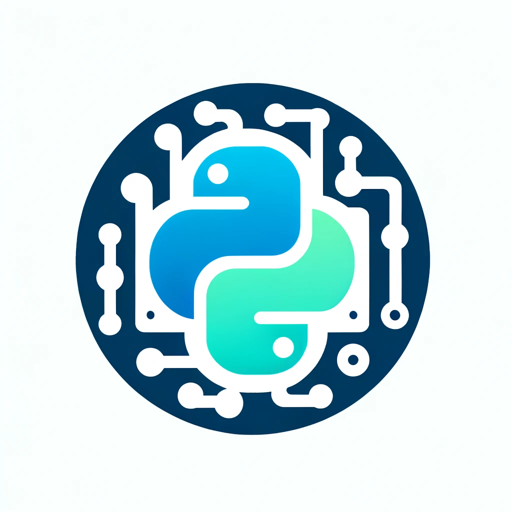
- Social Media
- Creative Writing
- Concept Visualization
- Custom Artwork
- Abstract Design
Q&A about Super Describe 👉 Improved
What is Super Describe 👉 Improved?
Super Describe 👉 Improved is an AI-powered tool that transforms user-submitted images or detailed descriptions into new creations. It utilizes advanced AI algorithms to interpret and generate images that closely align with the user's specifications.
How can I maximize the quality of the generated images?
To maximize quality, provide a detailed and specific description of what you want. Mention any particular styles, colors, themes, or elements that are crucial to the final image.
What types of images can Super Describe 👉 Improved create?
Super Describe 👉 Improved can generate a wide range of images, from realistic landscapes and portraits to abstract designs. The tool is versatile and adapts to the nuances in your description.
Is there a cost associated with using Super Describe 👉 Improved?
You can access Super Describe 👉 Improved for free by visiting aichatonline.org, where no login or ChatGPT Plus subscription is required for the trial.
What are common use cases for Super Describe 👉 Improved?
Common use cases include generating custom artwork, visualizing concepts for academic or professional projects, enhancing creative writing with illustrative images, and creating unique social media content.