TaskWeaver | Plugin Creator 👨💻-plugin-based TaskWeaver integration
AI-powered Plugin Creation for Task Automation
Click to start...
Build a plugin to access the FRED data set.
Create a plugin for the Skycanner API.
Create a plugin for Spoonacular API.
Build a plugin for the API-Football API.
Create a plugin for the OpenWeatherMap API.
Create a plugin for Yahoo Finance.
Related Tools
Load More
WP Plugin Architect
Writes secure and fully functioning WordPress plugins, adhering to coding standards and following best practices.

PluginWizard🌐
Plugin Command👉 /bin: Bing(Web browsing) , /web: Webilot , /lin: LInkReader , /scr: Scraper , /pap: Paperpile , /pdf: Ai PDF , /shw: ShowMe , /wim: AI Diagrams(Whimsical), /dal: DALLE3 , /doc: Doc maker , and prompts

WP Plugin Builder
I will help you create a custom WordPress plugin.

CrewAI Agent, Task & Tool Maker 🧰
I design and build CewAI tools, Tasks and Agents for you.
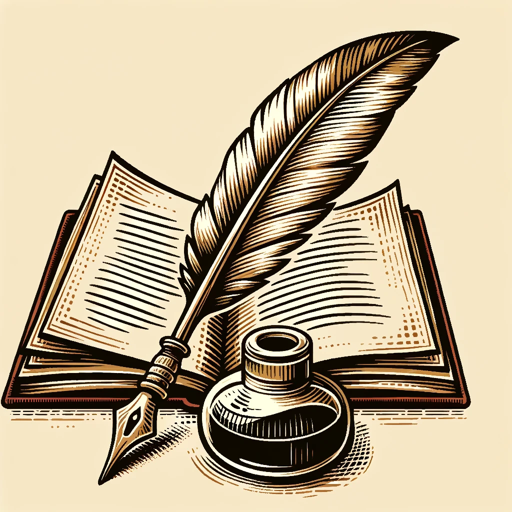
Narrative Weaver
Crafts whimsical, fact-based fictional tales.

Rust Plugin Dev для Новичков
Создание и исправление плагинов C# для Rust для новичков
20.0 / 5 (200 votes)
Introduction to TaskWeaver | Plugin Creator
TaskWeaver | Plugin Creator is a coding assistant designed specifically for building and managing plugins within the Microsoft TaskWeaver framework. Its primary function is to help developers create plugins that allow TaskWeaver agents to interface with external APIs or systems, automate tasks, and handle data transformations. This assistant supports a code-first approach, meaning it emphasizes hands-on coding, API integration, and customization based on the developer's needs. For example, developers might use TaskWeaver to fetch stock prices, perform anomaly detection on datasets, or even summarize academic papers. Its design is meant to make creating these plugins simple and straightforward by providing both Python and YAML templates for quick integration.

Main Functions of TaskWeaver | Plugin Creator
API Integration
Example
A developer can create a plugin that integrates with the Yahoo Finance API using the `yfinance` library to retrieve real-time stock prices.
Scenario
Suppose you need to monitor stock price movements for a given company and trigger specific actions when certain thresholds are met. TaskWeaver's stock price plugin can fetch and return the current market price of a stock, enabling you to integrate this data into a broader automation workflow.
Data Transformation
Example
An anomaly detection plugin can analyze time-series data to identify outliers using the 3-sigma rule.
Scenario
In an industrial setting where time-series data is collected (e.g., temperature or pressure readings), an anomaly detection plugin helps monitor this data and flags readings that deviate significantly from the norm, helping engineers respond proactively to potential equipment failures.
Text Processing and Summarization
Example
TaskWeaver can summarize academic papers by extracting key points such as the problem, results, and conclusions using a plugin that interacts with a language model API.
Scenario
A researcher working on multiple scientific papers can leverage this summarization plugin to quickly review and condense long-form research papers, allowing them to focus on core ideas without reading every page in detail.
Ideal Users of TaskWeaver | Plugin Creator
Software Developers
Developers looking to create custom integrations, automate tasks, and interact with APIs will benefit the most from TaskWeaver. The framework simplifies the process of developing plugins by providing structured templates in Python and YAML, allowing for quick setup and deployment of complex functionalities.
Data Scientists and Analysts
Data professionals who require tools for data transformation, anomaly detection, or custom data processing can use TaskWeaver to create plugins that interact with databases, perform statistical analysis, or generate reports. Its ability to handle large datasets and return structured results makes it a powerful tool for advanced data manipulation tasks.

How to use TaskWeaver | Plugin Creator
Visit aichatonline.org for a free trial without login.
Begin by accessing the platform for free. You don’t need ChatGPT Plus or a login to get started, making it easy to explore its capabilities.
Familiarize yourself with the TaskWeaver framework.
Read the documentation on the GitHub repository (https://github.com/microsoft/TaskWeaver) to understand how to develop plugins that integrate with TaskWeaver.
Install the necessary dependencies.
Ensure you have Python 3.x and the required libraries installed (like `taskweaver` and any API-specific modules like `requests` or `yfinance`).
Create or modify plugins for TaskWeaver.
Use the provided plugin templates to develop custom plugins tailored to your tasks. Each plugin can connect to APIs, databases, or other services.
Test and deploy your plugins.
Use the built-in `test_plugin` decorator to validate your plugins before deploying them in production or adding them to a larger TaskWeaver project.
Try other advanced and practical GPTs
SYNER-G
AI-powered insights for your content creation.

Norges lover GPT
AI-powered legal research and analysis.

Astrophysics Oracle
AI-powered astrophysics insights
MTG GPT
AI-powered MTG search and analysis

Essay Checker
AI-Powered Essay Improvement

CISOaaS
AI-powered cybersecurity management and compliance

Translator (any language)
AI-powered translations for everyone.

AI Essay Writer 💪
AI-powered tool for effortless writing.

PowerShell Menu Wizard
AI-powered menus for PowerShell scripting

Wikipedai
AI-Powered Answers at Your Fingertips

Oráculo Jurídico Civilista (Direito Civil)
AI-powered Civil Law Assistance.

Oráculo Jurídico Criminalista (Direito Penal)
AI-Powered Criminal Law Assistance

- Data Analysis
- Automation
- API Integration
- Real-time Data
- AI Summarization
Common Questions about TaskWeaver | Plugin Creator
What is TaskWeaver | Plugin Creator?
TaskWeaver | Plugin Creator is a coding assistant designed to help developers build, test, and integrate plugins for the TaskWeaver framework. It offers a streamlined process for creating custom plugins to enable communication between TaskWeaver agents and external services.
How can I develop a plugin using TaskWeaver?
You can start by following the plugin structure provided in the documentation. You will define plugin behavior in Python, register it using the `@register_plugin` decorator, and test it using the built-in `test_plugin` utilities. YAML files are used to configure parameters and descriptions.
What kind of tasks can I automate with TaskWeaver plugins?
TaskWeaver plugins can automate a wide range of tasks, such as pulling stock market data, performing anomaly detection in datasets, summarizing papers, or integrating with third-party APIs like Klarna or SQL databases.
Do I need advanced coding skills to use TaskWeaver | Plugin Creator?
You need a working knowledge of Python and API integration. The plugin templates provided make it easier to develop new functionalities without needing to build everything from scratch.
What are common use cases for TaskWeaver plugins?
TaskWeaver plugins are commonly used for tasks like data retrieval from external APIs, real-time financial data processing, AI-based content summarization, anomaly detection in time series data, and much more.